Premium Only Content

Part 8 Data access in mvc using entity framework
Tags
asp.net mvc database tutorial
asp.net mvc database application tutorial
creating asp.net mvc application with database
asp.net mvc database connection using entity framework
asp.net mvc database project
database connectivity in asp.net mvc
The controller responds to URL request, gets data from a model and hands it over to the view. The view then renders the data. Model can be entities or business objects.
In part 7, we have built Employee entity.
public class Employee
{
public int EmployeeId { get; set; }
public string Name { get; set; }
public string Gender { get; set; }
public string City { get; set; }
}
In this video, we will discuss, retrieving data from a database table tblEmployee using entity framework. In a later video, we will discuss using business objects as our model.
Step 1: Install entity framework, if you don't have it installed already on your computer. At the time of this recording the latest version is 5.0.0.0. Using nuget package manager, is the easiest way to install. A reference to EntityFramework.dll is automatically added.
Open visual studio - Tools - Library Package Manager - Manage NuGet Packages for Solution
Step 2: Add EmployeeContext.cs class file to the Models folder. Add the following "using" declaration.
using System.Data.Entity;
Copy & paste the following code in EmployeeContext.cs
public class EmployeeContext : DbContext
{
// Replace square brackets, with angular brackets
public DbSet[Employee] Employees {get; set;}
}
EmployeeContext class derives from DbContext class, and is responsible for establishing a connection to the database. So the next step, is to include connection string in web.config file.
Step 3: Add a connection string, to the web.config file, in the root directory.
Step 4: Map "Employee" model class to the database table, tblEmployee using "Table" attribute as shown below.
[Table("tblEmployee")]
public class Employee
{
public int EmployeeId { get; set; }
public string Name { get; set; }
public string Gender { get; set; }
public string City { get; set; }
}
Note: "Table" attribute is present in "System.ComponentModel.DataAnnotations.Schema" namespace.
Step 5: Make the changes to "Details()" action method in "EmployeeController" as shown below.
public ActionResult Details(int id)
{
EmployeeContext employeeContext = new EmployeeContext();
Employee employee = employeeContext.Employees.Single(x =] x.EmployeeId == id);
return View(employee);
}
Step 6: Finally, copy and paste the following code in Application_Start() function, in Global.asax file. Database class is present "in System.Data.Entity" namespace. Existing databases do not need, database initializer so it can be turned off.
Database.SetInitializer[MVCDemo.Models.EmployeeContext](null);
That's it, run the application and notice that the relevant employee details are displayed as expected.
-
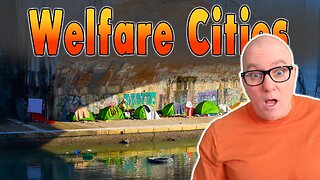 14:23
14:23
World2Briggs
13 hours ago $0.16 earnedTop 10 Places Where Welfare Checks Are the Local Economy
2.03K3 -
 13:50
13:50
Clownfish TV
15 hours agoRey Movie BUMPED for Ryan Gosling's Star Wars Movie?!
1.98K2 -
 1:01:42
1:01:42
Kyle Fortch
9 hours ago'Radio' Rodney Smith: Hosting Red Carpets, Favourite Artist Interviews, & MORE | THE ONE SHEET S1E13
1.44K1 -
 1:13:08
1:13:08
MTNTOUGH Fitness Lab
19 hours agoJim Burgen: The Hard Truth About Leading Men | MTNPOD#113
3.38K -
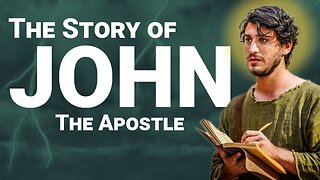 37:59
37:59
BibleUnbound
16 hours agoThe Complete Story of John: The Apostle | How to Love Like Christ
1.86K1 -
 56:22
56:22
Vedic compatability astrology
12 hours ago"From Death to Divine: My Awakening, Healing & Soul Path Revealed"
1.82K -
 8:54
8:54
VSOGunChannel
11 hours ago $2.27 earnedBREAKING: Anti Gun Activist Megan Bennett Removed from ATF
37K14 -
 12:38
12:38
China Uncensored
13 hours agoTaiwan is DONE With China
18.1K36 -
 22:03
22:03
SantaSurfing
10 hours ago4/21/2025 - Pope is gone! How the world is changing for the good! Trump bring religion back!
23.2K31 -
 1:01:30
1:01:30
Trumpet Daily
18 hours ago $7.70 earnedEurope’s Religious Revival - Trumpet Daily | Apr. 21. 2025
18.8K5