Premium Only Content

Class-3 | How to accept Payments in Shopify | Learn with Fazi
Class-3 | How to accept Payments (If Shopify payments is not available in your country) | Learn with Fazi
If Shopify Payments is not available in your country, you still have several options to accept payments on your Shopify store. Here's what you can do:
Third-Party Payment Gateways: Shopify supports a wide range of third-party payment gateways that you can integrate into your store. Some popular options include:
PayPal: PayPal is widely used and accepted internationally. You can set up a PayPal account and integrate it with your Shopify store to accept payments.
Stripe: While Stripe might not be available in your country for direct integration with Shopify, you might be able to use it through a third-party app or by setting up a business entity in a supported country that Stripe serves.
Authorize.Net: This is a well-known payment gateway that operates in multiple countries. It offers various payment options and security features.
2Checkout (now Verifone): It supports a wide range of payment methods and currencies, making it suitable for international businesses.
Manual Payment Methods: If you're unable to integrate online payment gateways, you can still consider manual payment methods. However, note that these might require more effort to manage and might not provide the seamless checkout experience that online payment gateways offer. Some manual options include:
Bank Transfers: Customers can transfer funds directly to your bank account. You would need to provide them with your bank details.
Cash on Delivery (COD): For local customers, you can offer the option to pay in cash when the product is delivered to them.
Third-Party Payment Apps: Explore Shopify's app store for third-party apps that specialize in payment gateways. Some of these apps might have integrations with payment gateways that are suitable for your country.
Consider a Business Entity in a Supported Country: If possible, you might explore the option of setting up a business entity in a country where Shopify Payments or other preferred payment gateways are available. This can be complex and might involve legal and financial considerations, so consult with experts before pursuing this option.
Local Payment Providers: Research local payment providers or gateways that operate in your country. They might offer solutions tailored to your region's payment preferences.
Before implementing any of these options, make sure to consider:
Transaction fees and processing costs associated with each payment method.
The level of security each option provides for your customers' financial data.
How each option aligns with your customers' preferences and your business model.
If Shopify Payments is not available in your country, you still have several options to accept payments on your Shopify store. Here's what you can do:
Third-Party Payment Gateways: Shopify supports a wide range of third-party payment gateways that you can integrate into your store. Some popular options include:
1: PayPal: PayPal is widely used and accepted internationally. You can set up a PayPal account and integrate it with your Shopify store to accept payments.
2: Stripe: While Stripe might not be available in your country for direct integration with Shopify, you might be able to use it through a third-party app or by setting up a business entity in a supported country that Stripe serves.
3: Authorize.Net: This is a well-known payment gateway that operates in multiple countries. It offers various payment options and security features.
2Checkout (now Verifone): It supports a wide range of payment methods and currencies, making it suitable for international businesses.
4: Manual Payment Methods: If you're unable to integrate online payment gateways, you can still consider manual payment methods. However, note that these might require more
effort to manage and might not provide the seamless checkout experience that online payment gateways offer. Some manual options include:
5: Bank Transfers: Customers can transfer funds directly to your bank account. You would need to provide them with your bank details.
Cash on Delivery (COD): For local customers, you can offer the option to pay in cash when the product is delivered to them.
6: Third-Party Payment Apps: Explore Shopify's app store for third-party apps that specialize in payment gateways. Some of these apps might have integrations with payment
gateways that are suitable for your country.
Consider a Business Entity in a Supported Country: If possible, you might explore the option of setting up a business entity in a country where Shopify Payments or other preferred payment gateways are available. This can be complex and might involve legal and financial considerations, so consult with experts before pursuing this option.
Local Payment Providers: Research local payment providers or gateways that operate in your country. They might offer solutions tailored to your region's payment preferences.
Before implementing any of these options, make sure to consider:
Transaction fees and processing costs associated with each payment method.
The level of security each option provides for your customers' financial data.
How each option aligns with your customers' preferences and your business model.
Remember, it's important to research and choose payment options that are trustworthy and suitable for your specific business needs and location. It's also recommended to consult with legal and financial experts to ensure you're complying with all relevant regulations and requirements.
-
 4:59:33
4:59:33
Nerdrotic
16 hours ago $78.41 earnedMCU reset? It's Kraven TIME! War of the Rohirrim is BORING! | Friday Night Tights #332 RMB
160K54 -
 5:27:37
5:27:37
Dr Disrespect
20 hours ago🔴LIVE - DR DISRESPECT - MARVEL RIVALS - HERO OR VILLIAN?
288K81 -
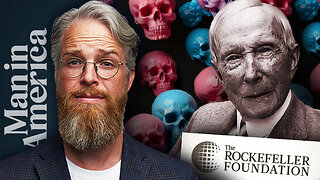 1:11:16
1:11:16
Man in America
17 hours agoHow Rockefeller BURIED Silver’s Miracle Healing Powers for Big Pharma Profits w/ Jeff Adam
96.4K48 -
 3:12:35
3:12:35
I_Came_With_Fire_Podcast
21 hours agoLive Fire (No Exercise)
109K14 -
 39:56
39:56
TheTapeLibrary
20 hours ago $13.99 earnedThe Horrifying Legends of Lake Michigan
83K6 -
 2:34:39
2:34:39
Flyover Conservatives
1 day agoEVAN BARKER | Went from Raising $50 Million for Democrat Party to Voting for Donald Trump | Special FOC Show
73.7K8 -
 1:01:43
1:01:43
The StoneZONE with Roger Stone
12 hours agoElon Musk at War with SEC + Cara Castronuova with the Latest on the J6 hoax | The StoneZONE
64.7K3 -
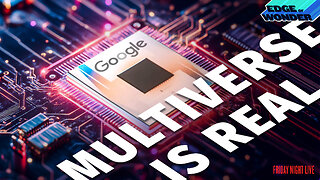 1:14:00
1:14:00
Edge of Wonder
16 hours agoThe Multiverse Is Real: Google’s Quantum Chip Proves Other Dimensions
83K20 -
 1:56:45
1:56:45
2 MIKES LIVE
13 hours ago2 MIKES LIVE #155 It's our 1 YEAR ANNIVERSARY SHOW!
61.9K3 -
 44:25
44:25
Sarah Westall
14 hours agoEXPOSED PT 1: Fed Gov Involved in Multinational Money Laundering & Trafficking Ring, Senator Finchem
68.8K18