Premium Only Content
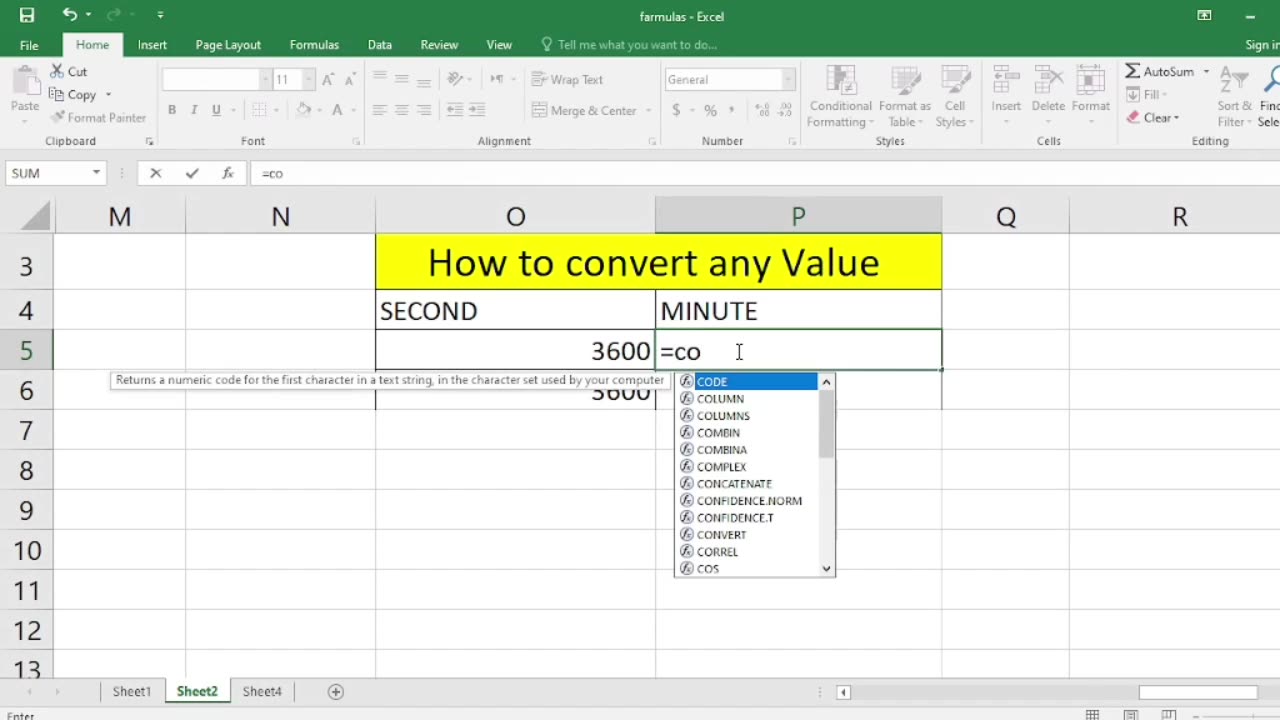
How to convert any value in excel
In Microsoft Excel, you can convert values from one format or data type to another using various functions and tools. The method you use will depend on what you're trying to convert. Here are some common types of value conversions and how to perform them:
Text to Number Conversion:
If you have numbers stored as text, you can convert them to numeric values using the VALUE function. For example, if A1 contains the text "123," you can use =VALUE(A1) to convert it to a number.
Number to Text Conversion:
To convert a number to text, you can use the TEXT function. For example, if A1 contains the number 123, you can use =TEXT(A1, "0") to convert it to the text "123."
Date and Time Conversion:
You can format dates and times using the TEXT function. For example, to display a date in the format "MM/DD/YYYY," you can use =TEXT(A1, "MM/DD/YYYY").
Percentage Conversion:
To convert a decimal number to a percentage, multiply it by 100 and add the "%" symbol. For example, if A1 contains the decimal 0.75, you can use =A1*100&"%" to convert it to "75%."
Converting Formulas to Values:
If you want to convert the result of a formula to a static value (i.e., remove the formula), you can use "Copy" and "Paste Values." Copy the cell with the formula, right-click on the destination cell, choose "Paste Special," and select "Values."
Currency Conversion:
To convert from one currency to another, you can use external data sources or add-ins that provide exchange rate information. Excel has built-in features for currency conversion in some versions.
Unit Conversion:
You can create your own formulas to convert units. For example, to convert from pounds to kilograms, you can use the formula =A1 * 0.45359237 if A1 contains the weight in pounds.
Binary, Octal, and Hexadecimal Conversion:
You can use functions like BIN2DEC, OCT2DEC, and HEX2DEC to convert values between different numbering systems.
Custom Conversions:
For custom conversions, you may need to create your own formulas using mathematical operations, conditional statements, or lookup tables based on your specific requirements.
Remember that Excel provides a wide range of functions and tools for various types of conversions. The specific function or method you use will depend on the data and the desired outcome. Always ensure that your conversions are accurate and appropriate for your needs.
-
 15:21
15:21
Forrest Galante
12 hours agoWorld's Deadliest Predator Up Close (Private Tour)
169 -
 4:13:07
4:13:07
Nobodies Gaming
9 hours ago $6.91 earnedNobodies : Rumble Gaming MARVEL RIVALS TEST
40.6K8 -
 4:15:57
4:15:57
Joker Effect
11 hours agoJoker plays... S.T.A.L.K.E.R.2: Heart of Chornobyl
111K25 -
 32:56
32:56
MYLUNCHBREAK CHANNEL PAGE
16 hours agoUnder The Necropolis - Pt 3
78.7K40 -
 37:08
37:08
Degenerate Plays
21 hours ago $5.47 earnedThe Greatest Chase Scene Of All Time - Assassin's Creed : Part 33
38.1K3 -
 1:08:34
1:08:34
Squaring The Circle, A Randall Carlson Podcast
21 hours ago#034 The Mysteries Of Stonehenge: Uncovering The Origins Of The Stones - Squaring The Circle
25.3K9 -
 10:35
10:35
Misha Petrov
17 hours ago"We Need More Women Firefighters!" LA Wildfires Expose Shocking Mismanagement and DEI Priorities
26.2K48 -
 8:36
8:36
Gamers Unbeaten
21 hours agoMarvel Rivals: The Menace of Jeff the Shark | Deep Thoughts While Gaming
82.9K5 -
 11:05
11:05
Guns & Gadgets 2nd Amendment News
17 hours agoBREAKING NEWS: ATF Reinstituting The Pistol Brace Ban?!
55.8K23 -
 48:04
48:04
PMG
19 hours ago $10.66 earned"Will Trump FINALLY Prosecute the 2020 Election Criminals? w/ FEC Commissioner Trey Trainor"
40.7K6