Premium Only Content
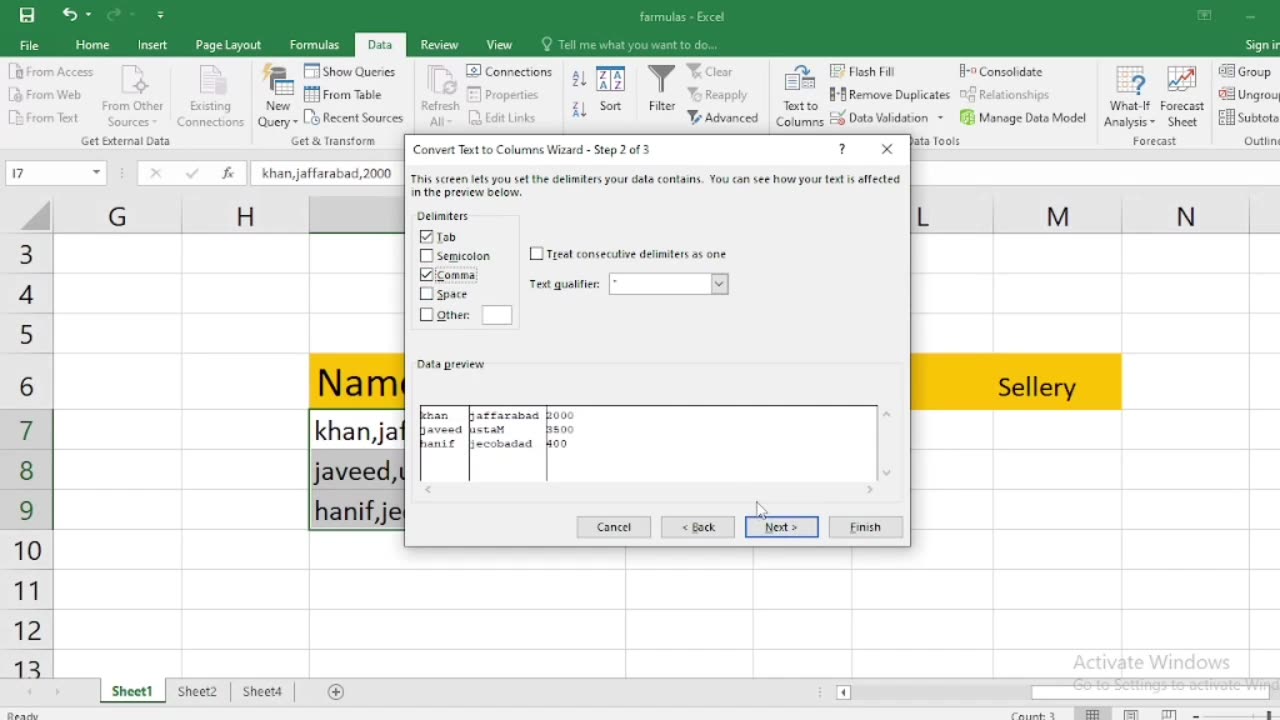
how to write name city or sallary in excel with one click
In Excel, you can use a feature called "AutoFill" to quickly fill down or across a series of names, cities, or salaries with just one click. Here's how to do it:
Enter Data: First, enter the initial data in the cell where you want to start the series. For example, if you want to create a list of names, you can start with the first name in cell A1.
Select the Cell: Click on the cell containing the data you want to fill. This will be the cell with the information you want to copy.
AutoFill Handle: Move your cursor to the small square at the bottom-right corner of the selected cell. When you hover over this square, your cursor will change to a black cross or a plus sign (+). This is called the AutoFill handle.
Drag or Double-Click: You have two options:
Drag: Click and hold the left mouse button on the AutoFill handle, and drag it down or across the cells where you want to copy the data. Release the mouse button when you've reached the desired destination.
Double-Click: If you want to quickly fill down a column or across a row, you can simply double-click the AutoFill handle, and Excel will automatically fill the adjacent cells with the data. It will continue filling until it encounters an adjacent cell with data in it.
AutoFill Options (Optional): After you release the mouse button or double-click the AutoFill handle, a small AutoFill Options icon may appear next to the filled cells. You can click this icon to access various options for how you want to fill the data, such as Fill Series, Fill Formatting Only, etc. Choose the appropriate option if needed.
Here's a breakdown of how to do this for different types of data:
Names: Enter the first name, select the cell, and then drag or double-click the AutoFill handle to fill down or across as needed.
Cities: Enter the first city, select the cell, and then drag or double-click the AutoFill handle to fill down or across as needed.
Salaries: Enter the first salary, select the cell, and then drag or double-click the AutoFill handle to fill down or across as needed. If you want to create a series of salaries (e.g., increasing by a fixed amount), enter the first two values, select both cells, and then drag the AutoFill handle.
This method works for any type of data where you want to create a series or copy information to adjacent cells with minimal effort.
-
 1:39:23
1:39:23
Kim Iversen
3 hours ago"Canada's Trump" Is Trudeau’s Worst Nightmare: Is Maxime Bernier the Future of Canada?
34.5K38 -
 DVR
DVR
Bannons War Room
10 days agoWarRoom Live
2.62M440 -
 16:06
16:06
The Rubin Report
10 hours agoProof the Islamist Threat in England Can No Longer Be Ignored | Winston Marshall
58K60 -
 2:07:07
2:07:07
Robert Gouveia
7 hours agoFBI Files Coverup! Bondi FURIOUS; SCOTUS Stops Judge; Special Counsel; FBI Does
74.6K62 -
 56:15
56:15
Candace Show Podcast
7 hours agoBREAKING: My FIRST Prison Phone Call With Harvey Weinstein | Candace Ep 153
135K93 -
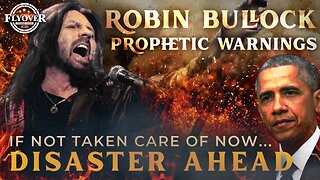 LIVE
LIVE
Flyover Conservatives
6 hours agoROBIN D. BULLOCK | Prophetic Warning: 2030 Is Up for Grabs – If We Don’t Act Now, Disaster Awaits! | FOC SHOW
2,113 watching -
 2:13:11
2:13:11
megimu32
3 hours agoON THE SUBJECT: The Epstein List & Disney Channel Original Movies Nostalgia!!
19.9K1 -
 9:06
9:06
Colion Noir
12 hours agoKid With Gun Shoots & Kills 2 Armed Robbers During Home Invasion
38.8K8 -
 54:28
54:28
LFA TV
1 day agoUnjust Man | TRUMPET DAILY 2.27.25 7PM
45.1K5 -
 1:36:39
1:36:39
Redacted News
7 hours agoBOMBSHELL EPSTEIN SH*T SHOW JUST DROPPED ON WASHINGTON, WHAT IS THIS? | Redacted w Clayton Morris
166K285