Premium Only Content
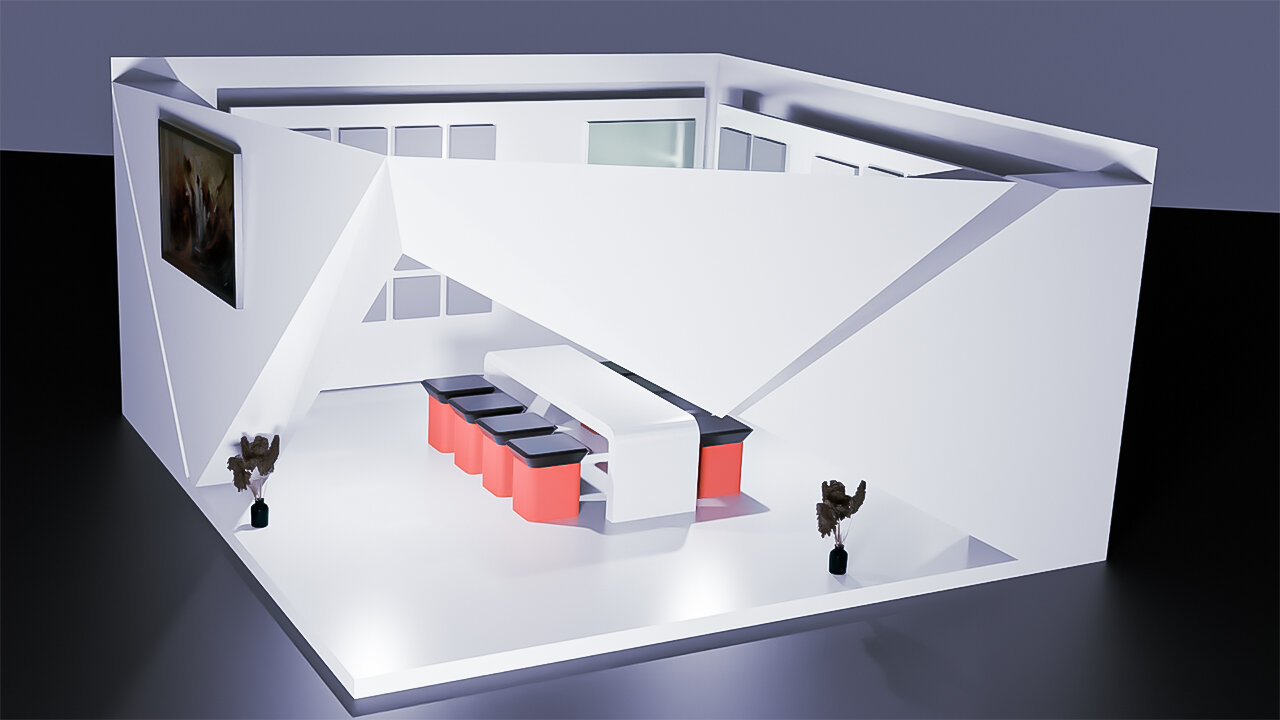
Making a Blender Exhibition Stand in Blender (3D Modeling) | B-06
Making a Blender Exhibition Stand in Blender (3D Modeling) | B-06
In this video, I'll show you how to model a 3D exhibition booth in Blender. This is a great tutorial for beginners who want to learn how to create 3D models for trade shows and other events.
We'll start by creating a simple box. Then, we'll add some detail to the booth, such as walls, windows, and a roof. Finally, we'll add some textures to the booth to make it look realistic.
This tutorial is beginner-friendly, so no prior experience with Blender is required. By the end of this video, you'll be able to model your own 3D exhibition booth.
Here are some of the things you'll learn in this video:
How to create a simple box in Blender
How to add detail to a model
How to add textures to a model
How to export a model from Blender
Here are some of the benefits of learning how to model 3D exhibition booths:
You can create your own custom exhibition booths for your business.
You can save money by creating your own booths instead of hiring a professional.
You can create unique and eye-catching booths that will help you stand out from the competition.
If you're interested in learning more about how to model 3D exhibition booths, I encourage you to check out my other videos. I also have a website where you can find more resources and tutorials.
Thanks for watching!
-
 9:37
9:37
EvenOut
19 hours ago $1.83 earnedThe Non-Reflecting Mirror Scare Twin Prank!
13.3K1 -
 11:19
11:19
Tundra Tactical
18 hours ago $2.25 earnedI Saw How CMMG Makes Guns.
15.9K6 -
 15:34
15:34
Misha Petrov
14 hours agoReacting To TikTok’s Most DELUSIONAL Takes!
18.1K17 -
 1:52:24
1:52:24
Squaring The Circle, A Randall Carlson Podcast
1 day ago#032 Flournoy Holmes' Artwork Helped Define The Southern Rock Phenomenon of The Early 1970's
15.6K3 -
 19:56
19:56
inspirePlay
1 day ago $0.21 earnedWalking with Lions & Facing Africa’s Wild Side | Safari Adventure with the Grid Championship Crew!
8.97K1 -
 10:50
10:50
RTT: Guns & Gear
1 day ago $0.72 earnedBudget Friendly Carry 2011: EAA Girsan Brat 2311
10.6K3 -
 3:49:06
3:49:06
Alex Zedra
16 hours agoLIVE! New Game | Nuclear Nightmare
102K14 -
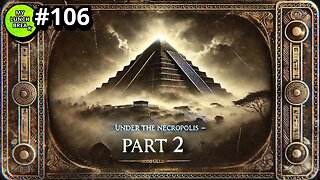 25:08
25:08
MYLUNCHBREAK CHANNEL PAGE
1 day agoUnder The Necropolis - Pt 2
284K70 -
 1:45:59
1:45:59
Spittin' Chiclets
1 day agoCanadian Chokejob - Game Notes Live From Chicago - 12.28.2024
262K32 -
 9:18
9:18
Space Ice
1 day agoThe Guyver - Alien Bug Suits, Exploding Dragons, & Mark Hamill - Weirdest Movie Ever
167K27