Premium Only Content
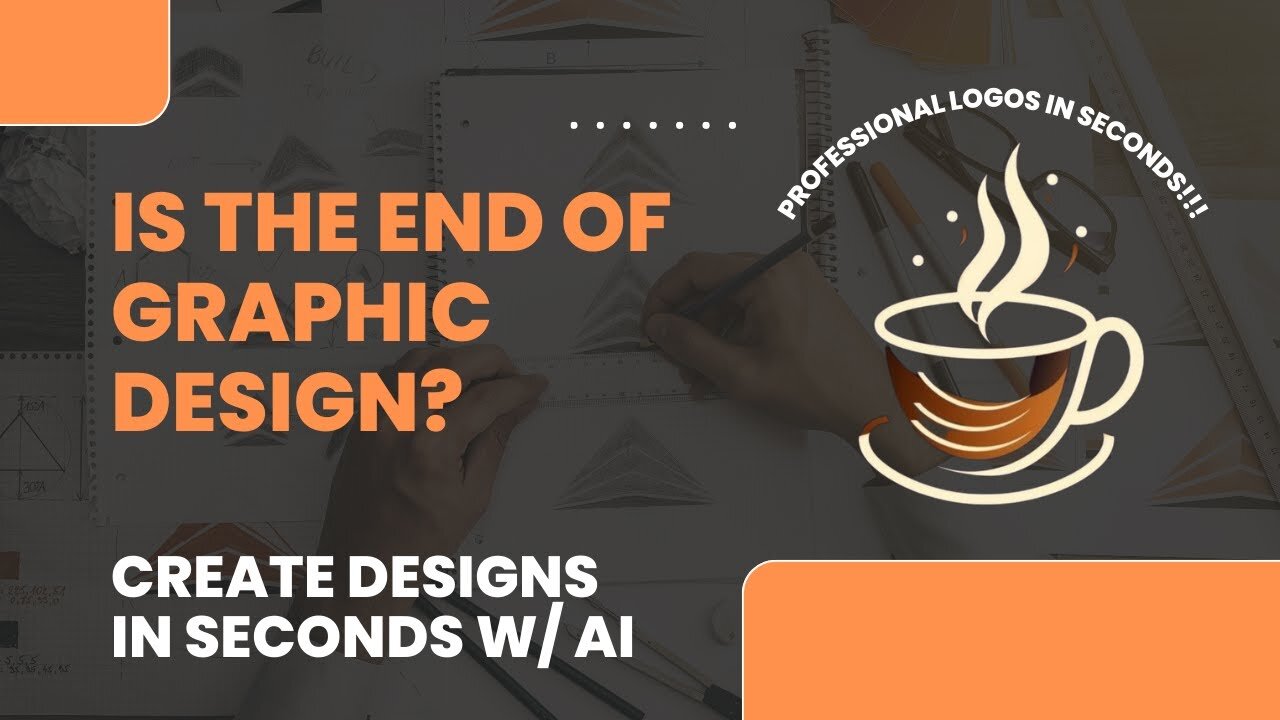
Is This The END Of Graphic Design? AI Creates Beautiful Logos In Seconds! Detailed Tutorial
Welcome to another exciting tutorial where we explore the world of AI-powered graphic design. In this video, we're in Chad, Djibouti four or Chad, Djibouti plus, and I'm going to show you how to create professional logos in seconds using the photorealistic app and Midjourney.
This process is revolutionizing the graphic design world, and I can't wait to share it with you. We'll start by creating a prompt using the photorealistic app, then we'll switch it into Midjourney to generate an image of our logo. But we won't stop there; we'll bring it back, vectorize it, and even add some text onto it.
Here's a quick rundown of what we'll cover:
00:00:00:00 - 00:00:20:11: Introduction and overview of the process
00:00:20:13 - 00:00:36:28: Brief on the photorealistic plugin
00:00:36:28 - 00:00:51:27: How to install the photorealistic plugin
00:00:51:27 - 00:01:08:28: Switching to T4 and selecting plugins
00:01:09:05 - 00:01:35:26: Creating a prompt for a minimalistic coffee shop logo
00:01:35:28 - 00:01:56:11: Generating the prompt and understanding the instructions
00:01:56:11 - 00:02:16:11: Selecting and copying the generated prompt
00:02:16:13 - 00:02:34:09: Moving to Midjourney and inputting the prompt
00:02:34:11 - 00:02:54:08: Running the prompt in Midjourney
00:02:54:11 - 00:03:01:15: Waiting for the logo to generate
00:03:01:15 - 00:03:09:12: Reviewing the generated logos
00:03:09:12 - 00:03:23:06: Selecting a logo and upscaling it
00:03:23:06 - 00:03:38:23: Saving the generated logo
00:03:38:23 - 00:03:47:27: Introduction to Vectorizer
00:03:47:27 - 00:03:59:11: Navigating to Vectorizer
00:03:59:11 - 00:04:07:29: Correcting the Vectorizer URL
00:04:07:29 - 00:04:18:16: Dragging and dropping the logo into Vectorizer
00:04:18:16 - 00:04:36:21: Vectorizing the logo and downloading it
00:04:36:21 - 00:04:52:17: Checking the downloaded vector file
00:04:52:20 - 00:05:16:19: Introduction to Canva and starting a new design
00:05:16:19 - 00:05:32:20: Importing the vectorized logo into Canva
00:05:32:22 - 00:05:47:00: Resizing the logo and adding text
00:05:47:00 - 00:06:03:17: Adjusting the text size and position
00:06:03:19 - 00:06:20:08: Changing the background color in Canva
00:06:20:08 - 00:06:37:16: Finalizing the logo design in Canva
00:06:37:19 - 00:06:52:06: Wrapping up and sharing final thoughts on the future of graphic design
This tutorial is perfect for anyone interested in graphic design, AI, or just looking for a new way to create stunning logos in seconds. Remember, this could be the end of graphic design as we knew it, and you're here to witness it.
Don't forget to like, comment, and subscribe for more tutorials like this one. Thanks for watching!
-
 LIVE
LIVE
TimcastIRL
56 minutes agoEPSTEIN Files DROP, FBI GOES ROGUE, AG Says They COVERED UP Epstein Case w/Amber Duke | Timcast IRL
18,899 watching -
 LIVE
LIVE
Kim Iversen
1 hour ago"Canada's Trump" Is Trudeau’s Worst Nightmare: Is Maxime Bernier the Future of Canada?
1,490 watching -
 DVR
DVR
Bannons War Room
10 days agoWarRoom Live
2.58M435 -
 16:06
16:06
The Rubin Report
7 hours agoProof the Islamist Threat in England Can No Longer Be Ignored | Winston Marshall
34.3K24 -
 2:07:07
2:07:07
Robert Gouveia
4 hours agoFBI Files Coverup! Bondi FURIOUS; SCOTUS Stops Judge; Special Counsel; FBI Does
40.5K32 -
 56:15
56:15
Candace Show Podcast
5 hours agoBREAKING: My FIRST Prison Phone Call With Harvey Weinstein | Candace Ep 153
107K69 -
 LIVE
LIVE
megimu32
1 hour agoON THE SUBJECT: The Epstein List & Disney Channel Original Movies Nostalgia!!
177 watching -
 9:06
9:06
Colion Noir
10 hours agoKid With Gun Shoots & Kills 2 Armed Robbers During Home Invasion
16.9K3 -
 54:28
54:28
LFA TV
1 day agoUnjust Man | TRUMPET DAILY 2.27.25 7PM
19.7K2 -
 DVR
DVR
CatfishedOnline
7 hours ago $1.19 earnedGoing Live With Allen Weekly Recap
21.8K