Premium Only Content
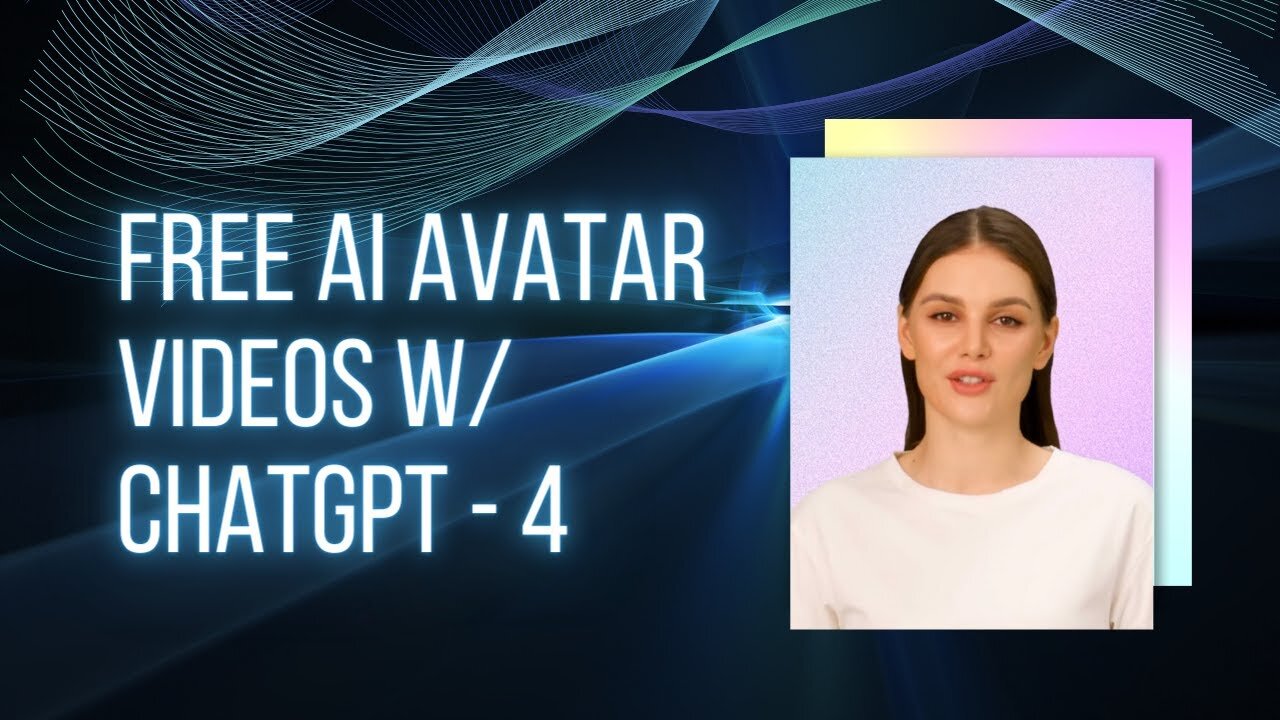
How to Create Free AI Avatar Videos with ChatGPT 4 and HeyGen (Plugin) -Step-by-Step Guide
Welcome back to another video! In this one, we're diving into the world of AI-generated videos using ChatGPT and a new app called Heygen.
Timestamps:
00:00 - Introduction
00:17 - Preview of AI Avatar Video
00:32 - Guide to Creating AI Avatar Videos
00:47 - Tips for Perfecting Your Video
01:03 - Step-by-Step Guide to Using ChatGPT and Heygen
01:31 - Example of Creating an AI Avatar Video
01:47 - How to Access Your Generated Video
02:01 - How to Download Your Video
In this video, I walk you through the process of creating faceless videos with AI avatars. These videos are not only free to create but also offer a unique way to present content without needing to be on camera.
We start off with a quick preview of what an AI avatar video looks like, then I show you how to create one for yourself in under 60 seconds. While the generated video does have a watermark, I share a tip on how you can cleverly size your video to minimize its visibility.
Next, we dive into the step-by-step process of creating an AI avatar video. We start by opening a new chat in ChatGPT, making sure to enable the plugins feature, which is still in beta. From there, we install the Heygen plugin and use it to generate our video.
Finally, I show you how to access and download your generated video, leaving you with a unique, AI-generated piece of content that you can use however you see fit.
Thanks for watching, and don't forget to like, comment, and subscribe for more tutorials like this one!
-
 2:37:32
2:37:32
Kim Iversen
11 hours agoTerrorism, Act of God or “Newscum” Incompetence: What REALLY Fueled The California Wildfires
69.3K215 -
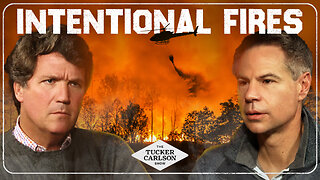 2:16:33
2:16:33
Tucker Carlson
8 hours agoTucker Carlson and Michael Shellenberger Break Down the California Fires
224K336 -
 58:50
58:50
Laura Loomer
7 hours agoThe Great Replacement (Full-Length Documentary)
42.2K31 -
 6:01:59
6:01:59
Razeo
7 hours agoEp 31: Finishing March Ridge & onto Muldraugh tonight
43.4K1 -
 1:00:37
1:00:37
Adam Does Movies
6 hours ago $6.44 earnedBatman II Update + Flash Director Fails + Movie Bombs! - LIVE!
56.1K5 -
 2:26:24
2:26:24
We Like Shooting
20 hours ago $2.36 earnedWe Like Shooting 593 (Gun Podcast)
38.1K -
 57:03
57:03
Flyover Conservatives
1 day agoJack Hibbs Blasts California Leaders: Must-Watch!; Can Trump Fix the Mess? How Long will it Take? - Dr. Kirk Elliott | FOC Show
60.6K8 -
 2:00:50
2:00:50
DillyDillerson
7 hours agoTalking to the moon!! Just some live views of the FULL MOON!!
38.5K12 -
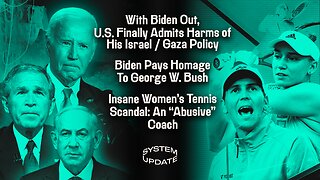 1:29:29
1:29:29
Glenn Greenwald
11 hours agoWith Biden Out, U.S. Finally Admits Harms of His Israel / Gaza Policy; Biden Pays Homage To George W. Bush; Insane Women’s Tennis Scandal: An “Abusive” Coach | SYSTEM UPDATE #388
74.2K103 -
 3:12:23
3:12:23
Danny Polishchuk
13 hours agoWho's To Blame For LA Fires, Jewish Tunnels Update + Forbidden Anthropology
33.7K5