Premium Only Content
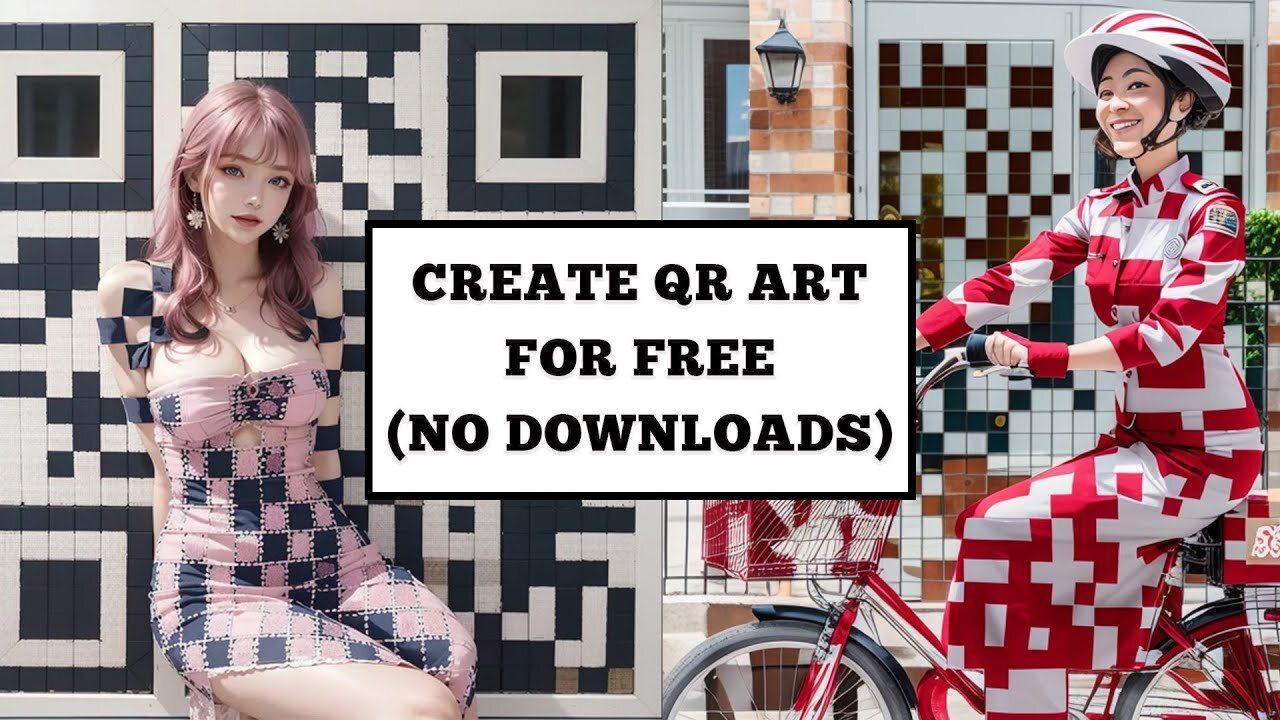
How To Create (Viral) QR Code Art For FREE - No Downloads! Detailed Tutorial
Link to QuickQR: https://quickqr.art/
In today's video, we delve into the fascinating world of QR art, a trending creative concept that is gaining popularity across social media. This simple tutorial will guide you on how to transform regular QR codes into stunning pieces of art.
🕒 Timestamps:
0:00 - 0:16 - Welcome & Introduction: Get a glimpse of what's to come, including a sample of our QR art featuring two adorable puppy dogs with a twist.
0:16 - 0:36 - Showcasing QR Art Examples: We explore diverse QR art creations, including pieces from a tattoo artist and a self-loading hopper.
0:36 - 0:52 - Starting Your QR Art: Navigate with me to the Quick QR Dot Air 40 website, where we'll select and copy a URL from the Major League Baseball site.
0:52 - 1:10 - Generating Your QR Code: Paste the copied URL to generate a free QR code, save it, and select the GLTF option to download the file.
1:10 - 1:27 - Locating Your Downloaded QR Code: I demonstrate how to find your downloaded QR code file in Finder (or Explorer for Windows users).
1:27 - 1:44 - Joining QR Art Community: Learn how to join the QR Art Discord community through the Beta program.
1:44 - 2:07 - Entering the QR Art Discord Channel: Walkthrough on navigating through the Discord channel, focusing on the Paste Bean room.
2:07 - 2:25 - Uploading QR Code to Paste Bean: Drag and drop your downloaded QR code image into the Paste Bean room and copy the generated link.
2:25 - 2:45 - QR Art Generation: Navigate to one of the five Pixel ML Bot channels and initiate the generation process by typing "/generate".
2:45 - 3:11 - QR Art Customization: Define your QR Art's look and paste in the previously copied link to generate your personalized QR Art.
3:11 - 3:19 - QR Art Completion: Watch as the QR Bot processes your request and generates your customized QR art.
3:19 - 3:34 - Final Result: We reveal the final QR Art result, featuring the two bulldogs motif.
3:34 - 3:35 - Outro: Thank you for joining us on this creative journey! Enjoy creating your own QR Art.
Remember, you can create stunning QR art without spending a single penny. Give it a try and share your creations with us. Don't forget to like, share, and subscribe for more easy-to-follow digital art guides and tutorials.
-
 LIVE
LIVE
Nerdrotic
3 hours ago $9.45 earnedDaredevil Born Again REVIEW, Harry Potter Show DOA, DC HACKED! | Friday Night Tights 344 Paul Chato
7,474 watching -
 1:48:14
1:48:14
Right Side Broadcasting Network
9 hours agoLIVE REPLAY: President Trump Delivers Remarks at The White House Digital Assets Summit - 3/7/25
115K40 -
 2:07:17
2:07:17
The Quartering
7 hours agoTrump Goes Ballistic On Russia & Ukraine Gets Results, Democrat Cringe, FBI Arrests Military Men
113K40 -
 1:33:20
1:33:20
Sean Unpaved
5 hours agoWhat Could The 2025 NFL Draft & Season Look Like with Special Guest 2x Super Bowl Champ Phil Simms
30K3 -
 22:48
22:48
The Rad Factory
8 hours ago $0.56 earnedIs Temu 125cc Dirt Bike Worth $1000?
13.8K4 -
 1:23:18
1:23:18
Tactical Advisor
3 hours agoThe Vault Room Podcast 010 | Huge Health Change/Daniel Defense PCC
35.7K1 -
 13:02
13:02
China Uncensored
2 hours agoChina is Ready to Strike Japan
16.1K13 -
 14:37
14:37
Tactical Considerations
9 hours ago $0.22 earnedModern Lever Action Henry Big Boy X By Mad Pig Customs
9.62K1 -
 1:03:13
1:03:13
In The Litter Box w/ Jewels & Catturd
23 hours agoTRUMP HOLDS DEMS ACCOUNTABLE | In the Litter Box w/ Jewels & Catturd – Ep. 757 – 3/7/2025
63.5K17 -
 1:02:27
1:02:27
Vigilant News Network
4 hours agoGlobalist TAKEOVER? BlackRock Buying Panama Canal for $22.8 BILLION | The Daily Dose
45.7K13