Premium Only Content

BOOST PRODUCTIVITY OF YOUR EMPLOYEES WITH SENTRYPC
During covid era, many private and multi national companies including Government sector have asked its employees to work from home. It was need of the hour in that crucial period for most of the people to remain at home and reduce the chances of catching infection. From organisation point of view, productivity is the most essential parameter for decision making. If an employee is not performing upto the mark or is linient in discharging his responsibilities, employer suffers. Therefore, in order to boost up the morale of employees and at the same time, take effective work from them especially during work from home period, you can absolutely order SENTRYPC employee monitoring software. When an employee is working from home, employer is not in a position to completely control what its employees are doing on screen. But with SENTRYPC, you can.
Yes, you have heard this correct, by choosing employee monitoring tool, an employer gains full visibility and control over employees' computer and mobile activities.
*SentryPC shows you exactly how your employees are using the device and Internet in full detail allowing you to identify and resolve issues before they become problems.
*Block access to social media, news, stock, and other websites. Block access to applications, games, and specific keywords.
*Knowing how your employees use their devices allows you to eliminate inappropriate usage and other time wasting activities.
*SentryPC is a completely cloud-based activity monitoring, content filtering, and time management software wrapped into one.
Following are the major activities performed by SENTRYPC:-
1. ACTIVITY MONITORING
-Know everything your employees do while on the computer, phone, & Internet — everything they do is recorded in full detail for you to view.
-Sentrypc supports multiple operating systems including Android, Mac, and Windows.
-24/7 Remote Access in the Cloud. SentryPC is completely cloud-based. Just login to your secure online account to view logs and change settings. Your account is available to you at all times regardless if the actual device is 'online' or not. You can access your account from any device with a web-browser — be it another computer, laptop, phone, tablet, or other no matter where in the world you may be!
-Your cloud account is updated in real-time and any changes you make are processed immediately.
-SentryPC shows you ALL devices and users at once. You can search, sort, and filter the results how you wish. From your online account you can view logs and manage settings for an unlimited number of devices and users without any hassle.
-For added security all account related activities that occur will be recorded as they happen. Activities include account changes, subscription changes, logging in, logging out, downloads, password changes/resets, enabling/disabling 2FA, device installs/uninstalls, and many more. Each includes the IP address that initiated the activity, details, and timestamp.
-Online searches made by your users, such as using a search engine, will be recorded. This allows you to easily see what your users are searching for and where they are doing so.
2. FILTERING CONTENT
-Filter applications, games, websites, and keywords for all users — completely block content or choose specific hours of the day it is allowed / blocked for each user. Select on what days, and what specific hours of the day, the filter you define is allowed or blocked.
-All content filtering features have their own additional options such as enable/disable, alert user, close browser, etc.
-You can even setup automatic alerts by email to notify you instantly when a user activity has been blocked or a custom alert has been triggered.
3. TIME MANAGEMENT AND SCHEDULING
-For each user of the computer you can specify on what hours on what days they can access the computer.
-In addition to this schedule you may also set a 'maximum allowed' time for each day and the week as a whole. For instance, you can allow access to the computer on Monday from 8am to 8pm, but only allow a maximum of 4 hours of use between those times.
-Create weekly schedules that define when your employees can use their device — ensure that everything they do is during 'working' hours.
PLEASE READ BELOW FOR ADDITIONAL SECURITY FEATURES OFFERED BY SENTRYPC EMPLOYEE MONITORING SOFTWARE
-Whenever a portable drive is detected as being connected to the computer it will be recorded along with the device name, user, drive letter/name, and date/time it was detected.
-Following reports are provided by SENTRYPC: activities, alerts, applications, applications (usage), calls, clipboards, events, events (type), files, keystrokes, locations, notifications, online searches, portable drives, print jobs, screenshots, sessions, texts, websites, websites (domain), websites (usage), and windows.
-Geofencing & Geolocation
Geofencing allows you to create a virtual fence around a 'home' location/address and distance you specify. SentryPC can then create alerts when the user's device enters/exits the fence you created.
-Stealth Operation & Remote Installation
SentryPC operates in complete stealth by default and can be remotely installed without physical presence needed for installation. The install happens instantly and the device and its users will be available in your online account where you can view logs and change settings. You can also remotely uninstall SentryPC through your online account, again, without physical presence necessary.
Click the link below or in the description box for ordering your SENTRYPC software tool
https://sentrypc.7eer.net/xk5j0v
#employeemonitoring
#sentrypc monitoring software
#websitetracking
#geofencing
#contentfiltering
#sentrypcsettings
-
 1:04:20
1:04:20
Timcast
3 hours agoDemocrats Plan COUP In NYC After Mayor Defends Trump, Lets ICE Deport Criminals | Timcast LIVE
64.5K35 -
 LIVE
LIVE
TheAlecLaceShow
53 minutes agoGuest: Victor Avila | Left Blames Trump For Canada Plane Crash | Tom Hanks TDS | The Alec Lace Show
48 watching -
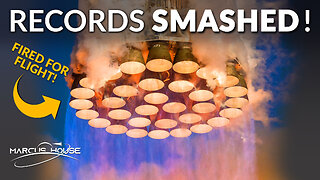 23:23
23:23
marcushouse
11 hours ago $0.09 earnedSpaceX Just Smashed Multiple Records! Wow!
1534 -
 LIVE
LIVE
LFA TV
17 hours agoTRILLIONS IN FRAUD & WASTE FOUND! | LIVE FROM AMERICA 2.18.25 11AM
4,984 watching -
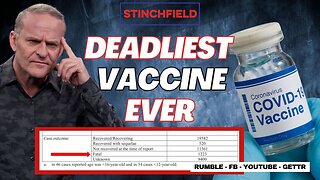 LIVE
LIVE
Grant Stinchfield
1 hour agoPfizer Marketing Data Reveals 1223 Deaths in Just 10 Weeks Following COVID Vax Rollout
417 watching -
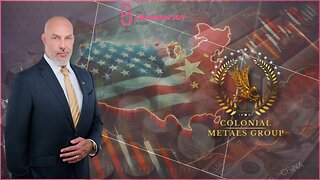 LIVE
LIVE
The Shannon Joy Show
4 hours ago🔥🔥How’d America End up UPSIDE SIDE DOWN in China? And What Can We Do About it?🔥🔥
1,272 watching -
 DVR
DVR
Bannons War Room
18 hours agoWarRoom Live
219K45 -
 2:58:51
2:58:51
Wendy Bell Radio
8 hours agoCHECKMATE
87.6K70 -
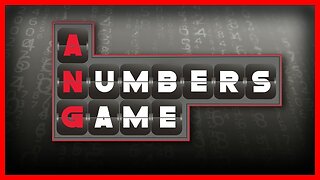 56:32
56:32
VSiNLive
3 hours ago $1.41 earnedA Numbers Game with Gill Alexander | Hour 1
30.8K1 -
 2:06:29
2:06:29
Matt Kohrs
12 hours agoPumping To New Highs, Memecoin Mania & The Week Ahead || The MK Show
43.4K3