Premium Only Content

Create Videos With ChatGPT-4 + Visla = Free, Professional Videos Without Watermarks With ONE PROMPT!
Welcome to another exciting tutorial where we explore the capabilities of ChatGPT-4 and the Visla plugin to create engaging videos. In this video, we walk you through the process of creating a video from a single prompt, demonstrating the power and simplicity of AI in content creation.
We start off by showing you how to create a video of a rocket going into space using the Visla plugin. We discuss the features of the generated video, including AI voiceover and stock footage, and how you can monetize these faceless videos on YouTube with the right approach.
We then delve into the details of the video, showing you what you get out of the box and how to make changes to improve the final product. We guide you through the process of removing watermarks and other unwanted elements from the video.
Next, we start from scratch to show you how to create a new video using ChatGPT-4 and the Visla plugin. We walk you through the process of selecting the Visla plugin, entering your video prompt, and watching as the AI generates your video content, complete with title, description, tags, and a link to the video.
We then show you how to edit your video, including how to remove the intro and other unwanted scenes, and how to generate an AI voiceover. We also discuss the options for adding music and other elements to your video.
Finally, we demonstrate how to export your video, either with premium stock without watermarks or with free stock. We show you how to download your final video and discuss the potential for using it on platforms like YouTube or in your own video editor.
This tutorial is a comprehensive guide to creating free videos using ChatGPT-4 and the Visla plugin. Whether you're new to AI and video creation or looking to improve your skills, this video offers valuable insights and step-by-step instructions to help you create engaging content with ease.
Remember to like, share, and subscribe for more tutorials on AI and video creation. Thanks for watching!
-
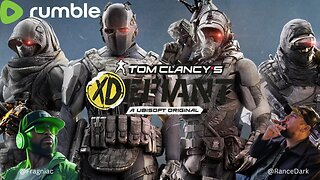 6:46:07
6:46:07
Rance's Gaming Corner
9 hours agoTime for some RUMBLE FPS!! Get in here.. w/Fragniac
126K1 -
 1:30:48
1:30:48
Josh Pate's College Football Show
9 hours ago $4.02 earnedCFP Reaction Special | Early Quarterfinal Thoughts | Transfer Portal Intel | Fixing The Playoff
28.4K -
 23:55
23:55
CartierFamily
3 days agoElon & Vivek TRIGGER Congress as DOGE SHUTS DOWN Government
98.5K94 -
 5:43:44
5:43:44
Scammer Payback
2 days agoCalling Scammers Live
174K25 -
 18:38
18:38
VSiNLive
2 days agoProfessional Gambler Steve Fezzik LOVES this UNDERVALUED Point Spread!
130K17 -
 LIVE
LIVE
Right Side Broadcasting Network
10 days agoLIVE REPLAY: President Donald J. Trump Keynotes TPUSA’s AmFest 2024 Conference - 12/22/24
4,000 watching -
 4:31
4:31
CoachTY
1 day ago $27.33 earnedCOINBASE AND DESCI !!!!
176K11 -
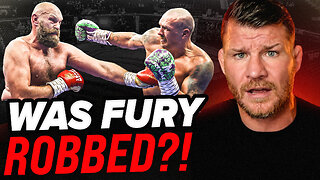 10:02
10:02
MichaelBisping
1 day agoBISPING: "Was FURY ROBBED?!" | Oleksandr Usyk vs Tyson Fury 2 INSTANT REACTION
98.2K14 -
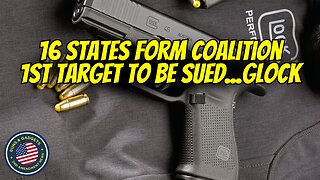 8:08
8:08
Guns & Gadgets 2nd Amendment News
2 days ago16 States Join Forces To Sue Firearm Manufacturers Out of Business - 1st Target = GLOCK
121K90 -
 10:17
10:17
Dermatologist Dr. Dustin Portela
2 days ago $18.76 earnedOlay Cleansing Melts: Dermatologist's Honest Review
157K14