Premium Only Content
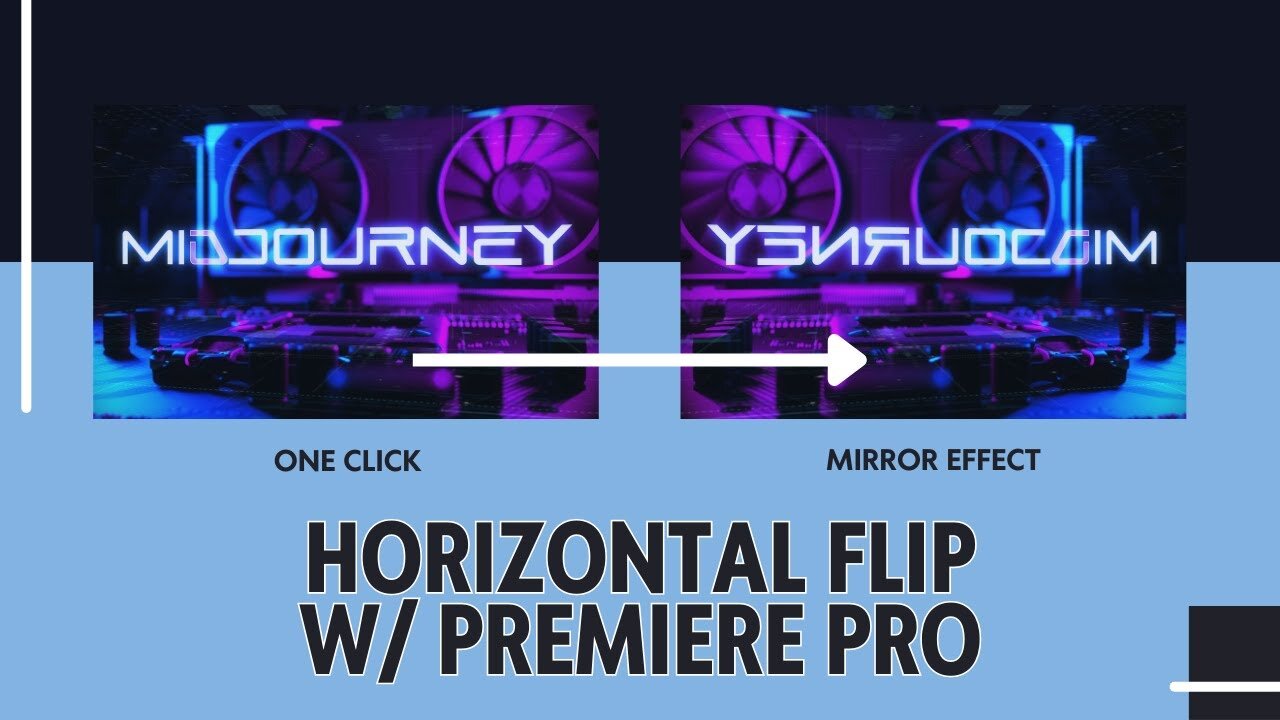
Adobe Premiere Pro - How To Creating A Mirror Reflection (Horizontal Flip) - Detailed Tutorial
Welcome back to our Premiere Pro tutorial series. In this episode, we delve into the magic of video manipulation, exploring how to create mirror reflections and horizontal flips.
This easy-to-follow guide will show you the fundamental steps to achieve a mirror-like reflection in your footage, a unique effect that creates the illusion of a reflected image in a mirror. In contrast to a standard rotation, where the video is simply turned around, a mirror reflection offers a different perspective and opens up new creative opportunities for your edits.
Below is a timestamped breakdown of the tutorial:
00:00 - 00:21: Introduction - Outlining the topic of the tutorial and a brief comparison of standard rotation and mirror reflection in video editing.
00:21 - 00:40: Comparison - Showing the original video footage chosen for the tutorial, and a demonstration of the standard rotation effect.
00:40 - 01:00: Mirror Reflection Demonstration - Unveiling the mirror reflection effect and comparing it to the standard rotation.
01:00 - 01:16: Getting Started - Preparing the single layer we will be working on and an overview of opening the effect controls panel.
01:16 - 01:39: Standard Rotation Guide - A step-by-step guide to performing a standard rotation on your video footage using the effect controls panel.
01:39 - 02:01: Mirror Reflection Guide Pt. 1 - Undoing the rotation effect to start afresh for the mirror reflection and an introduction to the effects panel.
02:01 - 02:19: Mirror Reflection Guide Pt. 2 - Finding the basic 3D option in the effects panel and applying it to the video layer.
02:19 - 02:40: Mirror Reflection Guide Pt. 3 - Guiding you on how to adjust the tilt or swivel to achieve the desired mirror reflection effect, and additional tweaks to personalize your effect.
02:40 - 02:41: Conclusion - Wrapping up the tutorial.
Feel free to ask any questions in the comments section below, and remember to like, share and subscribe for more Adobe Premiere Pro tutorials. Thanks for watching!
-
 25:59
25:59
TampaAerialMedia
1 day agoUpdate ANNA MARIA ISLAND 2025
128 -
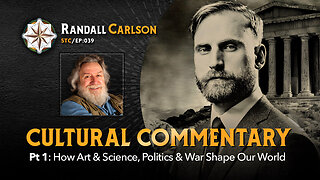 59:31
59:31
Squaring The Circle, A Randall Carlson Podcast
8 hours ago#039: How Politics & War, Art & Science Shape Our World; A Cultural Commentary From Randall Carlson
1.11K2 -
 13:21
13:21
Misha Petrov
7 hours agoThe CRINGIEST Thing I Have Ever Seen…
1.73K21 -
 11:45
11:45
BIG NEM
4 hours agoWe Blind Taste Tested the Best Jollof in Toronto 🇳🇬🇬🇭
28 -
 15:40
15:40
Fit'n Fire
7 hours agoArsenal SLR106f & LiteRaider AK Handguard from 1791 Industries
881 -
 8:34
8:34
Mike Rowe
6 days agoWhat You Didn't Hear At Pete's Confirmation Hearing | The Way I Heard It with Mike Rowe
33.1K18 -
 7:13:44
7:13:44
TonYGaMinG
8 hours ago🟢LATEST! KINGDOM COME DELIVERANCE 2 / NEW EMOTES / BLERPS #RumbleGaming
56.7K4 -
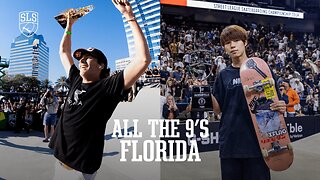 40:17
40:17
SLS - Street League Skateboarding
4 days agoEVERY 9 CLUB IN FLORIDA! Looking back at SLS Jacksonville 2021 & 2022 - Yuto, Jagger, Sora & more...
101K1 -
 2:00:47
2:00:47
PaddysParlorGames
17 hours agoSunday Parlor Chill: GOBSTEIN
56.1K3 -
 LIVE
LIVE
Major League Fishing
5 days agoLIVE! - Bass Pro Tour: Stage 2 - Day 4
137 watching