Premium Only Content
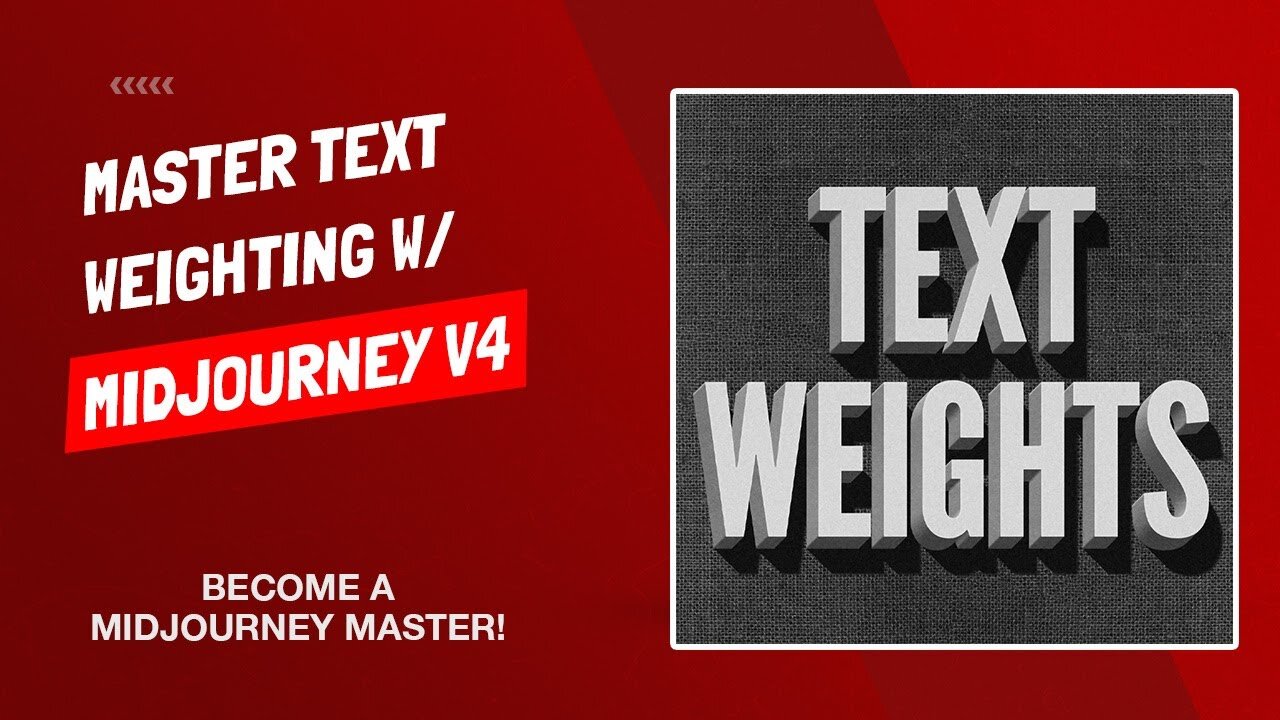
Midjourney Text Weights - Become A Midjourney Master - Full Tutorial
In this video, I explain how you can use text weighting in order to create different images based on the salience, focus, and importance of the different elements in the image. As an example, I typed "Imagine blue cottage, lake, woods." By assigning different text weights to each element, such as giving the blue cottage a weight of three and the lake and woods a weight of one, the image generated will have the blue cottage as the focal point, whereas if I give the woods a weight of three, the woods will become the main focus in the image.
This is done by using the syntax "forward slash imagine" followed by the element, :: and then the text weight. Decimals also work for text weighting. Additionally, I can turn this into a sentence by adding more elements, such as "Imagine a dog:: 3 chasing a cat::1
-
 LIVE
LIVE
BrookieMonster
3 hours ago $4.05 earnedChristmas Stream: Marvel Rivals with CallmeSeags 🎄
2,178 watching -
 LIVE
LIVE
TheSaf3Hav3n
3 days ago| RUMBLES FIRST SUBATHON IS HERE!!! | DAY 4 |
1,962 watching -
 3:14:33
3:14:33
Joe Donuts Gaming
5 hours ago🟢 Live : Christmas is Here!! | Fortnite, Caroling, Light Tours and Donos !!
22.4K7 -
 LIVE
LIVE
CLUJ
4 hours agoCHRISTMAS EVENING HYPE!! LETS HAVE FUN GAMING!!
752 watching -
![I AM FINALLY BACK :: PUBG: BATTLEGROUNDS :: RUMBLE NOW HAS GIFTED SUBS!!! [Merry Christmas] {18+}](https://1a-1791.com/video/fwe1/22/s8/1/e/f/C/6/efC6v.0kob-small-I-AM-FINALLY-BACK-PUBG-BATT.jpg) LIVE
LIVE
a12cat34dog
6 hours agoI AM FINALLY BACK :: PUBG: BATTLEGROUNDS :: RUMBLE NOW HAS GIFTED SUBS!!! [Merry Christmas] {18+}
114 watching -
 3:55:42
3:55:42
STARM1X16
6 hours agoMerry Christmas Fortnite
35.2K3 -
 2:45:33
2:45:33
Sgtfinesse
6 hours agoMerry Christmas Night
38.4K15 -
 LIVE
LIVE
tacetmort3m
22 hours ago🔴 LIVE - (MERRY CHRISTMAS) TIME TO SPREAD DEMOCRACY - HELLDIVERS 2 OMENS OF TYRANNY
69 watching -
 12:42
12:42
Cooking with Gruel
20 hours agoBrown Butter Trifle with Salted Caramel and Cinnamon Apple
14.4K3 -
 2:46
2:46
BIG NEM
9 hours agoDiscovering RAKIJA: The Holy Liquer of the Balkans
11.8K2