How To Create Amazing FREE 3D Avatars - Midjourney
1 year ago
6
midjourney
midjourney ai
midjourney tutorial
midjourney ai avatar
midjourney ai tutorial
how to create ai avatar
midjourney v4
how to use midjourney
midjourney tips
create avatar midjourney version 5
create free avatar midjourney
In this video, I demonstrate how to use a website and AI tool called Midjourney to create a 3D avatar or cartoon. I explain that the first step is to visit the website and join the beta program.
Once in the beta program, I suggest going to the newcomer rooms in the Midjourney chatbot in Discord and dragging and dropping the image that you want to use as the base for the avatar into the chat.
I then suggest typing in certain keywords, such as "3D avatar," "cartoon," and "photorealistic," and selecting a style, such as "steampunk," to generate the avatar.
Lastly, I show the resulting avatar and explain that there are four images generated, with the second image being the best one to use.
Loading comments...
-
 1:32:14
1:32:14
Kim Iversen
4 hours agoDoctors IGNORED Her Horrifying Vaccine Injury. Hear Her Story Straight From Her | Alexis Lorenze
15.6K50 -
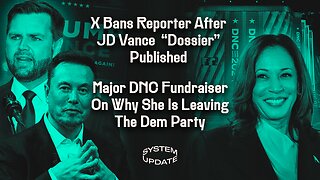 1:37:32
1:37:32
Glenn Greenwald
5 hours agoX Bans Reporter After JD Vance "Dossier" Published; Major DNC Fundraiser On Why She Is Leaving The Dem Party | SYSTEM UPDATE #342
45.9K55 -
 7:51
7:51
Colion Noir
2 hours agoExposed, Kamala Harris Sponsored Handgun Ban & Confiscation Bill
1.55K11 -
 LIVE
LIVE
Man in America
7 hours agoCongress & UN Preparing for 'MASS CASUALTY' Event & Martial Law? w/ Todd Callender
2,357 watching -
 LIVE
LIVE
Flyover Conservatives
21 hours agoTony West: The Power Player Behind the Scenes You’ve Never Heard Of! - Edward Szall and Matthew Skow; Economic Update - Dr. Kirk Elliott | FOC Show
1,213 watching -
 LIVE
LIVE
Precision Rifle Network
2 days agoGuns & Grub S3E1 - Back Like A Bad Rash
158 watching -
 1:22:19
1:22:19
Donald Trump Jr.
10 hours agoKamala Fails Softball Interview, Adams Indicted, Live with Vivek Ramaswamy | TRIGGERED Ep.177
103K210 -
 LIVE
LIVE
VOPUSARADIO
1 day agoPOLITI-SHOCK! 9-26-24 "RECLAIM FREE SPEECH & OUR REPUBLIC"!! SAVE INFOWARS!!
226 watching -
 1:00:16
1:00:16
Josh Pate's College Football Show
5 hours agoWeek 5 Upset Alerts | UGA vs Bama Impact | Failed Bold Predictions | Best Bets & Cole Cubelic Joins
13K1 -
 59:08
59:08
The StoneZONE with Roger Stone
5 hours agoSanctuary City Advocate / NYC Mayor Eric Adams Goes Down - With Fmr NYPD Sal Greco | The StoneZONE
19.8K7