Premium Only Content

Advanced Midjourney V5.1 Guide (How to Use Stylize Parameter for Ultra Realistic AI Photography?)
Today, I'm diving deep into the complexities of the 'Stylize' parameter within the realm of Ultra Realistic AI Photography, specifically using Midjourney V5.1.
For our explorations, I've drawn prompts from the Midjourney V5.1 - AI Photography Style Guide to create all base images. Browse the guide here: cihanunur.gumroad.com/l/ougju
In this comprehensive tutorial, I'll guide you on how to effectively use the 'Stylize' parameter in Midjourney V5.1. To reinforce understanding, we'll conduct hands-on, scientific prompt studies. And that's not all, I'll draw comparisons between 'Style Raw' and the 'Stylize' parameter, and share my intriguing findings.
Here's a sneak peek into our agenda:
✔️ A detailed walkthrough on using the --stylize parameter in Midjourney V5.1.
✔️ Discover how this parameter, varying from 0 to 1000, progressively adds detail and finesse to your image.
Beyond just detailing, this parameter intertwines with the semantics of your prompts in compelling ways. Witness this first-hand as I run a study of Stylize value using diverse prompts and unveil the fascinating results.
I'll also help you understand the difference between the 'Style Raw' and the 'Stylize' parameters in Midjourney V5.1. 'Style Raw' gives you absolute creative liberty, while 'Stylize' allows you to regulate the degree of Midjourney's built-in aesthetics. I'll advise on how you can best choose between these two.
Remember, this is just the beginning of our journey into AI Photography with Midjourney V5.1. Subscribe to stay updated on more exciting insights and in-depth guides in this captivating field!
-
 1:48:50
1:48:50
Glenn Greenwald
7 hours agoDC Attacks Trump's Most Disruptive Picks; Biden Authorizes Massive Escalation With Russia; Joe & Mika Meet With "Hitler" | SYSTEM UPDATE #367
121K129 -
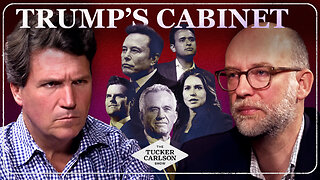 1:44:34
1:44:34
Tucker Carlson
7 hours agoTucker Carlson and Russ Vought Break Down DOGE and All of Trump’s Cabinet Picks So Far
169K231 -
 1:42:47
1:42:47
Flyover Conservatives
23 hours agoBO POLNY | The Best and Worst Times Are Coming – Are You Ready? | FOC Show
36.3K12 -
 51:12
51:12
BIG NEM
9 hours agoWelcome to Our Uncensored Show: Trump, Simulation Theory & the Albanian Mob - EP1
49.4K11 -
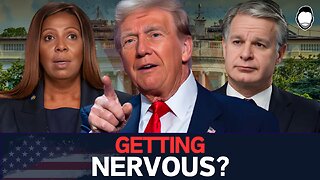 2:05:14
2:05:14
Robert Gouveia
8 hours agoFBI Criminals Get LAWYERS; STOP Counting ILLEGAL Votes; Time to Disbar Tish James
66.1K96 -
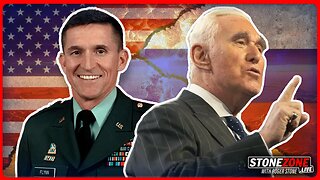 1:00:30
1:00:30
The StoneZONE with Roger Stone
7 hours agoAre We Heading For World War III? General Michael Flynn Joins The StoneZONE w/ Roger Stone
46.5K11 -
 1:14:12
1:14:12
We Like Shooting
16 hours ago $1.23 earnedDouble Tap 384 (Gun Podcast)
22.5K -
 4:17:21
4:17:21
Tundra Gaming Live
8 hours ago $2.22 earnedThe Worlds Okayest War Thunder Stream
34.6K2 -
 1:20:47
1:20:47
Donald Trump Jr.
10 hours agoThe MAGA Cultural Shift, Plus UFC at MSG & Interview with Newt Gingrich | TRIGGERED Ep.192
155K189 -
 45:18
45:18
Kimberly Guilfoyle
10 hours agoBreaking News on Latest Cabinet Picks, Media Spins in Circles,Live with Tim Hentschel & Alex Epstein | Ep. 175
128K32