Premium Only Content

How To Use ChatGPT 4 On Your iPhone (FREE) - Quick Step By Step Tutorial
In this video, we walk you through the simple steps to get Chat GPT-4 working on your iPhone using the Bing app. Follow along to learn how to easily access ChatGPT 4 through the Bing app and start enjoying this powerful AI language model on your iPhone. Don't forget to like, comment, and subscribe for more helpful tutorials!
Timestamps:
00:00 - Introduction
00:24 - Downloading the Bing app
00:46 - Creating a free account
01:06 - Accessing ChatGPT through the Bing app
01:22 - Clearing previous chat history
01:38 - Using the keyboard and microphone to interact with ChatGPT
02:00 - Demonstrating how ChatGPT works
02:31 - Closing remarks
In this tutorial, you'll learn:
How to download and install the Bing app
How to create a free Bing account
How to access ChatGPT within the Bing app
How to clear previous chat history
How to use the keyboard and microphone to interact with ChatGPT
How ChatGPT responds to questions
Join us in exploring the world of AI-powered language models, and discover how easy it is to access ChatGPT on your iPhone with the Bing app. Share your thoughts and experiences in the comments below, and stay tuned for more exciting tutorials!
-
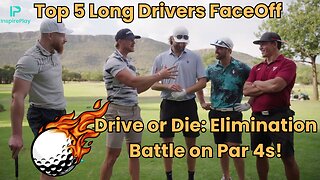 11:57
11:57
inspirePlay
19 hours ago $7.33 earnedLongest Drive Wins! Elite Long Drivers Battle in Par 4 Elimination
54.3K6 -
 8:44
8:44
RTT: Guns & Gear
21 hours ago $4.10 earnedStreamlight TLR RM2 Laser - G | The Best PCC Light
36.2K1 -
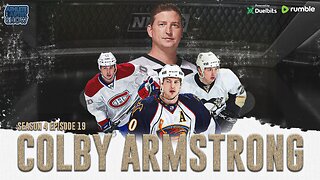 36:38
36:38
Athlete & Artist Show
1 month ago $2.75 earnedNCAA Hockey Was A Joke, TNT Hockey Panel Is The Best In Sports
31.5K2 -
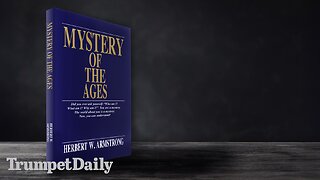 1:00:08
1:00:08
Trumpet Daily
1 day ago $5.33 earnedBanning Mystery of the Ages - Trumpet Daily | Jan. 17, 2025
20.4K18 -
 15:10
15:10
Chris From The 740
1 day ago $2.91 earnedEAA Girsan Disruptor X 500-Round Review: Is It Reliable?
37K4 -
 1:00:38
1:00:38
PMG
18 hours ago $5.53 earnedCarnivore & Dr. Shawn Baker - Health Starts With Food
53K4 -
 1:28:13
1:28:13
Kim Iversen
19 hours agoCancelled Chef Pete Evans Exposes The One Change That Could End Big Food and Pharma
114K97 -
 4:20:21
4:20:21
Nerdrotic
21 hours ago $86.41 earnedDaradevil Born Again, Comics Industry CRASH, Neu-Hollywood REBUILD | Friday Night Tights #337
264K66 -
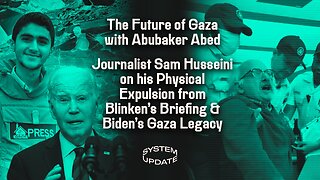 1:32:34
1:32:34
Glenn Greenwald
17 hours agoThe Future of Gaza With Abubaker Abed; Journalist Sam Husseini On His Physical Expulsion From Blinken’s Briefing & Biden’s Gaza Legacy | System Update #391
142K107 -
 1:34:48
1:34:48
Roseanne Barr
19 hours ago $31.04 earnedWe are so F*cking Punk Rock! with Drea de Matteo | The Roseanne Barr Podcast #83
110K93