Premium Only Content

A Complete Walkthrough with Phantom Wallet (Beginner)
📽️ This is video 8 of the course 'Seb Monty's Solana School - Beginner Level.'
📽️ In this video, we'll cover everything you need to know about your Phantom wallet.💰
My name is Seb Monty, and this is part of the course designed to take you from 'Zero to Hero,' providing all the blockchain skills needed so you can excel in the Solana ecosystem and hopefully make some profitable crypto trades. 💰💰
The following topics are explained in simple terms with the walkthrough: 👇🏻
Create a new wallet/account 🛍️
Swap between wallets 🔄
Connect Ledger hardware wallet 🔗
Caution: Avoid the Ledger phrase in Phantom ❌🌱
Import the private key of another wallet 🔑
Organize your wallets 📚
Change account name & copy address ✏️📋
View secret recovery phrase 🔐📜
Remove account 🗑️
Add address to address book 📖📝
Change password 🔒🔑
Adjust auto-lock timer ⏲️⏰
Get Phantom support 🎫🆘
Reset Phantom wallet 🔄🔒
Switch between Ethereum, Polygon, Solana ↔️🔄
Manage connected apps 📲❌
Use developer settings ⚙️🔧
Select preferred Solana explorer 🌐🔍
About Phantom ℹ️
Manage Token list 📑🪙
Wallet vs Portfolio balance 💰📊
NFTs tab 🖼️
Avoid scam NFTs ❗🚫🖼️
Swap tokens 🔄💱💰
Recent activity 🕒🔍
Send tokens 📤
Send NFTs 🖼️📤
Receive crypto 📥💰
📅 Important note 15 Aug 2023:
Every day for the next 6+ weeks, a new video will be uploaded to help you understand Solana & Crypto.
Keep an eye out for links to the full course, so you can transition from one video to another seamlessly. Coming very soon & 100% FREE! 🔍
Link for the full course:
https://youtube.com/playlist?list=PL-NLevh5gXjkHH0PaeVamKM4gnGMhiG2h
Who am I?
☆ https://twitter.com/SebMontgomery
Who do I Stake my SOL with?
☆ https://twitter.com/Validatorcom
What is my Profile Picture?
☆ https://twitter.com/DegenApeAcademy
⏰Timestamps⏰
00:00 - Intro
00:06 - How to create a new wallet/account?
00:30 - How to swap between two wallets?
00:38 - How to connect the Ledger hardware wallet?
01:07 - Pro tip: Never import your Ledger seed phrase into Phantom
01:17 - How to import the private key of another wallet?
02:15 - How to arrange your wallets?
02:35 - How to change the account name and copy address?
02:53 - How to view the secret recovery phrase of your account?
03:05 - How to remove your account?
03:22 - How to add an address to your address book?
03:40 - How to change your password?
04:10 - How to change the auto-lock timer?
04:37 - How to create a ticket to get support from Phantom?
05:08 - How to reset your Phantom wallet?
05:40 - How to switch between Ethereum, Polygon and Solana?
06:00 - How to see connected apps & disconnect an app?
06:43 - How and when to use developer settings?
06:55 - How to select your preferred Solana explorer?
07:10 - About Phantom
07:17 - Phantom support
07:21 - How to manage the Token list?
07:34 - Wallet balance vs Portfolio balance
07:57 - NFTs tab
08:09 - How to find out about scam NFTs
08:37 - Swap tab
08:47 - Phantom in-app fees for token swaps
09:04 - Recent activity tab
09:16 - Sending tokens
01:04 - Sending an NFT
10:16 - Receiving crypto
10:37 - Outro
Links:
Phantom Crypto Wallet: https://phantom.app/
Solana Explorer: https://solscan.io/
Binance Exchange: https://www.binance.com/en/activity/referral-entry/CPA/incremental?ref=CPA_00R34Q8Y0Q
Binance Code: CPA_00R34Q8Y0Q
__________________________________
Disclaimer: I am not a financial advisor. This is an educational tutorial and guide.
Always DYOR (Do Your Own Research) and ensure you learn the pros, cons, risks, and rewards before you put your hard-earned money to work. Nothing is financial advice.
Xrp, Solana, Bitcoin, BTC, Ethereum, ETH, Cardano, Ada, Doge, SHIB INU, SOL, Crypto, Crypto Price Prediction 2024, Crypto Price Prediction 2025, Crypto Price Prediction 2026, Crypto bull run.
-
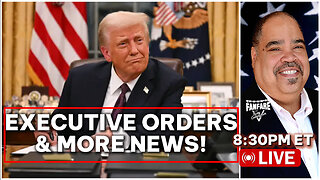 2:40:15
2:40:15
Barry Cunningham
3 hours agoPRESIDENT TRUMP SIGNS NEW EXECUTIVE ORDERS AND THE EVENING NEWS!
2.52K5 -
 2:49:55
2:49:55
TimcastIRL
3 hours agoGOP Office TORCHED, Terror Suspected, Elon Says ARREST Dem Funders w/Winston Marshall | Timcast IRL
124K61 -
 1:39:42
1:39:42
Glenn Greenwald
5 hours agoMajor Escalation in Attempts to Purge U.S. Universities of Israel Critics; Who are the Israel Groups Providing Lists to the U.S. Government to Deport & Punish? | SYSTEM UPDATE #431
138K114 -
 LIVE
LIVE
SpartanTheDogg
9 hours agoPro Halo Player
524 watching -
 1:08:55
1:08:55
Donald Trump Jr.
9 hours agoGlobalist Panic & Populist Prosperity, Live with Natalie Winters & Alex Epstein | Triggered Ep229
130K86 -
 LIVE
LIVE
CocktailsConsoles
1 hour agoBE PART OF THE GAME!!| Death Road to Canada | Cocktails & Consoles Livestream
101 watching -
 1:04:29
1:04:29
BonginoReport
7 hours agoFDA Vax Pusher Needs to Look in the Mirror - Nightly Scroll w/ Hayley (Ep.16) - 03/31/2025
88.5K70 -

SquallRush
1 day agoBrawlhalla Mondays!
805 -
 LIVE
LIVE
Misfit Electronic Gaming
6 hours ago $0.20 earned"LIVE" It's So Monday So lets Perk it up. Lets Earn Gears"Party Animals" & R.E.P.O. Who will join me????
194 watching -
 54:13
54:13
Sarah Westall
6 hours agoCIA Disclosures: Ark of the Convenient, the Pyramid Code, Ley Lines & Earth’s Energy w/ Jason Shurka
63.6K21