Premium Only Content
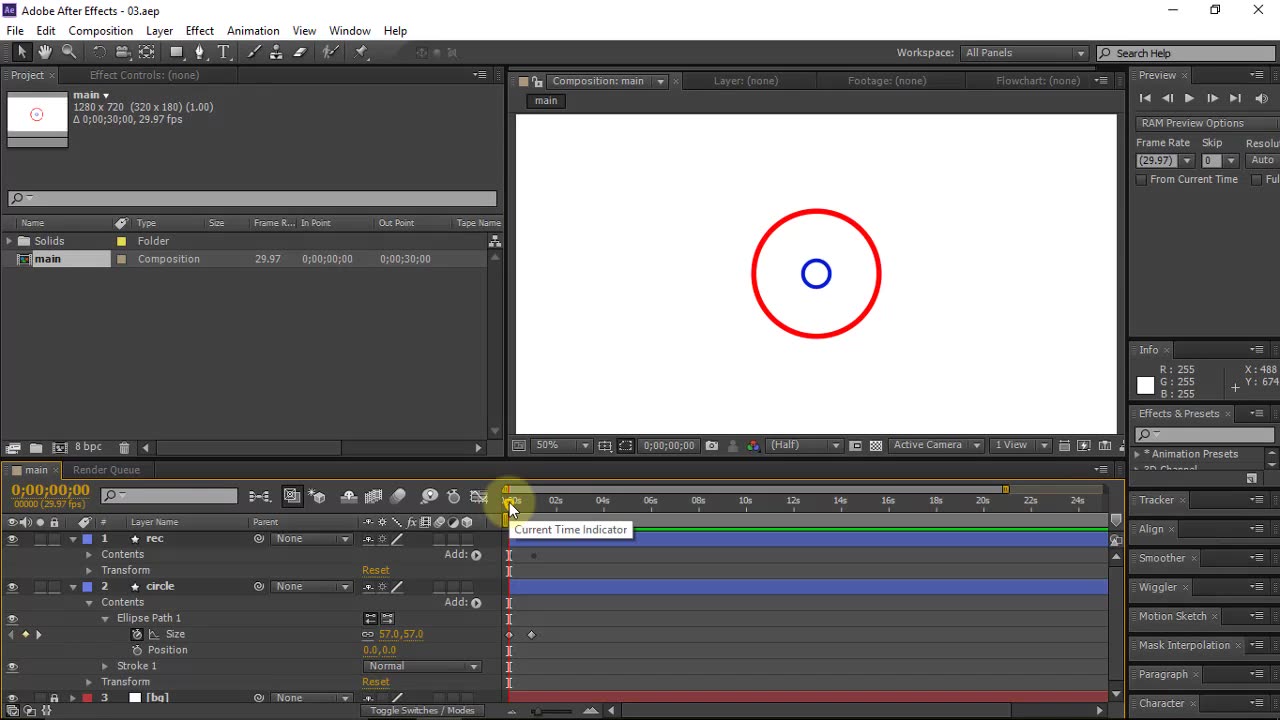
After Effect lesson#5
In Lesson 5 of our "Mastering Motion Graphics with After Effects" series, we delve into the realm of advanced animation techniques that will elevate your visual storytelling and design skills to new heights. Building upon the foundations laid in previous lessons, this session takes you on an immersive journey through the intricacies of After Effects.
Key Highlights:
Expressive Character Animation: Explore the art of bringing characters to life through animation. Learn how to create smooth and natural movements, express emotions, and synchronize audio with character actions. Discover techniques to rig characters for greater control and flexibility.
Kinetic Typography: Unleash the power of words with kinetic typography. Dive into advanced text animation methods that merge motion and meaning. Craft attention-grabbing titles, kinetic quotes, and stylish transitions that engage your audience on a whole new level.
Dynamic Camera Movement: Elevate your compositions with dynamic camera work. Learn to animate camera movements that add depth, dimension, and energy to your scenes. Master techniques such as parallax scrolling, camera tracking, and creating the illusion of 3D space.
Advanced Particle Systems: Harness the magic of particles to create mesmerizing visual effects. Explore particle systems in After Effects, from simulating natural phenomena like fire and smoke to crafting abstract visual elements that add flair to your animations.
Animating UI/UX Elements: Elevate user interfaces and experiences through captivating animations. Learn to animate app interfaces, web interactions, and iconography that not only look impressive but also enhance usability and user engagement.
Time Remapping and Temporal Distortion: Discover the creative potential of manipulating time. Understand how to use time remapping to control the speed and timing of animations, and experiment with temporal distortion effects to create surreal and captivating visuals.
Advanced Masking and Rotoscoping: Refine your masking and rotoscoping skills to achieve seamless integration of elements. Learn how to create complex visual effects by isolating subjects, compositing elements, and crafting intricate transitions.
Whether you're a seasoned motion graphics artist looking to expand your skill set or a newcomer eager to dive into the world of After Effects, this lesson provides the tools and techniques you need to create animations that captivate and inspire. Join us for Lesson 5 and unlock the full potential of After Effects for your creative endeavors.
Prerequisites: Familiarity with basic After Effects tools and concepts. Completion of previous lessons is recommended for a comprehensive understanding of the material covered in this advanced lesson.
Duration: Approximately 2 hours
Get ready to transform your animations into masterpieces. Enroll now and take your After Effects skills to the next level!
In Lesson 5 of our "Mastering Motion Graphics with After Effects" series, we delve into the realm of advanced animation techniques that will elevate your visual storytelling and design skills to new heights. Building upon the foundations laid in previous lessons, this session takes you on an immersive journey through the intricacies of After Effects.
Key Highlights:
Expressive Character Animation: Explore the art of bringing characters to life through animation. Learn how to create smooth and natural movements, express emotions, and synchronize audio with character actions. Discover techniques to rig characters for greater control and flexibility.
Kinetic Typography: Unleash the power of words with kinetic typography. Dive into advanced text animation methods that merge motion and meaning. Craft attention-grabbing titles, kinetic quotes, and stylish transitions that engage your audience on a whole new level.
Dynamic Camera Movement: Elevate your compositions with dynamic camera work. Learn to animate camera movements that add depth, dimension, and energy to your scenes. Master techniques such as parallax scrolling, camera tracking, and creating the illusion of 3D space.
Advanced Particle Systems: Harness the magic of particles to create mesmerizing visual effects. Explore particle systems in After Effects, from simulating natural phenomena like fire and smoke to crafting abstract visual elements that add flair to your animations.
Animating UI/UX Elements: Elevate user interfaces and experiences through captivating animations. Learn to animate app interfaces, web interactions, and iconography that not only look impressive but also enhance usability and user engagement.
Time Remapping and Temporal Distortion: Discover the creative potential of manipulating time. Understand how to use time remapping to control the speed and timing of animations, and experiment with temporal distortion effects to create surreal and captivating visuals.
Advanced Masking and Rotoscoping: Refine your masking and rotoscoping skills to achieve seamless integration of elements. Learn how to create complex visual effects by isolating subjects, compositing elements, and crafting intricate transitions.
Whether you're a seasoned motion graphics artist looking to expand your skill set or a newcomer eager to dive into the world of After Effects, this lesson provides the tools and techniques you need to create animations that captivate and inspire. Join us for Lesson 5 and unlock the full potential of After Effects for your creative endeavors.
Prerequisites: Familiarity with basic After Effects tools and concepts. Completion of previous lessons is recommended for a comprehensive understanding of the material covered in this advanced lesson.
Duration: Approximately 2 hours
Get ready to transform your animations into masterpieces. Enroll now and take your After Effects skills to the next level!
In Lesson 5 of our "Mastering Motion Graphics with After Effects" series, we delve into the realm of advanced animation techniques that will elevate your visual storytelling and design skills to new heights. Building upon the foundations laid in previous lessons, this session takes you on an immersive journey through the intricacies of After Effects.
Key Highlights:
Expressive Character Animation: Explore the art of bringing characters to life through animation. Learn how to create smooth and natural movements, express emotions, and synchronize audio with character actions. Discover techniques to rig characters for greater control and flexibility.
Kinetic Typography: Unleash the power of words with kinetic typography. Dive into advanced text animation methods that merge motion and meaning. Craft attention-grabbing titles, kinetic quotes, and stylish transitions that engage your audience on a whole new level.
Dynamic Camera Movement: Elevate your compositions with dynamic camera work. Learn to animate camera movements that add depth, dimension, and energy to your scenes. Master techniques such as parallax scrolling, camera tracking, and creating the illusion of 3D space.
Advanced Particle Systems: Harness the magic of particles to create mesmerizing visual effects. Explore particle systems in After Effects, from simulating natural phenomena like fire and smoke to crafting abstract visual elements that add flair to your animations.
Animating UI/UX Elements: Elevate user interfaces and experiences through captivating animations. Learn to animate app interfaces, web interactions, and iconography that not only look impressive but also enhance usability and user engagement.
Time Remapping and Temporal Distortion: Discover the creative potential of manipulating time. Understand how to use time remapping to control the speed and timing of animations, and experiment with temporal distortion effects to create surreal and captivating visuals.
Advanced Masking and Rotoscoping: Refine your masking and rotoscoping skills to achieve seamless integration of elements. Learn how to create complex visual effects by isolating subjects, compositing elements, and crafting intricate transitions.
Whether you're a seasoned motion graphics artist looking to expand your skill set or a newcomer eager to dive into the world of After Effects, this lesson provides the tools and techniques you need to create animations that captivate and inspire. Join us for Lesson 5 and unlock the full potential of After Effects for your creative endeavors.
Prerequisites: Familiarity with basic After Effects tools and concepts. Completion of previous lessons is recommended for a comprehensive understanding of the material covered in this advanced lesson.
Duration: Approximately 2 hours
Get ready to transform your animations into masterpieces. Enroll now and take your After Effects skills to the next level!
In Lesson 5 of our "Mastering Motion Graphics with After Effects" series, we delve into the realm of advanced animation techniques that will elevate your visual storytelling and design skills to new heights. Building upon the foundations laid in previous lessons, this session takes you on an immersive journey through the intricacies of After Effects.
Key Highlights:
Expressive Character Animation: Explore the art of bringing characters to life through animation. Learn how to create smooth and natural movements, express emotions, and synchronize audio with character actions. Discover techniques to rig characters for greater control and flexibility.
Kinetic Typography: Unleash the power of words with kinetic typography. Dive into advanced text animation methods that merge motion and meaning. Craft attention-grabbing titles, kinetic quotes, and stylish transitions that engage your audience on a whole new level.
Dynamic Camera Movement: Elevate your compositions with dynamic camera work. Learn to animate camera movements that add depth, dimension, and energy to your scenes. Master techniques such as parallax scrolling, camera tracking, and creating the illusion of 3D space.
Advanced Particle Systems: Harness the magic of particles to create mesmerizing visual effects. Explore particle systems in After Effects, from simulating natural phenomena like fire and smoke to crafting abstract visual elements that add flair to your animations.
Animating UI/UX Elements: Elevate user interfaces and experiences through captivating animations. Learn to animate app interfaces, web interactions, and iconography that not only look impressive but also enhance usability and user engagement.
Time Remapping and Temporal Distortion: Discover the creative potential of manipulating time. Understand how to use time remapping to control the speed and timing of animations, and experiment with temporal distortion effects to create surreal and captivating visuals.
Advanced Masking and Rotoscoping: Refine your masking and rotoscoping skills to achieve seamless integration of elements. Learn how to create complex visual effects by isolating subjects, compositing elements, and crafting intricate transitions.
Whether you're a seasoned motion graphics artist looking to expand your skill set or a newcomer eager to dive into the world of After Effects, this lesson provides the tools and techniques you need to create animations that captivate and inspire. Join us for Lesson 5 and unlock the full potential of After Effects for your creative endeavors.
Prerequisites: Familiarity with basic After Effects tools and concepts. Completion of previous lessons is recommended for a comprehensive understanding of the material covered in this advanced lesson.
Duration: Approximately 2 hours
Get ready to transform your animations into masterpieces. Enroll now and take your After Effects skills to the next level!
In Lesson 5 of our "Mastering Motion Graphics with After Effects" series, we delve into the realm of advanced animation techniques that will elevate your visual storytelling and design skills to new heights. Building upon the foundations laid in previous lessons, this session takes you on an immersive journey through the intricacies of After Effects.
Key Highlights:
Expressive Character Animation: Explore the art of bringing characters to life through animation. Learn how to create smooth and natural movements, express emotions, and synchronize audio with character actions. Discover techniques to rig characters for greater control and flexibility.
Kinetic Typography: Unleash the power of words with kinetic typography. Dive into advanced text animation methods that merge motion and meaning. Craft attention-grabbing titles, kinetic quotes, and stylish transitions that engage your audience on a whole new level.
Dynamic Camera Movement: Elevate your compositions with dynamic camera work. Learn to animate camera movements that add depth, dimension, and energy to your scenes. Master techniques such as parallax scrolling, camera tracking, and creating the illusion of 3D space.
Advanced Particle Systems: Harness the magic of particles to create mesmerizing visual effects. Explore particle systems in After Effects, from simulating natural phenomena like fire and smoke to crafting abstract visual elements that add flair to your animations.
Animating UI/UX Elements: Elevate user interfaces and experiences through captivating animations. Learn to animate app interfaces, web interactions, and iconography that not only look impressive but also enhance usability and user engagement.
Time Remapping and Temporal Distortion: Discover the creative potential of manipulating time. Understand how to use time remapping to control the speed and timing of animations, and experiment with temporal distortion effects to create surreal and captivating visuals.
Advanced Masking and Rotoscoping: Refine your masking and rotoscoping skills to achieve seamless integration of elements. Learn how to create complex visual effects by isolating subjects, compositing elements, and crafting intricate transitions.
Whether you're a seasoned motion graphics artist looking to expand your skill set or a newcomer eager to dive into the world of After Effects, this lesson provides the tools and techniques you need to create animations that captivate and inspire. Join us for Lesson 5 and unlock the full potential of After Effects for your creative endeavors.
Prerequisites: Familiarity with basic After Effects tools and concepts. Completion of previous lessons is recommended for a comprehensive understanding of the material covered in this advanced lesson.
Duration: Approximately 2 hours
Get ready to transform your animations into masterpieces. Enroll now and take your After Effects skills to the next level!
In Lesson 5 of our "Mastering Motion Graphics with After Effects" series, we delve into the realm of advanced animation techniques that will elevate your visual storytelling and design skills to new heights. Building upon the foundations laid in previous lessons, this session takes you on an immersive journey through the intricacies of After Effects.
Key Highlights:
Expressive Character Animation: Explore the art of bringing characters to life through animation. Learn how to create smooth and natural movements, express emotions, and synchronize audio with character actions. Discover techniques to rig characters for greater control and flexibility.
Kinetic Typography: Unleash the power of words with kinetic typography. Dive into advanced text animation methods that merge motion and meaning. Craft attention-grabbing titles, kinetic quotes, and stylish transitions that engage your audience on a whole new level.
Dynamic Camera Movement: Elevate your compositions with dynamic camera work. Learn to animate camera movements that add depth, dimension, and energy to your scenes. Master techniques such as parallax scrolling, camera tracking, and creating the illusion of 3D space.
Advanced Particle Systems: Harness the magic of particles to create mesmerizing visual effects. Explore particle systems in After Effects, from simulating natural phenomena like fire and smoke to crafting abstract visual elements that add flair to your animations.
Animating UI/UX Elements: Elevate user interfaces and experiences through captivating animations. Learn to animate app interfaces, web interactions, and iconography that not only look impressive but also enhance usability and user engagement.
Time Remapping and Temporal Distortion: Discover the creative potential of manipulating time. Understand how to use time remapping to control the speed and timing of animations, and experiment with temporal distortion effects to create surreal and captivating visuals.
Advanced Masking and Rotoscoping: Refine your masking and rotoscoping skills to achieve seamless integration of elements. Learn how to create complex visual effects by isolating subjects, compositing elements, and crafting intricate transitions.
Whether you're a seasoned motion graphics artist looking to expand your skill set or a newcomer eager to dive into the world of After Effects, this lesson provides the tools and techniques you need to create animations that captivate and inspire. Join us for Lesson 5 and unlock the full potential of After Effects for your creative endeavors.
Prerequisites: Familiarity with basic After Effects tools and concepts. Completion of previous lessons is recommended for a comprehensive understanding of the material covered in this advanced lesson.
Duration: Approximately 2 hours
Get ready to transform your animations into masterpieces. Enroll now and take your After Effects skills to the next level!
In Lesson 5 of our "Mastering Motion Graphics with After Effects" series, we delve into the realm of advanced animation techniques that will elevate your visual storytelling and design skills to new heights. Building upon the foundations laid in previous lessons, this session takes you on an immersive journey through the intricacies of After Effects.
Key Highlights:
Expressive Character Animation: Explore the art of bringing characters to life through animation. Learn how to create smooth and natural movements, express emotions, and synchronize audio with character actions. Discover techniques to rig characters for greater control and flexibility.
Kinetic Typography: Unleash the power of words with kinetic typography. Dive into advanced text animation methods that merge motion and meaning. Craft attention-grabbing titles, kinetic quotes, and stylish transitions that engage your audience on a whole new level.
Dynamic Camera Movement: Elevate your compositions with dynamic camera work. Learn to animate camera movements that add depth, dimension, and energy to your scenes. Master techniques such as parallax scrolling, camera tracking, and creating the illusion of 3D space.
Advanced Particle Systems: Harness the magic of particles to create mesmerizing visual effects. Explore particle systems in After Effects, from simulating natural phenomena like fire and smoke to crafting abstract visual elements that add flair to your animations.
Animating UI/UX Elements: Elevate user interfaces and experiences through captivating animations. Learn to animate app interfaces, web interactions, and iconography that not only look impressive but also enhance usability and user engagement.
Time Remapping and Temporal Distortion: Discover the creative potential of manipulating time. Understand how to use time remapping to control the speed and timing of animations, and experiment with temporal distortion effects to create surreal and captivating visuals.
Advanced Masking and Rotoscoping: Refine your masking and rotoscoping skills to achieve seamless integration of elements. Learn how to create complex visual effects by isolating subjects, compositing elements, and crafting intricate transitions.
Whether you're a seasoned motion graphics artist looking to expand your skill set or a newcomer eager to dive into the world of After Effects, this lesson provides the tools and techniques you need to create animations that captivate and inspire. Join us for Lesson 5 and unlock the full potential of After Effects for your creative endeavors.
Prerequisites: Familiarity with basic After Effects tools and concepts. Completion of previous lessons is recommended for a comprehensive understanding of the material covered in this advanced lesson.
Duration: Approximately 2 hours
Get ready to transform your animations into masterpieces. Enroll now and take your After Effects skills to the next level!
-
 29:17
29:17
The Why Files
14 hours agoSTRIPPED: Proving the Afterlife | The Scole Experiments
38.9K34 -
 8:00:00
8:00:00
SpartakusLIVE
12 hours agoDuos w/ Oakboi || The Ultimate WZ Taterfarm
50K1 -
 28:36
28:36
SB Mowing
2 days agoShe Couldn’t AFFORD to Keep It Clean Anymore, So I Stepped In
28.5K17 -
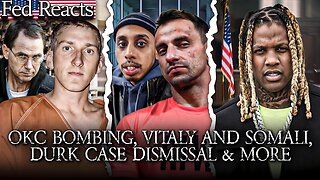 7:54:04
7:54:04
MyronGainesX
21 hours ago $35.21 earnedOKC Bombing 30 Years Later, Vitaly And Somali Trouble, Durk Case Dissmissal, And MORE!
151K30 -
 1:26:34
1:26:34
Iggy Azalea
8 hours ago $10.77 earnedGambling on my casino cause and you know you love it
61.7K28 -
 29:25
29:25
Forrest Galante
9 hours agoPrivate Tour of Billionaire's Secret Animal Sanctuary in India
49.4K7 -
 2:37:29
2:37:29
vivafrei
21 hours agoEp. 260: SCOTUS Blocks Trump Deportation? Letitia James Criminal Referral! RFK Jr. & Autism & MORE!
150K190 -
 7:30:34
7:30:34
iCheapshot
13 hours ago $3.72 earnedSunday Funday! |Happy Easter! | Happy 420 #BlazeIt
39.1K4 -
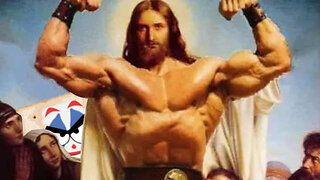 2:25:04
2:25:04
TheSaltyCracker
11 hours agoHappy Easter ReeEEEe Stream 04-20-25
174K458 -
 2:25:28
2:25:28
Tundra Tactical
11 hours ago $7.17 earned$3200 ZEV HEARTBREAKER Contest!!!
62.4K3