Premium Only Content

How To Make Ecommerce Website Using HTML And CSS Step By Step | Create e-Commerce Website
LEARN HOW TO MAKE COMPLETE RESPONSIVE ECOMMERCE WEBSITE USING HTML AND CSS STEP BY STEP TUTORIAL, E-COMMERCE WEB DESIGN IN HTML AND CSS
Part 2:
• How To Make eCommerce Website Using H...
Here in this video you will learn to build an eCommerce website step by step using HTML and CSS. In this e-commerce website design we will create Home page of eCommerce website with banner section, some featured categories images, then some featured products with product price, image and rating.
Then there will be more latest products, and one offer section with exclusive product. After that there will be testimonials and top brands section. At the bottom of website we will make footer with 4 columns.
After that we will make the drop down menu for mobile scree and we will make this complete website design responsive from mobile devices.
In next part we will make all products page, single product page, shopping cart page, login and registration page for this Ecommerce Website
Download All Images: https://drive.google.com/file/d/1GlfF...
Time Stamp:
00:00 Website overview
06:40 HTML and CSS File Setup
09:14 Create Header of Website
23:20 Add google fonts on website
27:42 Make Features categories section
31:37 Add Featured products on website
42:35 Design Recent products on site
44:07 Add offer section on web design
49:18 Design testimonial section for website
57:14 Create brands widget for online store
01:00:38 Create footer of eCommerce site
01:11:15 Make the website responsive
-------------------------------------
Image credit:
Banner image created by freepik
https://www.freepik.com/
Products image is used from Myntra.com
-------------------------------------
Like - Follow :
-
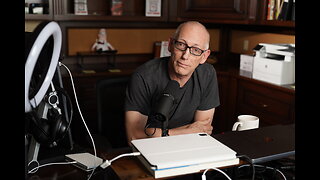 1:29:47
1:29:47
Real Coffee With Scott Adams
4 hours agoEpisode 2669 CWSA 11/24/24
30.6K24 -
 13:52
13:52
Hershberger's Kitchen
16 hours agoTwo Delicious Dip and Spread Recipes to Try, Inspirational Thought
25.9K2 -
 3:41:05
3:41:05
Sacred Sage
7 hours ago $2.87 earnedDaz3D: Attempting to Finish Zoe Conversation!
26.1K1 -
![[Stream #19 ] Gaming, Chatting, you know the drill!](https://1a-1791.com/video/s8/1/9/o/E/e/9oEeu.0kob-small-Stream-Sour-Pickle-100-Foll.jpg) LIVE
LIVE
OneRandomDolly
5 hours ago[Stream #19 ] Gaming, Chatting, you know the drill!
361 watching -
 11:07
11:07
TimcastIRL
1 day agoElon Musk Suggests He’ll BUY MSNBC, Joe Rogan Will REPLACE Rachel Maddow
67.4K52 -
 34:24
34:24
The Rubin Report
22 hours agoFormer CEO: The Aftermath of Vice Media & What's Next for Mainstream Media | Shane Smith
82.7K36 -
 9:14:23
9:14:23
tacetmort3m
2 days ago🔴 LIVE - BECOMING THE UNTOUCHABLE (RADIATION WHO?) - STALKER 2 - PART 3
32.9K6 -
 16:05
16:05
China Uncensored
18 hours agoAnother Car-Ramming Strikes Outside a Chinese School!
24.4K12 -
 9:26
9:26
Dr. Nick Zyrowski
9 hours agoAnti Inflammatory Foods | You MUST Eat These!
18.3K5 -
 15:40
15:40
Bearing
5 hours agoEnd Stage Trump Derangement | Rosie O'Donnell is NOT Doing Well 😬
20.1K93