Premium Only Content
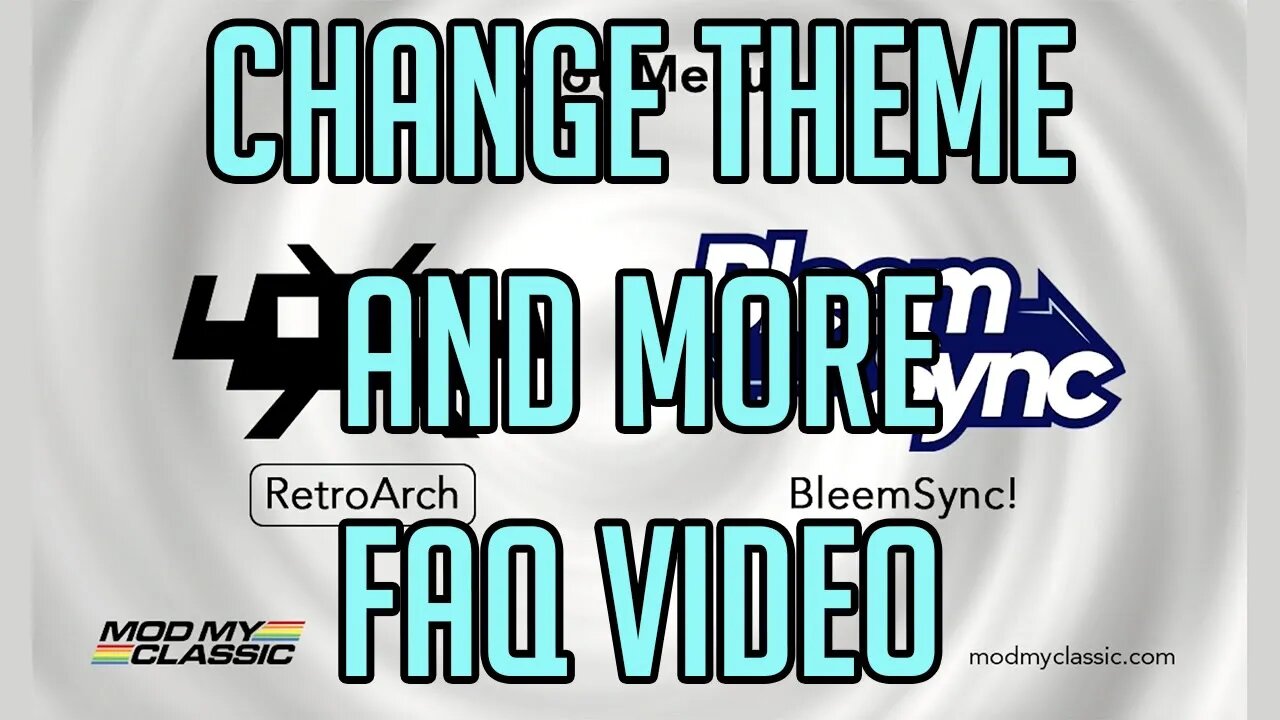
HOW TO | Remove stock games, custom cover art, add themes and more! BleemsSync 1.0 FAQ’s
Hey guys, this video will go over a bunch of settings and features that you can modify in your playstation classic like:
- Changing the bootmenu music 1:50
- Changing the bootmenu background 3:30
- Adding Custom Themes 5:20
- Changing which emulator you use within BleemSync 8:39
- Removing the stock 20 games from the BleemSync UI 9:10
- Turning off the Sony splash animation 9:36
- Removing the Health and Safety Warning 9:53
- Adding multi disk games 11:03
- Changing or adding custom game cover arts 11:55
- Adding multi bin or track games 13:16
Patton Plays BleemSync 1.0 Video:
https://youtu.be/aROUikZ5fgQ
Pat Hartl AKA DoctorDalek's response video:
https://youtu.be/qXBxfcoA62w
Need help with your BleemSync hack? Join the discord!
https://discord.gg/f99wpYK
Don't have the tools you need?
Canada:
Playstation Classic: https://amzn.to/2FRlyv9
Sandisk Cruzer 128GB 2.0 - https://amzn.to/2suAmbh
Sandisk Cruzer 64GB USB - https://amzn.to/2srGW2i
Sandisk Cruzer Micro 32GB 2.0 - https://amzn.to/2SXmVfF
Gigastone 16GB USB - https://amzn.to/2VXkQCb
USA:
Playstation Classic: https://amzn.to/2W7aFeC
Sandisk Cruzer 128GB 2.0 - https://amzn.to/2VXkA6b
Sandisk Cruzer 64GB USB - https://amzn.to/2Cp5fSZ
SanDisk Cruzer 32GB Micro 2.0 - https://amzn.to/2SS3zbP
Gigastone 16GB USB - https://amzn.to/2SSx7WB
UK
Playstation Classic: https://amzn.to/2Wanq7Z
Sandisk Cruzer 128GB 2.0 - https://amzn.to/2AUfOO8
Sandisk Cruzer 64GB USB - https://amzn.to/2RH0rTt
SanDisk Cruzer 32GB Micro 2.0 - https://amzn.to/2HmNFVD
Gigastone 16GB USB - https://amzn.to/2RFW8rQ
Other Approved Mod My Classic Youtubers:
Advokaten- https://www.youtube.com/channel/UCXa8Hl2cw6Q-T3mk9Xgze7g
Jonny Throche- https://www.youtube.com/c/JonnyTroche
Patton Plays- https://www.youtube.com/c/PattonPlays
TheGamesShed- https://www.youtube.com/user/TheGamesShed
TuberViejuner- https://www.youtube.com/channel/UCWcp1Mwm7_bJ-mVoZb8TdkQ
-
 57:01
57:01
PMG
9 hours ago"Hannah Faulkner and Dr. Bryan Ardis | Don't Fall For the Bird Flu!!!"
215 -
 31:02
31:02
Bek Lover Podcast
12 hours agoCalifornia Gets A Wake Up Call & Other Strange News...
841 -
 8:13
8:13
PerpetualHealthCo
17 hours agoCattle GHG & Hidden Technology?
1864 -
 54:41
54:41
CharLee Simons Presents Do Not Talk
1 month agoDO NOT TALK with SAM ANTHONY (YourNews.com) 12-9-24
220 -
 4:57:03
4:57:03
Nobodies Gaming
12 hours ago $6.49 earnedNobodies Rumble Gaming TEST STREAM
44.4K6 -
 59:49
59:49
The StoneZONE with Roger Stone
10 hours agoUpdate on Andrew & Tristan Tate w/ Lawyer Joe McBride +What will Trump do about J6ers? The StoneZONE
148K23 -
 1:08:56
1:08:56
Man in America
14 hours ago🔴 LIVE: California Wildfires—APOCALYPTIC Warning or Globalist Land Grab?
70.1K67 -
 1:30:04
1:30:04
Donald Trump Jr.
16 hours agoFires Rage Across LA, How Dems Destroyed the Golden state, Live with Alex Marlow, John Phillips, and Joe Bastardi | TRIGGERED Ep.206
159K375 -
 1:37:52
1:37:52
Glenn Greenwald
14 hours agoInternational Rage—From EU To Brazil—Over Zuckerberg’s Vow To End Censorship; Lee Fang On Financial Interests Behind H1B & LA Mayor Skipping Town | SYSTEM UPDATE #386
96.5K81 -
 58:44
58:44
Flyover Conservatives
1 day agoInauguration Danger: Is Trump Walking Into a Trap? - Sheriff Richard Mack | FOC Show
44.4K16