Premium Only Content
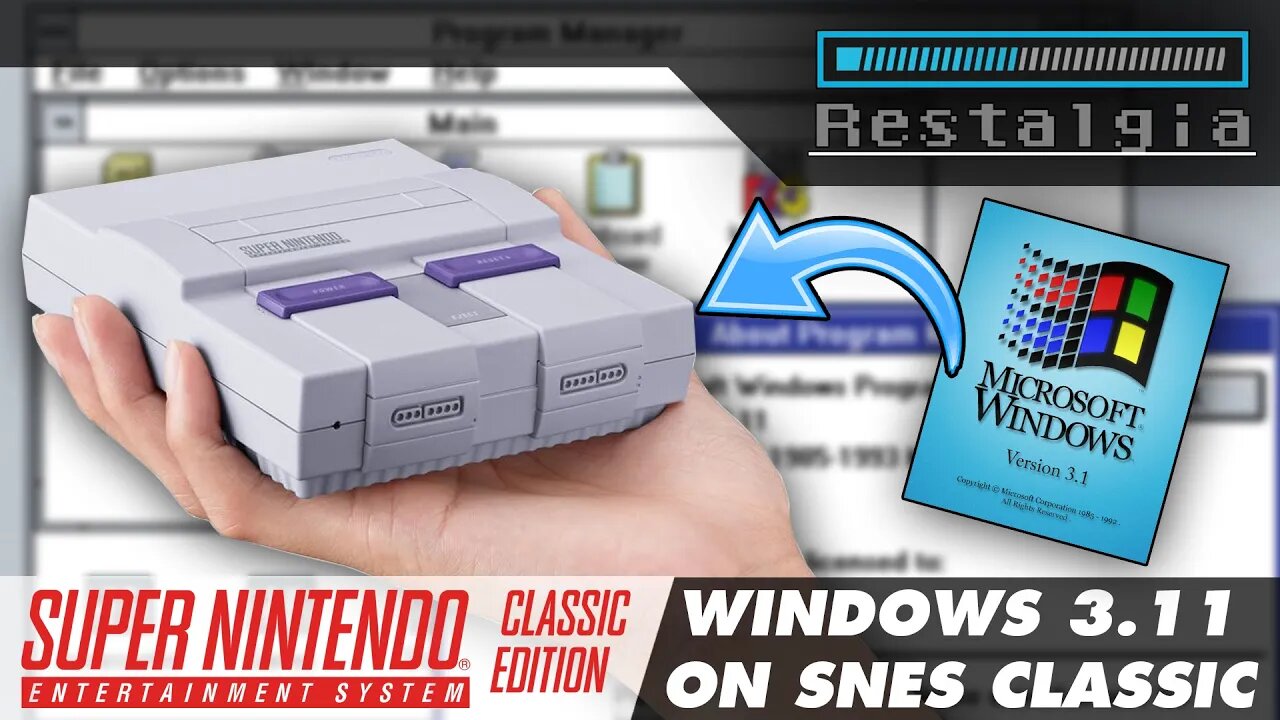
Installing Windows 3.x On Your Nintendo Classic Consoles!
This video shows you how to side load Windows 3.11 to your SNES Classic using Hakchi. Big shout out to DNA64 for all your work on this. Keep up the great work!
Please note you must have a your SNES hacked with Hakchi using the latest version of the kernel to enable OTG support. You will need to locate your own version of Windows 3.11 also. The version I used was Windows 3.11 Full Retail but you can use version 3.1 or 3.11FW also..
You will need a keyboard at a minimum, but a mouse is also very helpful when navigating Windows.
In the video, i mention removing all the contents from the install folder. You can certainly do this as I did in the video, but you can optionally leave it there. This will help save a bit of time in the future if and when additional support or updates come along. Either way is fine.
Links:
GitHub download: https://github.com/dna64/winclassic
ImDisk Toolkit: https://sourceforge.net/projects/imdisk-toolkit/
Written Instructions: https://github.com/DNA64/winclassic#how-to-install-windows-3x-on-your-snes-classic
Troubleshooting: https://github.com/DNA64/winclassic#troubleshooting
Affiliate links:
USA - OTG Adaptor - https://amzn.to/3cF8TK3
Canada - OTG Adaptor - https://amzn.to/2TLfVnJ
U.K - OTG Adaptor - https://amzn.to/2PRedQr
Music Credit:
Overjoyed by Lakey Inspired is licensed under a Creative Commons Attribution license (https://creativecommons.org/licenses/by-sa/3.0/)
Source: https://soundcloud.com/lakeyinspired/overjoyed
Artist: Lakey Insprired
#SNES #Hakchi #Windows
-
 LIVE
LIVE
Scottish Viking Gaming
7 hours ago💚Rumble :|: Sunday Funday :|: If you can't Beat them...EAT THEM!!
276 watching -
 1:46:47
1:46:47
Game On!
22 hours ago $10.80 earnedExpert Super Bowl LIX Picks, Preview, and Best Bets!
104K15 -
 36:50
36:50
Mrgunsngear
23 hours ago $23.10 earnedPresident Trump's Executive Order To The ATF: This Could Be Huge!
90.3K64 -
 25:48
25:48
Adam Does Movies
1 day ago $3.39 earnedTop 10 Reasons Why Emilia Pérez Is Complete TRASH!
55.8K7 -
 26:56
26:56
MYLUNCHBREAK CHANNEL PAGE
1 day agoUnder The Necropolis - Pt 6
202K51 -
 6:03
6:03
Tactical Advisor
2 days agoEverything New From Panzer Arms 2025
34.9K1 -
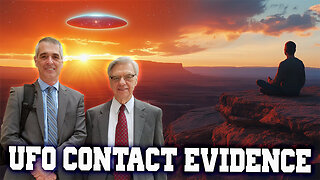 1:15:59
1:15:59
CarlCrusher
23 hours agoUFOs & Paranormal Phenomena are Not Imaginary | Dr Jim Segala MUPAS Phase 2
39K3 -
 12:44
12:44
BlackDiamondGunsandGear
18 hours agoRadian Ramjet & Afterburner / Worth it? / Which Shoots Flatter?
51.6K4 -
 49:10
49:10
CharLee Simons Presents Do Not Talk
10 days agoDO NOT TALK with GIL MAZA & SAM ANTHONY (Mass Deportation Results)
33K -
 8:07
8:07
Tundra Tactical
1 day ago $4.75 earnedHiPoint Embraces The MEME Yet Again.
63K8