Premium Only Content
This video is only available to Rumble Premium subscribers. Subscribe to
enjoy exclusive content and ad-free viewing.

How to install Virtual Box on windows10 Tutorial
1 year ago
2
virtualbox tutorial
How to Use VirtualBox
virtualbox how to
insttall
how to install virtual box
hacking
kali linux
metasploit
Virtual Machine
windows 10
How to Use VirtualBox for Beginners
In this video, We are going to see How to Install VirtualBox on Windows 10. Installing VirtualBox on Windows 10 is simple and easy. first of all, you need to Download – the Oracle VM VirtualBox exe file from the virtualbox.org website. Oracle VM VirtualBox (formerly Sun VirtualBox, Sun xVM VirtualBox, and Innotek VirtualBox) is a free and open-source hypervisor for x86 computers currently being developed by Oracle Corporation. We are going to see How to install Oracle VirtualBox on Windows 10.
How to install Kali Linux in a virtual box:
Loading comments...
-
 1:32:08
1:32:08
Robert Gouveia
9 hours agoNew Year TERROR; Trump Speaks at Mar-a-Lago; Speaker Johnson FIGHT
101K94 -
 22:21
22:21
Russell Brand
1 day agoVaccines Don't Cause Autism*
173K721 -
 2:05:27
2:05:27
The Dilley Show
9 hours ago $23.21 earnedNew Years Agenda, New Orleans Terror Attack and More! w/Author Brenden Dilley 01/01/2025
101K38 -
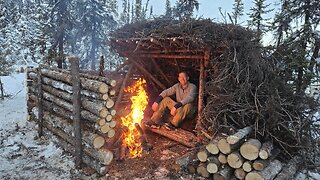 25:45
25:45
Outdoor Boys
3 days ago3 Days in Arctic Survival Shelter - Solo Bushcraft Camping & Blacksmithing
75.1K26 -
 2:59:05
2:59:05
Wendy Bell Radio
15 hours agoAmerica Is Back
121K120 -
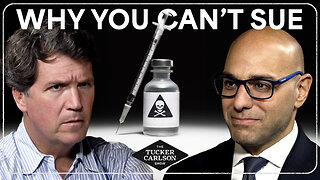 1:45:57
1:45:57
Tucker Carlson
5 days agoAaron Siri: Everything You Should Know About the Polio Vaccine, & Its Link to the Abortion Industry
157K192 -
 1:46:38
1:46:38
Real Coffee With Scott Adams
11 hours agoEpisode 2707 CWSA 01/01/25
60.2K37 -
 14:06
14:06
Stephen Gardner
10 hours ago🔥Trump FIGHTS BACK: Biden White House BUSTED in MAJOR SCANDAL!
67.5K205 -
 6:08:13
6:08:13
MissesMaam
23 hours agoCelebrating New Years 2025 💚✨
99K17 -
 3:22:32
3:22:32
PandaSub2000
4 days agoPlatformer ExtravaPandza | ULTRA BEST AT GAMES (Original Live Version)
135K38