Premium Only Content
This video is only available to Rumble Premium subscribers. Subscribe to
enjoy exclusive content and ad-free viewing.

How to CANCEL SHOPIFY Subscription 2023
1 year ago
9
how to cancel shopify subscription 2023
how to close shopify store
cancel shopify subscription
cancel shopify store
how to cancel shopify subscription 2022
how to cancel shopify subscription
shopify dropshipping
shopify
shopify training
how to cancel shopify store
how to close shopify account
When you're ready to close your Shopify store, there are a few things you need to do to make sure the process is smooth. First, you need to cancel any active subscriptions and close any open orders. Then, you need to delete your products and pages.
Finally, you need to close your account. Once you've done all of that, your store will be officially closed.
How to CANCEL SHOPIFY Subscription 2023
If this tutorial helped you out please consider leaving a like & commenting down below if this works! Thank you so much!
Loading comments...
-
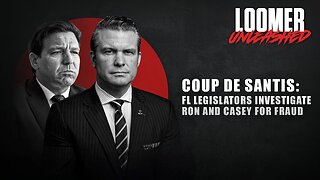 2:49:19
2:49:19
Laura Loomer
4 hours agoEP116: COUP DE SANTIS: FL Legislators Investigate Ron And Casey For Fraud
31.9K23 -
 LIVE
LIVE
SpartakusLIVE
10 hours ago$50,000 Tourney w/ ZLANER & Oak! || MORE WZ to follow
387 watching -
 1:51:14
1:51:14
FreshandFit
2 days agoUniversity Of South Carolina Speech
63K12 -
 2:09:39
2:09:39
RiftTV/Slightly Offensive
6 hours ago $0.98 earnedJordan Peterson EMBARRASSES Himself On Rogan with PITIFUL Rant on “Extremism” | Slightly Offensive
39.2K20 -
 14:38
14:38
Producer Michael
6 hours agoWE TRIED TO SELL OUR CARS AT CARMAX!
21.9K3 -
 LIVE
LIVE
a12cat34dog
5 hours agoI'VE NEVER PLAYED THIS GAME :: The Elder Scrolls IV: Oblivion Remastered :: FIRST-TIME PLAYING {18+}
239 watching -

AlaskanBallistics
13 hours ago $0.78 earnedI Love this Gun Podcast #28
22.9K8 -
 LIVE
LIVE
tacetmort3m
11 hours ago🔴 LIVE - THIS GAME IS VERY FUN NOW - NO MORE ROOM IN HELL 2
44 watching -
 5:23:12
5:23:12
RalliedLIVE
9 hours ago $0.38 earnedWarzone Wins All Night w/ Ral
83.6K4 -
 LIVE
LIVE
RaikenNight
4 hours ago $0.05 earnedJumping on the Oblivion bandwagon!!
79 watching