Premium Only Content
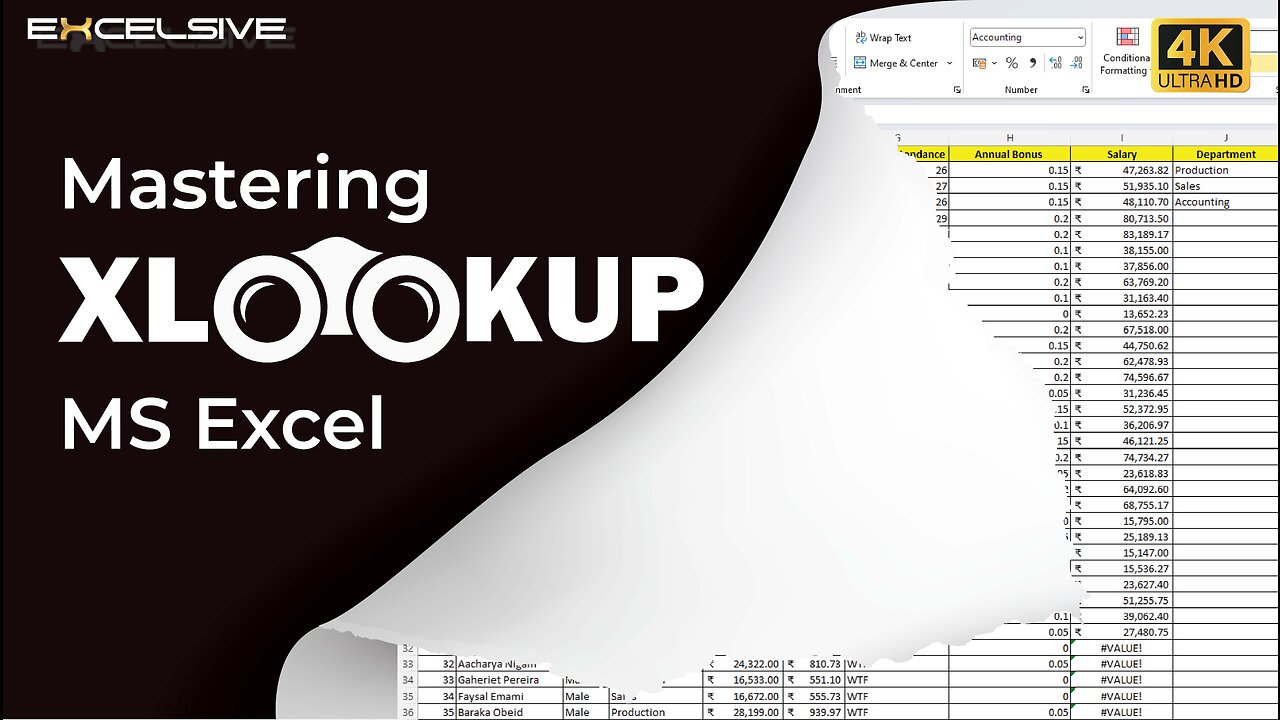
Excel XLOOKUP Function - Mastering Advanced Data Retrieval
Welcome to our Excel XLOOKUP tutorial! Are you tired of struggling with complex data searches in Excel? Look no further! The XLOOKUP function is here to revolutionize the way you retrieve information from your spreadsheets. Whether you're an Excel novice or a seasoned pro, this video will guide you through mastering XLOOKUP and leveraging its power like never before!
🔎 What is XLOOKUP and why is it a game-changer?
XLOOKUP is the ultimate data retrieval function in Excel, providing unparalleled flexibility and efficiency. Say goodbye to the limitations of VLOOKUP and INDEX/MATCH, and embrace the simplicity and power of XLOOKUP.
🎯 Learn to use XLOOKUP like a pro
In this tutorial, we'll take you step-by-step through the XLOOKUP syntax and demonstrate its various applications. From basic lookups to handling multiple criteria and nested scenarios, you'll gain a comprehensive understanding of how to harness XLOOKUP's full potential.
⚔️ XLOOKUP vs. VLOOKUP - The ultimate showdown
Are you curious about the differences between XLOOKUP and VLOOKUP? We'll provide a head-to-head comparison, showcasing the advantages and limitations of each function. Prepare to be amazed at how XLOOKUP outperforms VLOOKUP in nearly every way!
🔍 Handling complex data with XLOOKUP
Do you often encounter datasets with multiple criteria? Fear not! With XLOOKUP, you can easily manage and extract data based on multiple conditions. Our tutorial will equip you with the skills to tackle any data challenge.
💡 Expert tips for flawless XLOOKUP usage
We'll share valuable tips and best practices to ensure smooth XLOOKUP implementation. Say goodbye to common mistakes and boost your productivity with expert insights.
🔔 Subscribe and never miss an Excel update!
Hit that subscribe button and activate notifications to stay updated with the latest Excel tutorials, tips, and tricks. Empower yourself with Excel expertise!
📢 Share the XLOOKUP knowledge!
Spread the word about the XLOOKUP function and help others enhance their Excel skills. Share this tutorial with your friends and colleagues.
Excel data retrieval has never been this easy and efficient! Don't miss out on becoming an XLOOKUP expert - join us in this transformative tutorial now!
Get the practice file : https://tinyurl.com/5t3bh3rj
#ExcelXLOOKUP #XLOOKUPFunction #DataRetrieval #ExcelTutorial #AdvancedExcel #NestedXLOOKUP #ExcelTips #ExcelTricks
**Keywords: XLOOKUP, Excel, Function, Tutorial, Data Retrieval, Advanced, VLOOKUP, Comparison, Formula, Multiple Criteria, Nested XLOOKUP**
Credits:
Freepik
Flaticon
-
 2:14:30
2:14:30
FreshandFit
6 hours agoDavid Icke On COVID Lies, Censorship, Secret Societies, Infiltration of MAGA, AI Control, Alternative Media Subversion And MORE!
85.1K38 -
 1:41:41
1:41:41
The Quartering
8 hours agoTrump's New IVF Order, GameStop CEO Denounces Wokeness Amid Sale, and Elon Musk's DOGE Role Revealed
112K58 -
 LIVE
LIVE
Dr Disrespect
7 hours ago🔴LIVE - DR DISRESPECT - TARKOV - ZERO TO HERO PISTOL ONLY
2,219 watching -
 1:55:42
1:55:42
Film Threat
8 hours agoCRISIS ON MULTIPLE MARVEL MOVIES! | Hollywood on the Rocks
17.7K1 -
 49:19
49:19
Miss Understood With Rachel Uchitel
1 day agoKris Krohn: The Real Estate Playbook for Financial Freedom
67.4K3 -
 15:24
15:24
Bearing
10 hours ago"N*ZI GERMANY HAD TOO MUCH FREE SPEECH" - Brain Dead CBS Anchor Gets SCHOOLED 😂
22.9K30 -
 23:18
23:18
Crowder Bits
11 hours agoDebunked: John Oliver's Outrageous Lies About Trump 2.0
122K53 -
 1:59:18
1:59:18
Russell Brand
7 hours agoThe Battle for Truth: Gregg Hurwitz on Myth, Power & Cultural Control – SF540
167K73 -
 2:00:46
2:00:46
Steven Crowder
10 hours agoFight! Major Lawsuit Announcement...
657K397 -
 19:50
19:50
Clownfish TV
19 hours agoFacebook FIRED 'Underperforming' Employees and They're P*SSED!
36.8K14