Premium Only Content
This video is only available to Rumble Premium subscribers. Subscribe to
enjoy exclusive content and ad-free viewing.
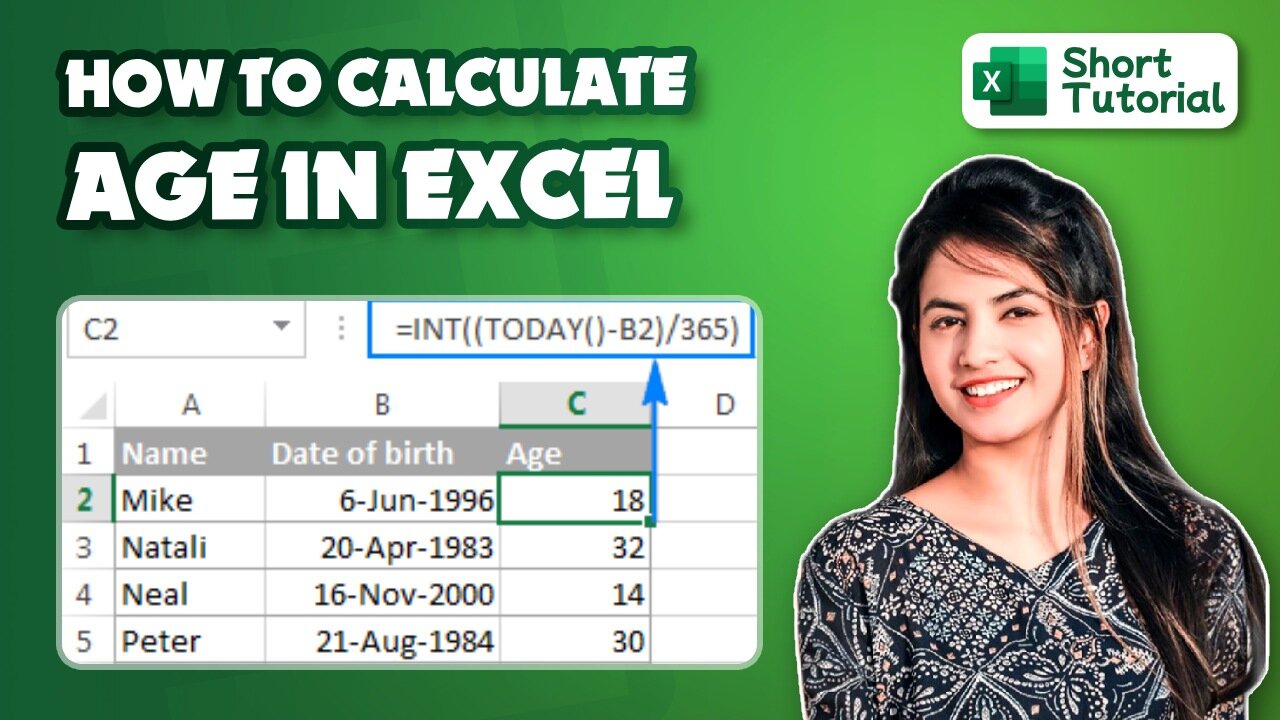
How to calculate age in Excel with birth year
1 year ago
Hello, My Dear Friends, !! In this video, I will show you How To Calculate Age in Excel. Watch the video till the end Thanks.
Here,s How To Calculate Age in Excel :
~~~~~~~~~~~~~~~~~~~~~~~~~~~~~~~~~~~~~~~~~~
Step 1: Open Excel.
Step 2: Click in the cell where you want the age to appear.
Step 3: Type =TRUNC(YEARFRAC(
Step 4: Select the cell containing the date of birth.
Step 5: Type, TODAY())) and press Enter.
Step 6: The person's age in years is calculated.
Chapters:
0:00 Introduction
0:16 Calculate Age in Excel
2:02 Happy Ending
Thank you Everyone for watching. If this video can help you, don't forget to like & subscribe to my channel.
#initial #solution #calculate #age #in #excel #with #birth #year
Loading comments...
-
 LIVE
LIVE
LFA TV
13 hours agoLFA TV - ALL DAY LIVE STREAM 4/14/25
3,604 watching -
 52:04
52:04
BonginoReport
5 hours agoGruesome Ancient Child Sacrifice Uncovered in the Jungle - BR Early Edition w/ Evita (Ep.181)
144K141 -
 LIVE
LIVE
Caleb Hammer
1 hour agoFailed OF “Model” Is Batsh*t Crazy | Financial Audit
92 watching -
 LIVE
LIVE
The Big Mig™
4 hours agoRare Earth Minerals The New Cold War
1,748 watching -
 12:09
12:09
China Uncensored
3 hours agoWill China Invade Taiwan This Year?
2.32K1 -

Matt Kohrs
12 hours agoStocks Bounce, Breaking Tariff News & Live Trading || The MK Show
35.9K3 -
 LIVE
LIVE
Badlands Media
10 hours agoBadlands Daily: April 14, 2025
5,530 watching -
 1:12:57
1:12:57
Dear America
16 hours agoTrump Greeted With Roars From UFC Crowd + Bill Maher & Shaq Join Team MAGA?!
46.2K10 -
 LIVE
LIVE
Wendy Bell Radio
6 hours agoDon't Let The Bastards Grind You Down
8,628 watching -
 1:27:44
1:27:44
Game On!
19 hours ago $5.50 earnedWe have a MASTERS CHAMPION!
35.1K2