Premium Only Content
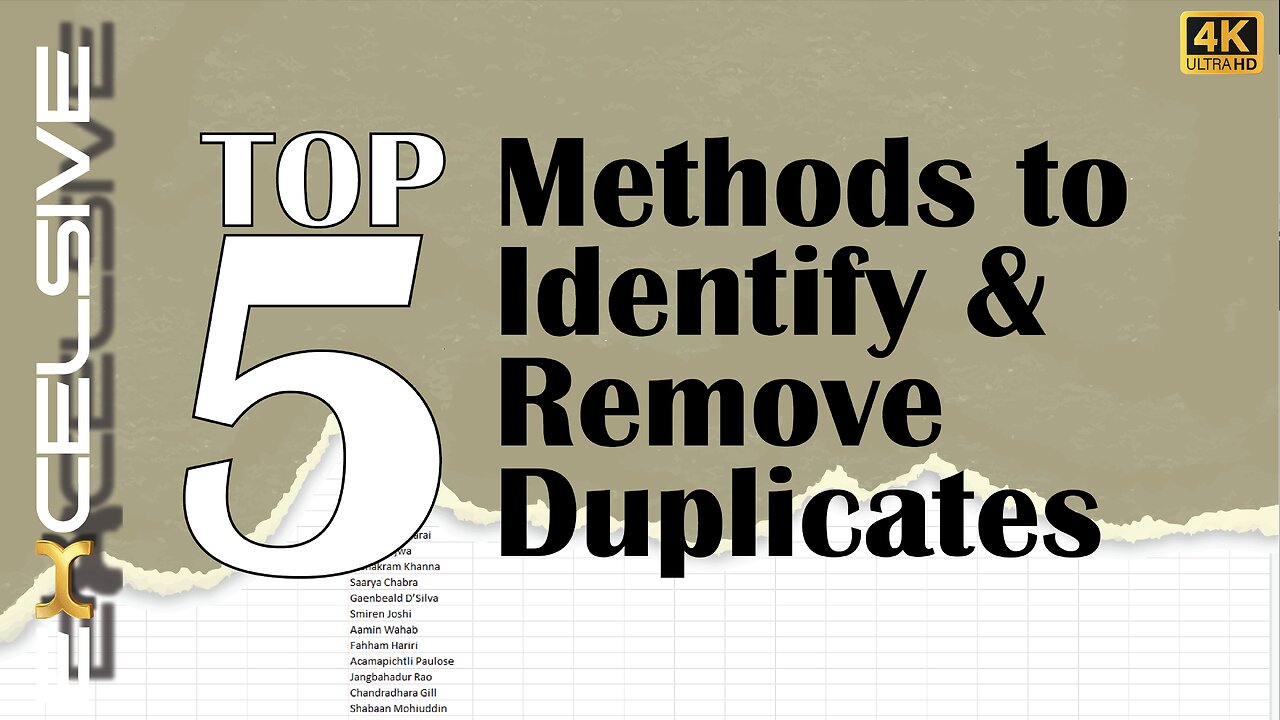
Top 5 Ways To Find And Remove Duplicates In MS Excel
Welcome to our Excel Tips & Tricks channel! In this video, we'll explore different methods to find duplicates in Excel. Duplicates can be a real challenge when working with data, but fret not! We have you covered with some powerful techniques to help you identify and manage duplicates effectively.
First, we'll show you how to use Conditional Formatting, a simple yet powerful method to visually highlight duplicate values within a range. With just a few clicks, you'll be able to spot duplicates instantly and take appropriate action.
Next, we'll delve into the 'Remove Duplicates' feature, which not only helps you identify duplicates but also removes them, leaving you with a clean, unique dataset. Say goodbye to redundant data with this handy tool!
For those who prefer a more hands-on approach, we'll demonstrate how to utilize the COUNTIF function. By using formulas, you can easily count occurrences of a value and identify duplicates. This method provides flexibility and customization options for your specific needs.
But that's not all! We'll also guide you through the 'Advanced Filter' method, which allows you to filter out duplicates and create a separate list of unique values. This technique is particularly useful when you need to work with large datasets and want to focus on unique information.
Last but certainly not least, we'll showcase how to use Pivot Tables that can assist you in detecting duplicates and even flagging them in a separate column. Unlock the true power of these methods and take your duplicate detection to the next level!
Whether you're a beginner or an experienced Excel user, our detailed explanations and practical demonstrations will equip you with the necessary skills to find duplicates efficiently. Improve your data analysis accuracy and streamline your workflow with these valuable techniques.
Join us on this exciting journey of mastering Excel as we uncover effective methods to find duplicates. Don't forget to subscribe to our channel for more Excel tips, tricks, and tutorials. Harness the full potential of Excel and become a data analysis pro!
Thank you for watching, and we'll see you in the next video!
Watch this video in Hindi / Urdu https://youtu.be/xjdWAsHF9Bs
Check out our Xcelsive Hindi Channel @XcelsiveHindi
#Excel
#Excel Tips
#Excel Tricks
#Duplicate Data
#Data Analysis
#Pivot Table
#Microsoft Excel
#Excel Formulas
#Excel Functions
-
 UPCOMING
UPCOMING
LFA TV
23 hours agoWhy Exposing Waste and Fraud Terrifies the Beltway | TRUMPET DAILY 2.19.25 7PM
1.69K -
 LIVE
LIVE
Glenn Greenwald
46 minutes agoRumble & Truth Social Sue Brazil’s Chief Censor Moraes in US Court; DC Establishment Melts Down Over Trump's Ukraine Policy | SYSTEM UPDATE #409
419 watching -
 1:01:13
1:01:13
Candace Show Podcast
3 hours agoBlake Lively's BOMBSHELL Legal Filing | Candace Ep 149
64.3K61 -
 1:11:22
1:11:22
Vigilant News Network
6 hours agoElon Musk Shuts Down RFK Jr. Critics With One Powerful Statement | The Daily Dose
37.6K8 -
 LIVE
LIVE
Dad Dojo Podcast
18 hours agoEP20: The Super Bowl and Solving The Economy
83 watching -
 4:49
4:49
Tactical Advisor
3 days agoBest Small Handgun Optics | CH PWS Shot Show 2025
5.94K1 -
 1:01:21
1:01:21
In The Litter Box w/ Jewels & Catturd
22 hours agoI've Got Your Proof - Right Here! | In the Litter Box w/ Jewels & Catturd – Ep. 745 – 2/19/2025
84.5K24 -
 2:14:30
2:14:30
FreshandFit
6 hours agoDavid Icke On COVID Lies, Censorship, Secret Societies, Infiltration of MAGA, AI Control, Alternative Media Subversion And MORE!
85.1K41 -
 1:41:41
1:41:41
The Quartering
8 hours agoTrump's New IVF Order, GameStop CEO Denounces Wokeness Amid Sale, and Elon Musk's DOGE Role Revealed
112K58 -
 LIVE
LIVE
Dr Disrespect
7 hours ago🔴LIVE - DR DISRESPECT - TARKOV - ZERO TO HERO PISTOL ONLY
2,187 watching