Premium Only Content
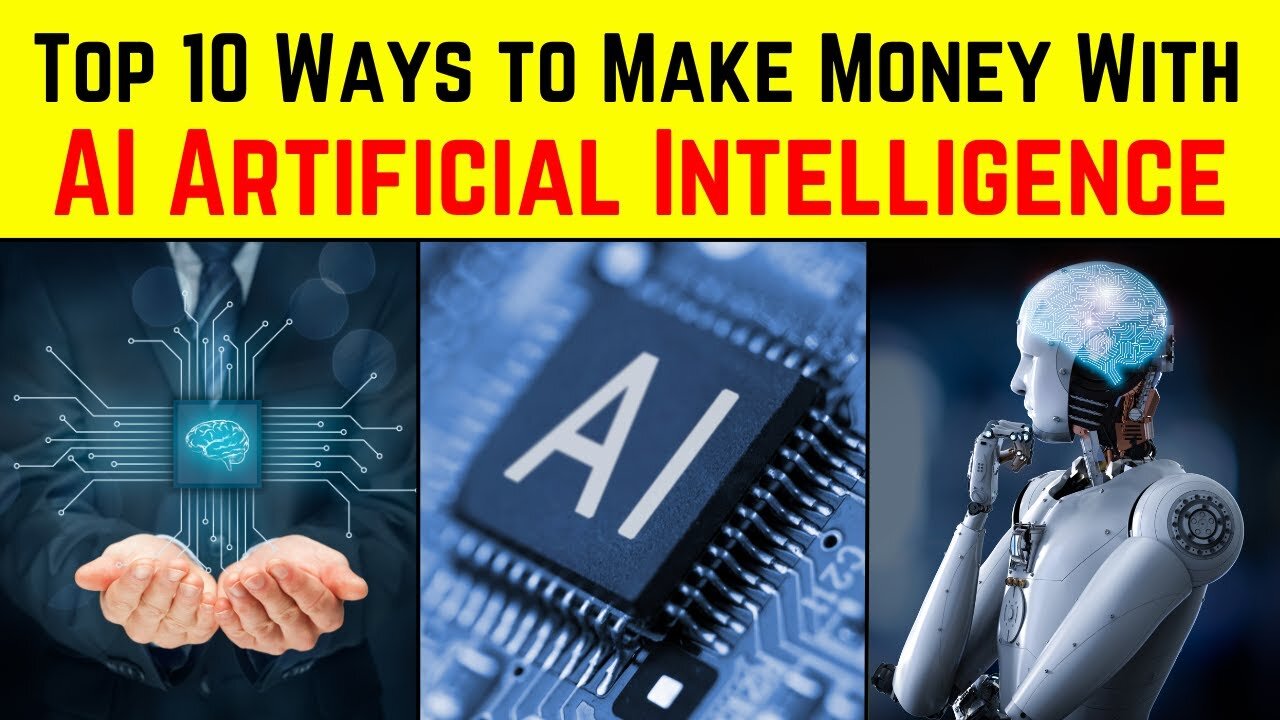
Make MONEY With AI : Create Animation Using ChatGPT AI & Canva
How to Make MONEY With AI : Create Animation Using ChatGPT AI, Text to Speech AI, Adobe Audio to Animation & Canva AI #ai #artificialintelligence #aianimation #chatgpt #canva #makemoney #animation #makemoneyonline #aitools
All tool links in 1 : https://aitoolsarena.com/generative-v...
Canva AI : https://aitoolsarena.com/best-ai-tool...
My AI Avatar Generator : https://aitoolsarena.com/best-ai-tool...
My YouTube SEO Tool : https://aitoolsarena.com/best-ai-tool...
My Video Editor : https://bit.ly/try-filmora
ChatGPT Tutorial :
• How To Use ChatGPT to MAKE MONEY ONLI...
Kreado AI Tutorial :
• FREE AI Video Generator & Free Text t...
Adobe Animation Tutorial :
• Create Animation Video with Chatgpt /...
How To Create Video Like This :
• AI Video Generator : Deepfake Yoursel...
Hi, welcome back to my channel. Today I'll show you how everyone can create animation video easily using chatgpt, canva, adobe express and text to speech ai tools, without any knowledge about animation needed.all you need is just to follow all easy step by step.
Part 1: Create Free Video Script
To create our video script, we will use ChatGPT AI. Simply type what kind of video script you want, the target market, and other details. In this tutorial video, we will create a video animation for kids to learn animal names.
Part 2: Create Free AI Voice
Now let's convert our video script to audio using the free text-to-speech AI by Kreado AI. To use their free text-to-speech AI, you will need a Kreado AI account. Click the login/register button to start creating a new account. After you have a Kreado AI account, log in and click the AI Tool menu, then select the AI Text Dubbing option.
Part 3: Create Free Talking Avatar
Now let's create a talking avatar from our audio files. To do this, we will use the free talking avatar maker from Adobe. To use this tool, you will need an Adobe Express account.
Part 4: Create Static Animation
To create background animation for our video, we can use Canva. If you don't have a Canva account, you can register using the link in the video description. After logging in to your Canva account, choose the Videos menu and select the YouTube video option.
Part 5: Create Custom Animation
Similar to the previous step, before adding any objects, let's customize the animation video length. Ensure that this background video length matches the talking avatar video length.
Part 6: Finishing
Now let's combine all video parts into one. You can use any video editor for this. In this video, I will use Wondershare Filmora. Import all your video parts. First, add all background videos to the first layer. Then, add our talking avatar video to the upper layer. To remove the green background from our avatar video, click the Chroma Key button.
By following this AI Animation tutorial step by step, I hope you can now create your own animation video. Remember, the purpose of this video is to demonstrate how to combine all the tools to create a simple video animation. That means you can create a better video than mine. You can also add background music from the YouTube Studio Music Library or generate your own music using an AI music generator. Thank you for watching this AI tutorial video. Please like, subscribe, and share this video to support my work. See you in the next AI tutorial video! Bye bye!
00:00 WOW
00:20 Intro How to Create Animation With AI
00:45 Create YouTube Video Script Using ChatGPT AI
01:12 Create Free Text To Speech AI
02:28 Create Free Talking Avatar
04:25 Create Static Animation Using Canva
06:20 Create Custom Animation Using Canva
08:19 Edit Green Screen Video Using Filmora
10:36 Outro AI Tutorial
ai animation,make money with ai,chatgpt,canva,free text to speech,free text to speech ai,ai animation generator,ai animation video,ai animation tutorial,ai,artificial intelligence,make money online,how to make money with chatgpt,how to make money with ai,make money with chatgpt,make money chatgpt,ai video generator,ai content creation,ai tools,ai avatar,ai text to speech,ai video editing,ai tutorial,ai course,ai news,ai animation software,adobe
-
 1:33:39
1:33:39
Redacted News
12 hours agoBREAKING! Europe goes NUCLEAR against Trump over pushing for PEACE in Ukraine | Redacted
184K227 -
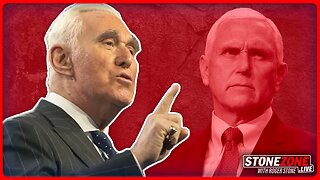 1:00:43
1:00:43
The StoneZONE with Roger Stone
8 hours agoRoger Stone Destroys Mike Pence for Attacks on Trump | The StoneZONE
111K42 -
 1:05:43
1:05:43
Flyover Conservatives
1 day agoFederal Reserve on the Chopping Block—Trump’s Boldest Move Yet! - Floyd Brown, Western Journal | FOC Show
60.8K7 -
 2:50:40
2:50:40
Melonie Mac
13 hours agoGo Boom Live Ep 38!
62.3K4 -
 11:08
11:08
China Uncensored
11 hours agoXi Jinping's Greatest Fear
33.1K12 -
 2:11:20
2:11:20
I_Came_With_Fire_Podcast
17 hours agoFar Left TROJAN HORSE | SPECIAL Forces in MEXICO | GERMANY under FIRE
26.2K13 -
 1:41:00
1:41:00
Darkhorse Podcast
14 hours agoIf Only We’d Known: The 265th Evolutionary Lens with Bret Weinstein and Heather Heying
162K38 -
 1:58:29
1:58:29
Conspiracy Pilled
3 days agoThe Vaccine Conversation (S5 - Ep17)
70K2 -
 11:22
11:22
Tundra Tactical
10 hours ago $4.29 earnedUSA vs Canada HOCKEY Fight: The Real PRIDE Fighting.
69.7K10 -
 54:43
54:43
LFA TV
1 day agoWhy Exposing Waste and Fraud Terrifies the Beltway | TRUMPET DAILY 2.19.25 7PM
63.9K10