Premium Only Content
This video is only available to Rumble Premium subscribers. Subscribe to
enjoy exclusive content and ad-free viewing.

How to make youtube shorts.
1 year ago
1
1. **Select Existing Content**: Find a video you've previously uploaded on YouTube or have access to.
2. **Shorten the Video**: Use YouTube's video editor to trim the video down to the desired short length (maximum 60 seconds for Shorts). Go to YouTube Studio, select "Videos," and choose the video you want to edit. Click the "Editor" tab, and then "Trim."
3. **Add Music or Text**: You can use YouTube's built-in music library or add text overlays. In the editor, go to the "Audio" or "Text" tab to make these adjustments.
4. **Publish as Shorts**: Once you're satisfied with the shortened video and any added elements, publish it as a YouTube Short. You can do this from the editor by clicking the "Shorts" tab.
Loading comments...
-

Biscotti-B23
6 hours ago🔴 LIVE GETSUGA GAUNTLET 🔥 TRAINING FOR RANKED ⚔ BLEACH REBIRTH OF SOULS
3.39K -
 1:19:00
1:19:00
Sarah Westall
2 hours agoMassive Spiral Structures Found Under Giza Pyramids, Advanced Ancient Societies w/ Jay Anderson
19K13 -
 54:32
54:32
LFA TV
10 hours agoStrongman Stare Down | TRUMPET DAILY 4.9.25 7PM
45.4K7 -
 1:35:31
1:35:31
Redacted News
5 hours agoBioweapons over America? U.S. Geo-engineering caught raining mysterious objects over U.S. | Redacted
166K235 -
 1:19:20
1:19:20
vivafrei
7 hours agoCanadian Government & Courts Denying Military Jab Injury Compensation? Trump Pronouns "No Thanks"?
116K36 -
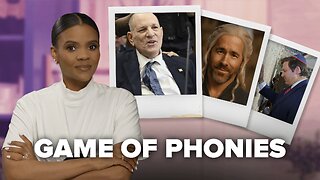 54:20
54:20
Candace Show Podcast
5 hours agoHarvey Weinstein Calls Out Justin Baldoni | #MAHA Gaslighting Begins | Candace Ep 174
114K109 -
 22:26
22:26
Exploring With Nug
9 hours ago $0.95 earnedI Found a Heavy Bag Underwater Scuba Diving! What's Inside?
20.5K1 -
 LIVE
LIVE
Dr Disrespect
10 hours ago🔴LIVE - DR DISRESPECT - WARZONE VERDANSK - THE NUKE
1,507 watching -
 2:52:47
2:52:47
Canada Strong and Free Network
4 hours agoCanada Strong and Free Network
32.7K3 -
 11:12:17
11:12:17
LFA TV
1 day agoLFA TV - ALL DAY LIVE STREAM 4/9/25
141K15