Premium Only Content
This video is only available to Rumble Premium subscribers. Subscribe to
enjoy exclusive content and ad-free viewing.
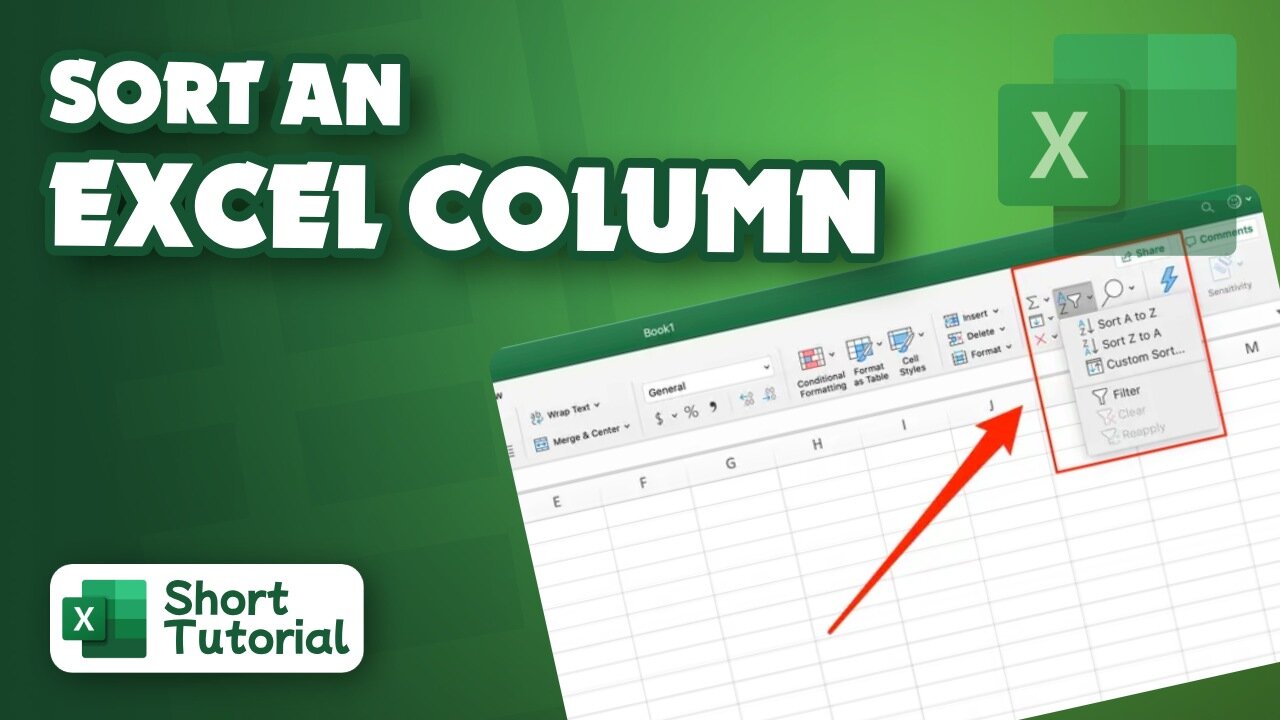
How to sort an Excel column
1 year ago
5
Hello, My Dear Friends, !! In this video, I will show you how to sort an Excel column. Watch the video till the end Thanks.
Here,s how to sort an Excel column :
~~~~~~~~~~~~~~~~~~~~~~~~~~~~~~~~~~~~~~~~~~
Step 1: Select Custom Sort.
Step 2: Select Add Level.
Step 3: For Column, select the column you want to Sort by from the drop-down, and then select the second column you Than by want to sort.
Step 4: For Sort On, select Values.
Step 5: For Order, select an option, like A to Z, Smallest to Largest, or Largest to Smallest.
Chapters:
0:00 Introduction
0:13 Sort an Excel column
1:33 Happy Ending
Thank you Everyone for watching. If this video can help you, don't forget to like & subscribe to my channel.
#initial #solution #sort #an #excel #column
Loading comments...
-
 5:30:06
5:30:06
SpartakusLIVE
8 hours ago#1 King of Content kicks off YOUR week with Monday MOTIVATION
60.7K4 -
 5:56:52
5:56:52
Akademiks
7 hours agoKendrick Lamar Sweeps Grammys. Drake announces new album on Feb 14. Rocky Trial Might get Dismissed?
59.2K4 -
 3:25:02
3:25:02
BrancoFXDC
4 hours ago $1.47 earnedWarzone Rebirth Rounds
21.9K -
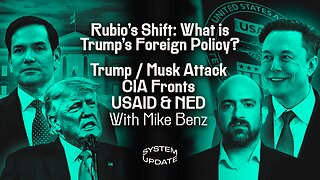 1:44:14
1:44:14
Glenn Greenwald
11 hours agoRubio's Shift: What is Trump's Foreign Policy? Trump/Musk Attack CIA Fronts USAID & NED: With Mike Benz | SYSTEM UPDATE #401
84.7K75 -
 1:05:47
1:05:47
Donald Trump Jr.
13 hours agoMexico Sends Troops to Border, Plus USAid Scam Exposed, Live with Brooke Goldstein & Rep Brian Mast | TRIGGERED Ep.213
233K290 -
 9:26
9:26
Rethinking the Dollar
8 hours agoUnbelievable Government Waste: 5 Outrageous Biden-Era Spending Sprees
64.9K16 -
 2:37:43
2:37:43
Flyover Conservatives
1 day agoDR. KIRK ELLIOTT | Deep Dive: Tariffs, Tech, and Total Economic Warfare – Who Wins and Who Loses? | In Studio - FOC Show
61.4K4 -
 3:12:37
3:12:37
Danny Polishchuk
10 hours agoTariffs and Trade Wars + Nick Rochefort | Low Value Mail #136
44.5K3 -
 2:04:40
2:04:40
I_Came_With_Fire_Podcast
12 hours agoCartels vs The United States, Fentanyls 2 Front WAR, and FTOs
23.9K -
 4:54
4:54
CryptoWrld
13 hours ago $1.81 earnedCrypto Startup Launches Tokenized US Treasury Bonds
26.5K4