Premium Only Content
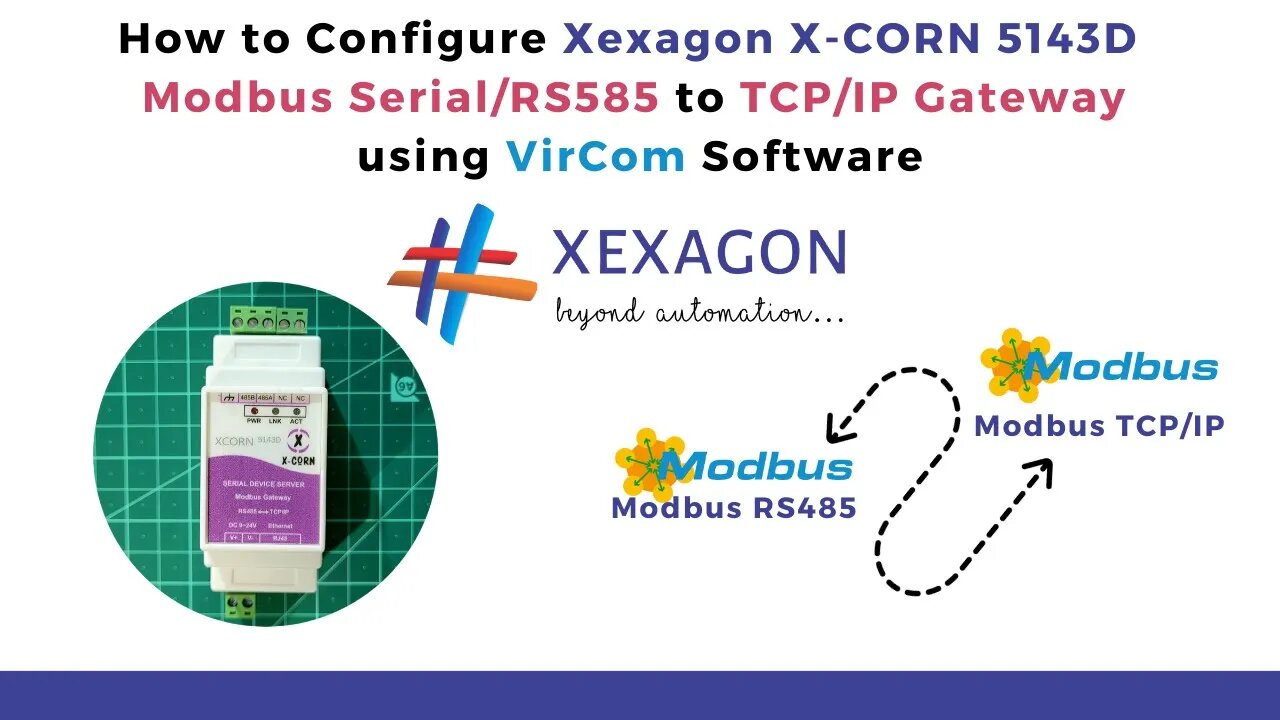
How to Configure Xexagon X-Corn 5143D Modbus Serial to TCP Gateway using VirCom Software | IIoT |
Learn how to configure your Xexagon X-Corn 5143D Modbus Serial/RS485 to TCP/IP Gateway using ZLVirCom Software in this informative tutorial video. With the rise of the Internet of Things (IoT), Industrial IoT (IIoT), and Industry 4.0, understanding how to configure this device is essential in today's industrial landscape.
In this video, we will walk you through the setup process step-by-step, covering everything from initial software installation to final configuration. By the end of this video, you will have a clear understanding of how to configure your X-Corn 5143D Gateway and be ready to take advantage of its advanced features.
===== Company Details =====
📢Company : Xexagon
🗺Address : 209,2nd Floor, Global Business Park, Near Safari Hotel, S P Ring Road,Odhav, Ahmedabad - 382415.
📞Mobile : +91-8866473323
🌐Website (Buy online) : https://xexagon.co.in/
💼XCORN 5143D product Link: https://xexagon.co.in/shop/product/x-corn-5143-d-x-corn-5143-d-926#attr=
------------------------------------------------------------
🌐Website : https://fusion-automate.super.site/
💬Telegram: https://t.me/PYLIN
📞WhatsApp: https://wa.me/message/B7RXUT4OUXWUF1
📸Instagram: https://instagram.com/fusion_automate
🗺Facebook: https://www.facebook.com/PaperCodeIN
💼LinkedIn: https://www.linkedin.com/company/fusion-automate/
👨💻GitHub: https://github.com/papercodeIN/
📢Join this channel to get access to perks: https://www.youtube.com/channel/UCKKhdFV0q8CV5vWUDfiDfTw/join
------------------------------------------------------------
-
 1:43:21
1:43:21
Redacted News
10 hours agoBREAKING! UKRAINE AGREES TO CEASEFIRE WITH RUSSIA... BUT THERE'S A BIG CATCH | Redacted News
186K321 -
 58:17
58:17
Candace Show Podcast
11 hours agoShould We Feel Bad For Blake Lively? | Candace Ep 157
158K302 -
 3:06:52
3:06:52
The Nerd Realm
11 hours ago $12.30 earnedHollow Knight Voidheart Edition #19 | Nerd Realm Playthrough
95K5 -
 1:17:27
1:17:27
Awaken With JP
14 hours agoThe Current Thing: Tesla Protesting - LIES Ep 82
163K78 -
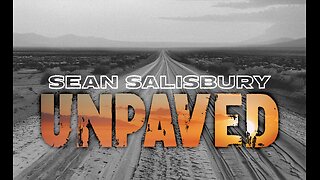 1:07:08
1:07:08
Sean Unpaved
11 hours agoNFL Free Agency Rolls On! MLB Spring Training Heats Up along with 3x World Series Champ Dave Stewart
97.6K3 -
 2:10:15
2:10:15
Right Side Broadcasting Network
16 hours agoLIVE REPLAY: White House Press Secretary Karoline Leavitt Holds Press Briefing - 3/11/25
182K46 -
 2:06:00
2:06:00
The Quartering
14 hours agoTrump Goes NUCLEAR On Canada, Blasts Massie, Harry Potter Race Swap, Man Humiliated On TV Show
131K70 -
 1:03:09
1:03:09
The White House
14 hours agoPress Secretary Karoline Leavitt Briefs Members of the Media, Mar. 11, 2025
124K75 -
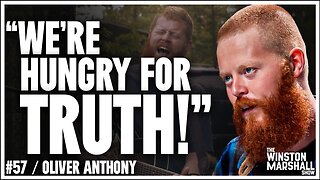 1:07:03
1:07:03
Winston Marshall
13 hours agoEXCLUSIVE : Oliver Anthony On Life After ‘Rich Men’, The Christian Counter Culture and The Elites
82.4K13 -
 1:44:47
1:44:47
Russell Brand
14 hours agoDigital Censorship & Political Warfare: X Attacked, Rand Paul Rebels, Free Speech on Trial – SF551
178K28