Premium Only Content
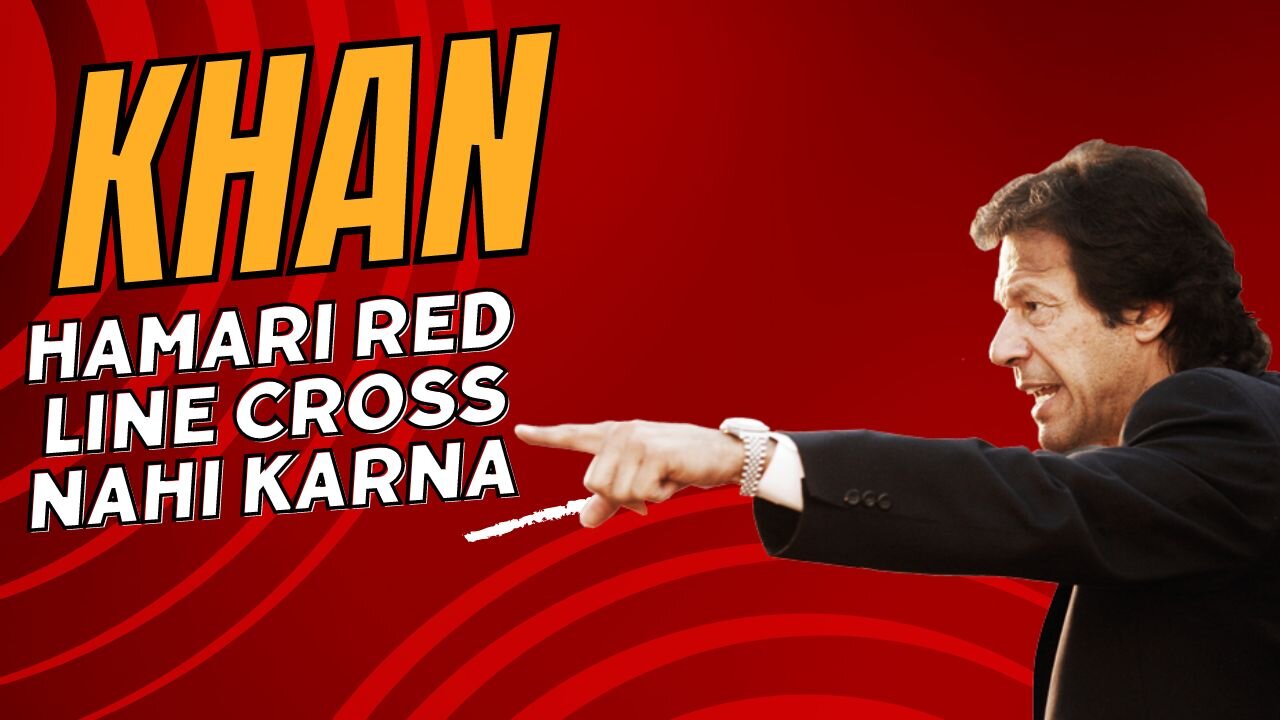
HOW TO MAKE BEAUTIFUL LOGO ON CANVA- SAWANT
In this step-by-step tutorial, learn how to create a professional looking logo in Canva in just a few steps. We start by searching for logo templates. Once we select a template, we customize the colors, fonts, images, and more to personalize it and to make it our own. Once we finish editing the logo, we export it for use in other Canva templates or even in other apps like Microsoft's PowerPoint. By the end of this video, you'll know how to pull together a professional looking logo with minimal effort.
Host: Elizabeth Parker
📚 RESOURCES
- Get started with Canva: https://partner.canva.com/jreKAP
⌚ TIMESTAMPS
0:00 Introduction
0:18 Find logo template
2:06 Customize template
2:25 Edit text
3:12 Adjust colors
4:14 Add elements
5:00 Brand hub
5:29 Add images, videos, and audio
5:41 Add text
6:06 Draw designs
6:17 Save logo
7:05 Use logo
8:04 Wrap up
📺 RELATED VIDEOS
- Playlist with all my videos on Canva
-
 1:02:55
1:02:55
Tactical Advisor
6 hours agoBuilding a Truck Gun -Battle Hawk Build of the Month | Vault Room Live Stream 017
60.3K2 -
 42:41
42:41
Athlete & Artist Show
6 hours ago $2.69 earnedSeason 5 Episode 3 LIVE
45K3 -
 3:25:14
3:25:14
I_Came_With_Fire_Podcast
14 hours agoThe US GOVERNMENT is PLANNING a UAP FALSE FLAG ATTACK
37K12 -
 18:10
18:10
Sideserf Cake Studio
8 hours ago $1.71 earnedIs This the ULTIMATE Cake Smashing Moment?
39.3K2 -
 12:51
12:51
Misha Petrov
21 hours agoTrump KICKS OUT Zelenskyy After HEATED White House Meeting!
36.5K67 -
 16:39
16:39
Tactical Considerations
1 day ago $1.32 earnedWatchtower Apache Double Stack 1911 Made Me Question Everything?
27.3K2 -
 16:20
16:20
T-SPLY
9 hours agoCNN Meltdown Over Zelesnky Disrespecting Donald Trump And JD Vance
23.2K30 -
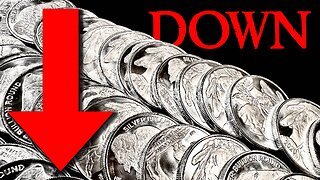 8:39
8:39
Silver Dragons
1 day agoGold & Silver Price KEEP DROPPING 👀
16.5K7 -
 1:20:14
1:20:14
TheTapeLibrary
22 hours ago $1.13 earnedThe Strangest Paranormal Case of All Time
11.7K4 -
 13:58
13:58
Chris From The 740
11 hours ago $0.25 earnedOld School Icon, New School Features – The Influencer X Hits The Mark!
8.44K