Premium Only Content
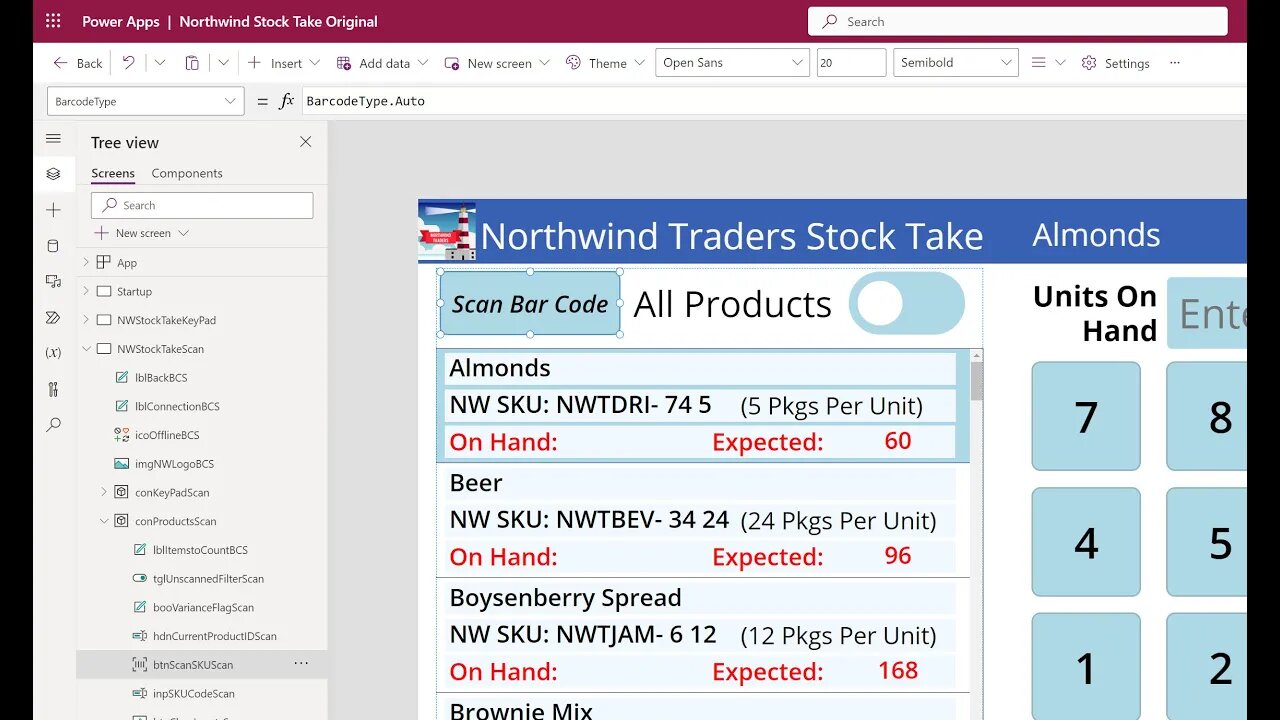
Click, Point, Count, Save -- A More Detailed Review of Scanning SKU Codes for Northwind Stock Take
The Northwind 2.0 Developer Edition template showcases major features of Access; it is not designed to run a company nor show you how to build such an application.
Northwind is a fictitious trading company whose customers are independent grocery stores.
Managing Inventory is critical. Regular Stock Take events ensure Northwind always knows how much inventory they have available to sell.
Bar codes scanners allow Stock Takers to scan SKU codes on Products and count inventory on hand in a warehouse or other location, with or without an internet connection.
Both Model-Driven and Canvas Apps now support offline mode, but Canvas Apps must be in a solution in order to be configured to do so. The PowerApps app in this video is a Model-Driven app.
This presentation walks through Stock Take Initialization in the Access interface. Then it drills in on three features in the PowerApps interface for more detailed review.
Northwind Developer Edition Documentation:
https://support.microsoft.com/en-us/office/northwind-2-0-developer-edition-32eb79d2-bede-4ea4-b575-0714ca8dc1e2
Table of Contents:
00:00 - Scanning SKU Codes for Northwind stock take
00:36 - This will be a deeper look at the functions and code
00:49 - Three Features called out for special attention
00:56 - StockTakeScan - The Dataverse "bridge" table
01:02 - Denormalized version of StockTake table
01:09 - Temporary "Bridge" Table transfers data between two interfaces
01:27 - Initialize stock take in the Access interface
02:03 - Containers for flexible layout of PowerApps interfaces
02:30 - The barcode scanner is the "Star of the Show"
02:44 - Stock take is a System Admin Function
03:05 - Prevent Orders and Purchase Orders during stock take
03:25 - Close Orders for Stock Take command button code
04:10 - Live Data from Dataverse displayed in subform
04:30 - Step through Procedure
05:05 - Run a query to add new products to StockTakeScan
05:18 - Also calculate Expected Quantity
05:55 - PowerApps Development environment Dataverse table
06:46 - In the application, the Options Screen
06:52 - Keypad Left or Right
07:17 - Layout relies on Container Controls
08:34 - Specify "X" position for containers with variables
11:23 - Allow users to Customize the interface
12:16 - Using the Barcode Reader Control
13:05 - Properties of the Barcode Reader Control
13:53 - The Barcode Reader OnScan event
14:17 - Context, or local, variable vs Global variable
15:27 - Parse Unique Identifier from SKU Code
16:19 - Code Stub for Alternate Method of scanning
17:28 - The Products gallery
17:37 - Gallery Items are the functional equivalent of a form's recordsource
17:55 - The Stock Take Collection; what it is and how it is created
20:12 - Initialize the collection in App OnStart
20:22 - App OnStart Action; the functional equivalent of AutoExec Macro
21:59 - Filter the items in a gallery by the SKU code
23:51 - Live Demo on a Smart Phone
24:02 - Connected to the datasource -- Working Online
26:52 - Thank You. Like and Subscribe
-
 44:34
44:34
Kimberly Guilfoyle
3 hours agoCountdown to Inauguration Day, Plus California in Crisis, Live with Joel Pollack & Roger Stone | Ep. 189
9.31K9 -

Redacted News
2 hours agoBiden's 'SNEAKY' plot to slow down Trump REVEALED | Redacted w Clayton Morris
23K65 -
 56:32
56:32
Candace Show Podcast
2 hours agoOH SNAP! Justin Baldoni Is Now Suing Blake Lively and Ryan Reynolds PERSONALLY | Candace Ep 134
14.1K18 -
 11:45
11:45
Reforge Gaming
7 hours agoHalo on PS5 - Nothing is Sacred
47 -
 52:05
52:05
PMG
18 hours agoWhat "Does Freedom Cost? Steven Soloman's On-the-Ground Documentary in Ukraine"
375 -
 1:03:43
1:03:43
In The Litter Box w/ Jewels & Catturd
22 hours agoFlaming Crack Doodles | In the Litter Box w/ Jewels & Catturd – Ep. 721 – 1/16/2025
30.9K9 -
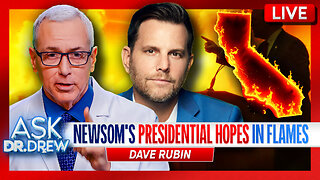 1:06:42
1:06:42
Dr. Drew
4 hours agoDave Rubin: Wildfires Burn Los Angeles & CA Gov. Newsom's Last Hope Of Being President – Ask Dr. Drew
32.5K1 -
 2:08:01
2:08:01
The Quartering
5 hours agoElon Musk Has A MELTDOWN & Leaks DM's, Matt Walsh Vs OF Girls, & the WORST Video We've Ever Seen!
85.4K46 -
 44:54
44:54
Steve-O's Wild Ride! Podcast
5 hours ago $2.31 earnedMark Wahlberg Threatened To Beat Up Jackass Cast Member - Wild Ride #251
20.6K5 -
 LIVE
LIVE
tacetmort3m
7 hours ago🔴 LIVE - PUNISHING THEM ALL TO RANK UP - MARVEL RIVALS RANKED
99 watching