Premium Only Content
This video is only available to Rumble Premium subscribers. Subscribe to
enjoy exclusive content and ad-free viewing.
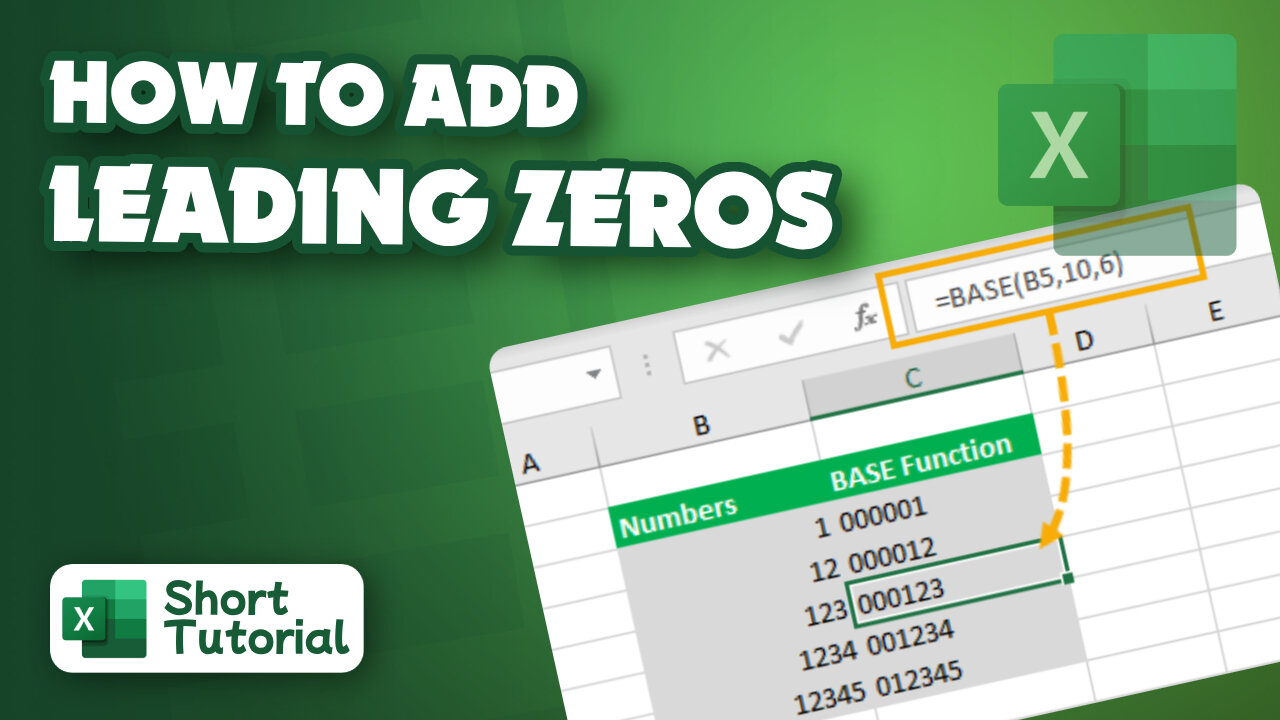
How to add leading zeros in Excel
1 year ago
1
Hello, My Dear Friends, !! In this video, I will show you How to add leading zeros in Excel. Watch the video till the end Thanks.
Here,s How to add leading zeros in Excel :
~~~~~~~~~~~~~~~~~~~~~~~~~~~~~~~~~~~~~~~~~~
Step 1: Select the cell in which you want to add zeros as a prefix.
Step 2: Right-click ➜ Format Option or you can also use the shortcut key Ctrl + 1 open “Format Cell Dialog Box”.
Step 3: In Category ➜ Select Custom.
Step 4: In the custom input dialog box, enter “0000000”.
Step 5: Click OK.
Chapters:
0:00 Introduction
0:13 Add leading zeros in Excel
2:50 Happy Ending
Thank you Everyone for watching. If this video can help you, don't forget to like & subscribe to my channel.
#initial #solution #add #leading #zeros #in #Excel
Loading comments...
-
 LIVE
LIVE
TimcastIRL
2 hours agoDemocrat RAIDED After He's CAUGHT Harboring TERRORIST TdA Member, Wife ARRESTED
36,738 watching -
 LIVE
LIVE
RiftTV/Slightly Offensive
2 hours ago $3.49 earnedBabylon Bee Mocks Christianity in Con Inc War on "Christ is King" | Guest: Pastor Joel Webbon
1,266 watching -
 LIVE
LIVE
Laura Loomer
1 hour agoEP117: GOP Lets Radical Muslims Take Over Texas
735 watching -
 LIVE
LIVE
SpartakusLIVE
4 hours agoDuos w/ GloryJean on VERDANSK || #1 Most EATING Streamer
697 watching -
 LIVE
LIVE
Spartan (Pro Halo esports Player)
5 hours agoSdcrims no comms, then College match
145 watching -
 34:43
34:43
Stephen Gardner
3 hours ago🚨Trump Lawyer makes TWO HUGE ANNOUNCEMENTS | Benny Johnson
26.9K20 -
 2:17:31
2:17:31
Robert Gouveia
4 hours agoJudge BLOCKS Proof-of-Citizenship! Trump BACK to Supreme Court! Deportee Discovery STAYED!
36.5K16 -
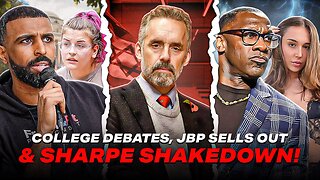 LIVE
LIVE
MyronGainesX
18 hours ago $11.24 earnedCollege Debate Reaction, Jordan Peterson Sells Out, Shannon Sharpe Shakedown!
2,143 watching -
 LIVE
LIVE
Lilpaul112
3 hours agoSolos On the Island / Repo Time With the Brrrap Pack Gang!
136 watching -
 1:33:35
1:33:35
theoriginalmarkz
3 hours agoEvening News with MarkZ, joined by Jonathan Otto. 04/24/2025
40.9K3