Premium Only Content
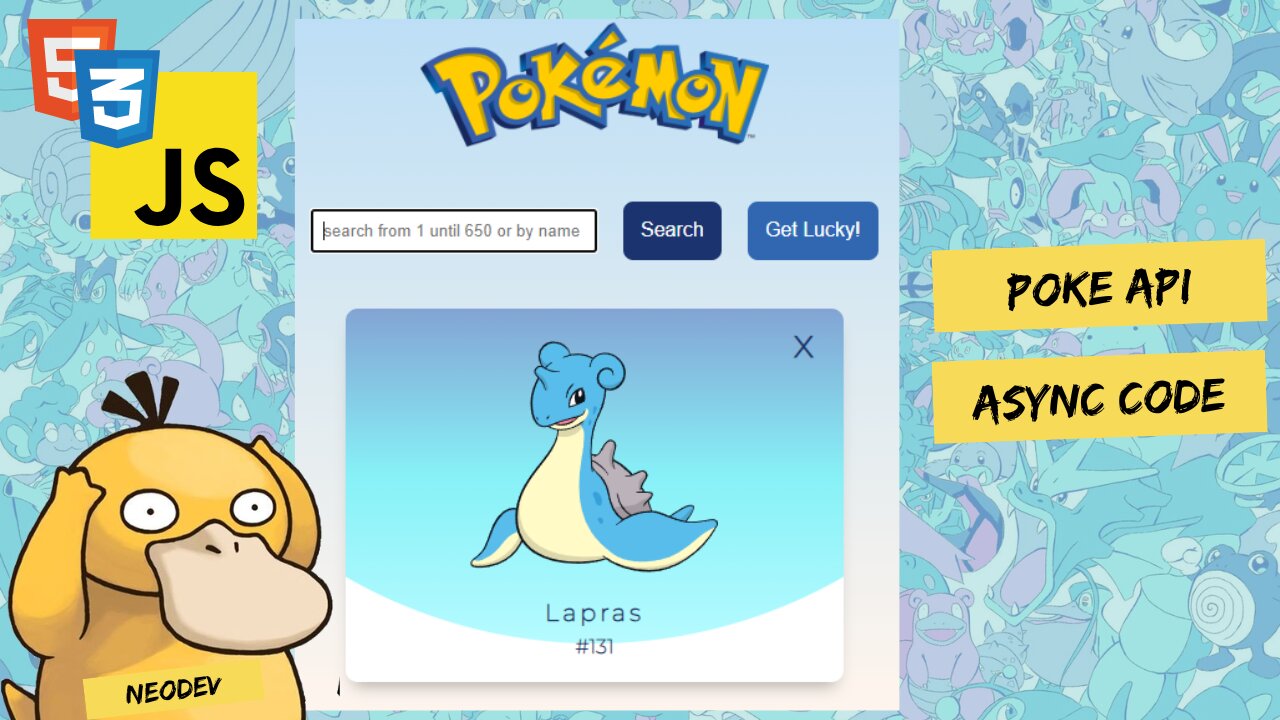
Fetching Data from the Pokemon API using Async/Await | Form Input & Random Pokemon Button
Get ready to grasp the art of asynchronous programming and create an interactive web application that fetches Pokemon data with ease. Whether you're a Pokemon fan or a JavaScript enthusiast, this tutorial is sure to captivate your interest. Don't forget to like, share, and subscribe to our channel for more engaging coding tutorials. Let's embark on this journey of learning and exploration together!
What you'll learn in this tutorial:
✅ Understand the basics of asynchronous programming and why async/await is a game-changer.
✅ Set up a simple web interface with an input form and a button for fetching Pokemon data.
✅ Utilize the Fetch API and async/await to efficiently retrieve data from the Pokemon API.
✅ Implement a reusable function for fetching Pokemon details based on user input.
✅ Create an exciting "Random Pokemon" button that fetches and displays information about a randomly chosen Pokemon.
✅ Enhance your JavaScript skills and build a foundation for handling asynchronous operations effectively.
Whether you're a beginner looking to grasp asynchronous programming or an experienced developer seeking to refresh your skills, this tutorial has something for you. Join us on this exciting coding journey and level up your JavaScript prowess!
Code Source 💻:
💻Codepen 🔗 https://codepen.io/Oskar_Olortegui/pen/bGQPEmx
Watch 👀 the most recent videos
🔗 https://www.youtube.com/@AlephNeoDev/videos
Who am I? 🔍
I am just a new developer trying to learn and grow and I would like you to join me in this journey
😸GitHub 🔗 https://github.com/AlephOlortegui?tab=repositories
💻Codepen 🔗 https://codepen.io/Oskar_Olortegui
#PokemonAPI #AsyncAwait #APIFetching #JavaScriptTutorial
-
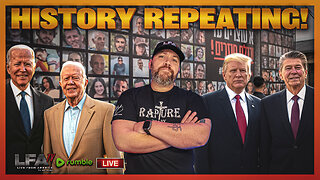 2:03:50
2:03:50
LFA TV
18 hours agoTRUMP GETS THE CREDIT! | LIVE FROM AMERICA 1.16.25 11am
29.2K13 -
 31:14
31:14
Grant Stinchfield
1 hour agoBig Pharma Advertising Has Nothing to do With Selling Drugs... Instead It's a Pay Off!
96 -
 LIVE
LIVE
The Shannon Joy Show
5 hours ago🔥🔥Medical Kidnap In TEXAS! Mom Rachelle Suzanne: Medical City Hospital Persecuting Her Unvaccinated Son! 🔥🔥
419 watching -
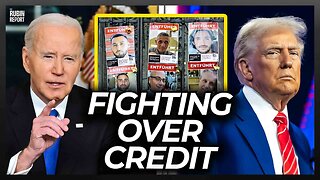 57:55
57:55
The Rubin Report
2 hours agoThe Unexpected Details of the Israel-Hamas Ceasefire & Who Should Take Credit?
60.6K26 -
 2:44:30
2:44:30
Benny Johnson
3 hours ago🚨 WATCH Pam Bondi BREAK Adam Schiff like a Pencil | Trump Confirmations Are On FIRE
77.1K54 -
 2:21:20
2:21:20
Ron DeSantis
4 hours agoGovernor Ron DeSantis Makes an Announcement in Orlando
146K4 -
 1:17:36
1:17:36
Graham Allen
5 hours agoDADDY’S HOME! Trump Lands Hamas Hostage Deal!! While Biden Tries To Take Credit! PATHETIC
85.1K67 -
 2:44:31
2:44:31
Matt Kohrs
12 hours agoBreaking Market News, Markets Breakout & Live Trading $1M || The MK Show
70.5K3 -
 35:50
35:50
BonginoReport
7 hours agoMy Dad's Senate Hearing - Kids, Chaos, and Everything! (Ep.120) - 01/16/2025
102K94 -
 DVR
DVR
Vigilant News Network
17 hours agoBUSTED: O’Keefe Exposes Secret Pentagon Plot to Sabotage Trump’s Return | The Daily Dose
54.7K11