Premium Only Content

HD Video Recording with the Best Screen Recorders
HD Video Recording with the Best Screen Recorders
Introduction
Are you in need of a reliable screen recording software that allows you to capture high-definition (HD) videos? Look no further! In this article, we will explore the top screen recorders available in the market that offer HD video recording capabilities. Whether you are a professional eLearning developer, a content creator on YouTube, or someone who simply needs to capture their screen for personal use, this guide has got you covered.
Free Screen Recorders that Save Money
1. Free Cam
Free Cam is a simple yet powerful free screen recording software that offers HD video recording capabilities. With an...
Introduction
Are you in need of a reliable screen recording software that allows you to capture high-definition (HD) videos? Look no further! In this article, we will explore the top screen recorders available in the market that offer HD video recording capabilities. Whether you are a professional eLearning developer, a content creator on YouTube, or someone who simply needs to capture their screen for personal use, this guide has got you covered.
Free Screen Recorders that Save Money
1. Free Cam
Free Cam is a simple yet powerful free screen recording software that offers HD video recording capabilities. With an intuitive interface, users can easily capture their entire screen or a specific area of their choice. Unlike many other free screen recorders, Free Cam does not add any watermark to your videos and is completely ad-free. It also allows for unlimited recording time, ensuring that you can record videos of any length.
Pros: User-friendly interface
No watermarks or ads
Unlimited recording time Cons: Limited editing features 2. DVDVideoSoft’s Free Screen Video Recorder
DVDVideoSoft’s Free Screen Video Recorder is another excellent choice for HD video recording. This lightweight software allows users to record their screen and audio simultaneously, making it ideal for Skype meetings and online conference calls. It also offers a user-friendly image editor for enhancing the look of your videos.
Pros: Simultaneous audio and screen recording
User-friendly image editor Cons: May not be suitable for average users 4. CamStudio
CamStudio is a free screen recording program that is often considered the world’s best free tool. It offers a range of features and settings, making it a popular choice among gamers and movie fans who frequently create YouTube videos. CamStudio also allows for the creation of interactive tutorials and demonstrations.
Pros: Advanced features and settings
Ideal for gaming and YouTube videos Cons: May be overwhelming for average users 5. Ezvid
Ezvid is a free screen capture software specially designed for fast-paced scenes. It allows users to capture high-fps videos while simultaneously recording a webcam video. With its basic video editing tool and tutorial features, Ezvid is perfect for gamers and content creators who want to add a professional touch to their videos.
Pros: High-fps video recording
Basic video editing features Cons: Some users report occasional crashes 6. TinyTake
TinyTake is a versatile free screen recorder that offers a range of features, making it suitable for various tasks. It allows users to capture their screen, webcam, and audio, and provides options for saving recordings as high-quality videos and GIFs. TinyTake also allows for easy sharing of videos via social media platforms.
Pros: Versatile features
Easy sharing options Cons: Requires additional video editing tools 7. OBS (Open Broadcaster Software)
OBS is one of the best free screen recorders for live streaming on platforms such as Twitch. It offers advanced features and settings, making it a popular choice among streamers. However, OBS has a steep learning curve and may not be suitable for those looking for a quick and easy way to record videos.
Pros: Advanced features and settings
Ideal for live streaming Cons: Steep learning curve 8. Debut Video Capture
Debut Video Capture is a feature-packed screen capture tool that allows users to record specific areas of their screen, including the entire desktop, menus, cursors, and video with sound. It also offers options for recording webcam video and mobile device screens. Debut Video Capture supports various video formats, including WebM, which is perfect for distribution or uploading to websites or blogs.
Pros: Wide range of recording options
Support for multiple video formats Cons: Slightly outdated interface 9. Lo...
-
 LIVE
LIVE
The Big Mig™
3 hours agoLet’s Talk Music Baste Records Artist & CEO Matthew Azrieli
4,437 watching -
 1:09:19
1:09:19
Dear America
14 hours agoTrump To Replace Hegseth? + Dems Hit ALL TIME LOW!
67.1K30 -
 2:13:13
2:13:13
Matt Kohrs
8 hours agoTurnaround Tuesday or Bust?! || The MK Show
28.3K4 -
 LIVE
LIVE
Wendy Bell Radio
6 hours agoDemocrats Make Even Easter Eggs Rotten
8,862 watching -
 1:14:59
1:14:59
JULIE GREEN MINISTRIES
4 hours agoLIVE WITH JULIE
143K188 -
 1:59:18
1:59:18
Welcome to the Rebellion Podcast
17 hours ago $5.83 earnedMedia Lying about Pete Hegseth? - WTTR Podcast Live 4/22
41.6K21 -
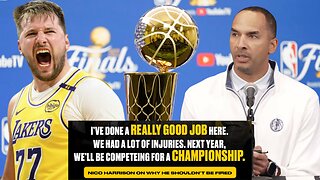 1:20:09
1:20:09
Game On!
18 hours ago $1.83 earnedNico Harrison didn't know Luka was IMPORTANT to Maverick FANS!
49.1K2 -
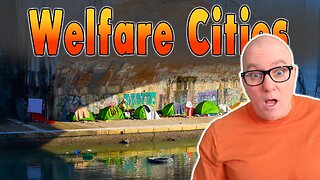 14:23
14:23
World2Briggs
19 hours ago $5.22 earnedTop 10 Places Where Welfare Checks Are the Local Economy
72.7K27 -
 13:50
13:50
Clownfish TV
20 hours agoRey Movie BUMPED for Ryan Gosling's Star Wars Movie?!
64K12 -
 1:01:42
1:01:42
Kyle Fortch
14 hours ago $2.62 earned'Radio' Rodney Smith: Hosting Red Carpets, Favourite Artist Interviews, & MORE | THE ONE SHEET S1E13
48.8K2