Premium Only Content
This video is only available to Rumble Premium subscribers. Subscribe to
enjoy exclusive content and ad-free viewing.
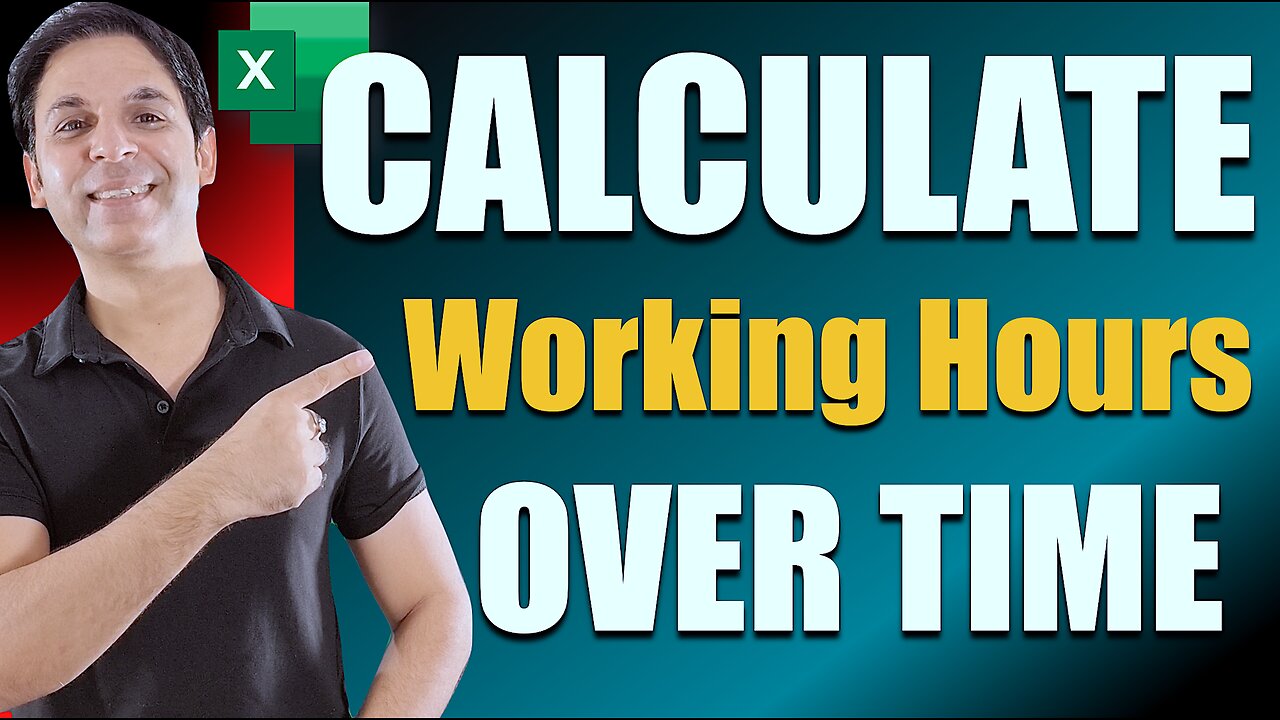
Calculate Daily Working Hours and Overtime / How to Calculate Hours Worked in Excel
1 year ago
4
OfficeMonk
how to calculate hours worked in excel
calculate hours worked in excel
how to use excel to calculate hours
how to calculate hours worked in excel formula
hours worked formula excel
total hours worked
hours worked calculator
how to calculate time in excel
excel tips
excel tricks
Learn how to calculate the number of hours worked in Excel in a few simple steps. The table here contains the time when an employee started and finished work. Hours worked as well as OVertime can be calculated easily, as time difference – simply take the later time and subtract the earlier one. Watch this excel video tutorial to learn how to do it. How to calculate time in excel. In this time calculating tutorial you will learn how we can easily calculate time difference in excel between 2 times and two dates this video will explain how we can calculate date & time difference in excel. calculate hours and minutes between two times & two dates.
#excel #exceltutorial #officemonk #workinghours
Loading comments...
-
 1:31:09
1:31:09
Badlands Media
21 hours agoEye of the Storm Ep. 208: Speaker Johnson’s Re-Election and the Vegas Cybertruck Incident Decoded
61.4K25 -
 1:36:46
1:36:46
Kim Iversen
8 hours agoLee Harvey Oswald and Cuba: The New Evidence That Changes Everything
75.6K46 -
 2:19:43
2:19:43
TheSaltyCracker
6 hours agoCybertruck Bomber Manifesto Leaked ReeEEeE Stream 01-03-25
131K208 -
 1:44:12
1:44:12
Roseanne Barr
5 hours ago $11.87 earnedSquid Game? | The Roseanne Barr Podcast #81
63.3K45 -
 1:13:27
1:13:27
Man in America
10 hours ago🚨 2025 WARNING: Disaster Expert Predicts 'ABSOLUTE CHAOS' for America
38.5K18 -
 LIVE
LIVE
I_Came_With_Fire_Podcast
11 hours agoNew Years TERRORISM, Mexico trying to FAFO, and DARK MONEY to US Think Tanks
224 watching -
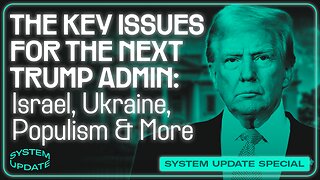 1:47:40
1:47:40
Glenn Greenwald
8 hours agoThe Key Issues Determining the Trajectory of the Second Trump Administration: From Israel and Ukraine to Populism and Free Speech | SYSTEM UPDATE #382
67.1K38 -
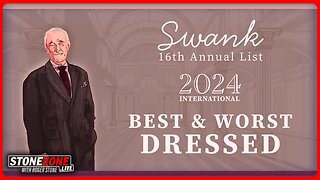 1:02:44
1:02:44
The StoneZONE with Roger Stone
6 hours agoRoger Stone Unveils His 16th Annual International Best and Worst Dressed List | The StoneZONE
30.1K4 -
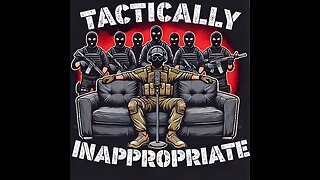 45:22
45:22
Kyle Rittenhouse Presents: Tactically Inappropriate
7 hours ago $3.46 earnedKyle Rittenhouse Presents: Tactically Inappropriate
30.5K15 -
 1:13:16
1:13:16
Patriots With Grit
6 hours agoThe Comedy of White Privilege & Government | A.J. Rice
22.9K2