Premium Only Content

Windows 11 Changing your Desktop Icons
Welcome to Jent Tech where we teach you the beginner basics of modern pc's.
Looking for solutions to your PC problems? You've come to the right place! Our videos are designed to provide you with helpful tips, tutorials, and troubleshooting techniques to resolve common computer issues.
Learn how to personalize your Windows 11 desktop icons in this easy-to-follow tutorial video. In the latest version of Windows 11 (22H2), discover how to change the appearance of your desktop by customizing the icons to suit your preferences and style. From replacing individual icons to applying entire icon packs, this video guides you through the step-by-step process. Whether you want to add a touch of creativity or simply organize your desktop more efficiently, this tutorial provides valuable insights and tips to help you achieve a personalized and visually appealing desktop experience. Elevate your Windows 11 desktop with this informative video and make it uniquely yours.
We value your feedback and suggestions! Let us know in the comments what topics you'd personally like to see covered or if there are specific tutorial videos you need. We're here to help you overcome any PC-related challenge you may encounter.
Don't forget to check out our other channels too!
🎮 Gaming With Leroy: Join us for exciting gaming content, epic playthroughs, and engaging discussions. Subscribe now to stay updated with the latest gaming adventures!
🌟 MellowLeroy: Discover a world of relaxation and tranquility through our channel, where we share calming music, mindfulness practices, and peaceful visuals. Subscribe to find your daily dose of serenity.
We appreciate your support! Subscribing to our channel helps us create more informative and valuable videos for you. So hit that subscribe button and let's embark on a journey of solving PC problems together!
Thank you for being part of our community.
Best regards,
#jenttech #howto #windows11 #mac #linux
-
 LIVE
LIVE
Redacted News
2 hours agoBREAKING! DEMS PLAN TO BLOCK TRUMP FROM INAUGURATION, BIDEN TO RESIGN TO INSTALL HARRIS | REDACTED
19,658 watching -
 4:10
4:10
SLS - Street League Skateboarding
1 day agoJhank Gonzalez 4th Place SLS Sydney 2024 | Best Tricks
10.3K -
 1:12:52
1:12:52
Steve-O's Wild Ride! Podcast
11 days ago $1.51 earnedJay Mewes Is Using DNA Testing To Find His Family - Wild Ride #241
8.93K2 -
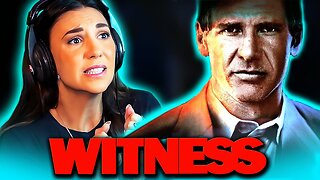 1:02:32
1:02:32
Criminal Content
1 day agoWITNESS (1985) Movie Reaction w/ Coby FIRST TIME WATCHING
611 -
 1:01:45
1:01:45
In The Litter Box w/ Jewels & Catturd
1 day agoNo RINOs, Neocons, or Warhawks! | In the Litter Box w/ Jewels & Catturd – Ep. 688 – 11/11/2024
55.3K6 -
 2:27:37
2:27:37
The Black and Jewish Podcast with Ashira Solomon
3 months agoEp. 3 Christians Are Biblically Illiterate
13.4K13 -
 1:53:43
1:53:43
The Quartering
6 hours agoKamala's Desperate Attempt To Stop Trump & Installed As President! House Race Update New Border Czar
97.5K18 -
 1:27:19
1:27:19
Russell Brand
6 hours agoKamala Goes BANKRUPT & WARS w/Biden + President Trump Announces Plan To RECLAIM Free Speech - SF490
219K256 -
 11:32
11:32
Silver Dragons
3 hours agoIs This GAME OVER for SILVER?
16.7K7 -
 9:04
9:04
Gun Owners Of America
1 day agoTrump Promises To "Rip Up" ATF Rules
13K15