Premium Only Content
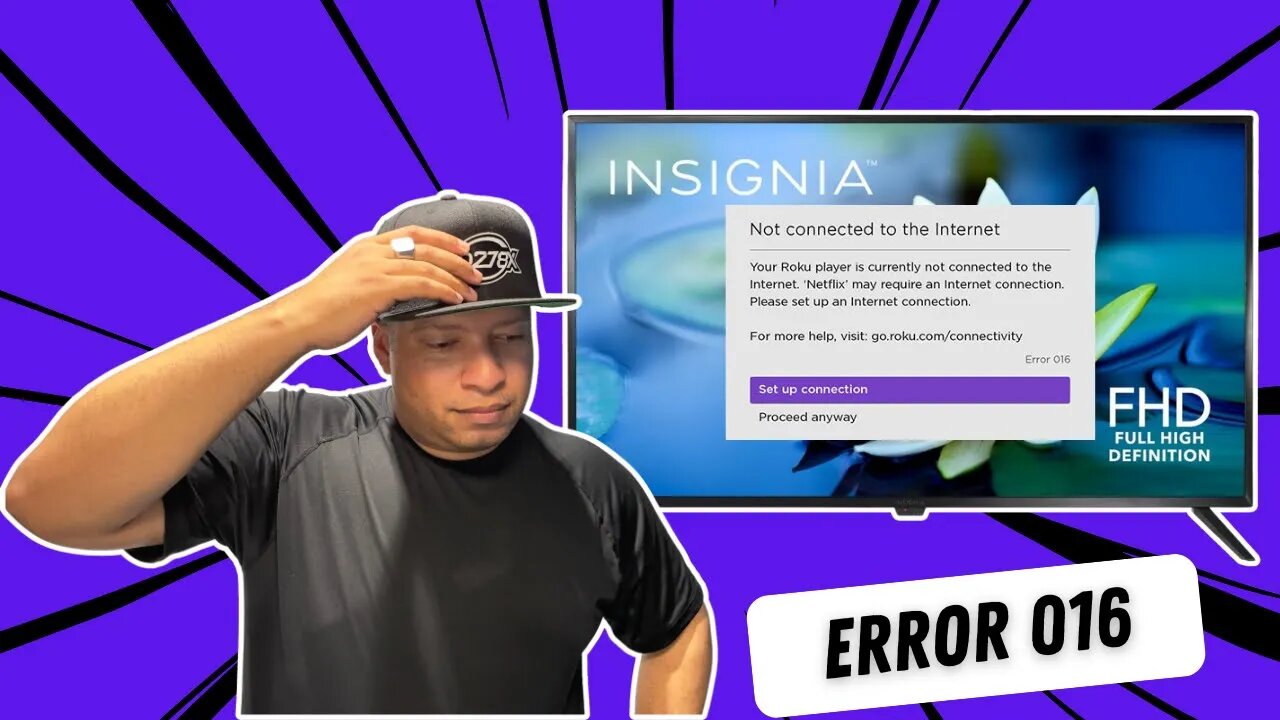
Insignia Roku TV | Error Code 016: How to Fix It?
Hey what’s YouTube family I am back with another video again. This one is very niche but it’s very easy to put out, well relatively. So, if someone else is looking for a solution to this hopefully this helps. This video is in reference to the Error 016 code that happens on Roku/insignia tv’s. So full disclosure I don’t know if this will work for others, but this worked for me.
First some background, I have had two brief power outages back-to-back each weekend. After the second power outage, every time I would try to launch Netflix or any service for that matter, I would get the Error 016 code. However, I could just click on proceed and it would work normally, but every single time I opened an app that stupid box would pop up I tried nearly everything:
-Turned it off turned it on
-Unplugged it held the power button
-Created a new connection
-I even got a new router for crying out loud
None of that worked.
Until finally, I put together a PC and decided to use the TV as a monitor, I switched it over to one of the HDMI ports and left it there for about two days. Now at this time I was ready to throw this thing away and I had already ordered another TV on Amazon. Fortunately, it was supposed to be delivered in 2 to 4 weeks so I figured I could still cancel, which I did.
Now, after having it on the HDMI port for 2 days, I decided I wanted to watch tv again and low and behold no more stupid error message.
TL;DR
Basically set something up on one of the HDMI ports for an extended period of time and then try using the apps again.
[TIMESTAMPS]
00:00 Intro/Overview/Problem
01:00 Solution? Maybe?
-
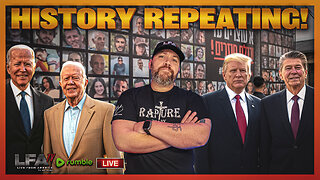 LIVE
LIVE
LFA TV
17 hours agoTRUMP GETS THE CREDIT! | LIVE FROM AMERICA 1.16.25 11am
5,274 watching -
 LIVE
LIVE
Grant Stinchfield
33 minutes agoBig Pharma Advertising Has Nothing to do With Selling Drugs... Instead It's a Pay Off!
74 watching -
 LIVE
LIVE
The Shannon Joy Show
4 hours ago🔥🔥Medical Kidnap In TEXAS! Mom Rachelle Suzanne: Medical City Hospital Persecuting Her Unvaccinated Son! 🔥🔥
365 watching -
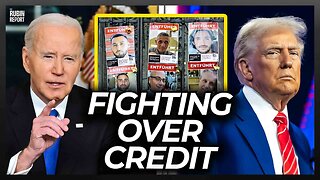 57:55
57:55
The Rubin Report
1 hour agoThe Unexpected Details of the Israel-Hamas Ceasefire & Who Should Take Credit?
19.7K17 -
 LIVE
LIVE
Benny Johnson
2 hours ago🚨 WATCH Pam Bondi BREAK Adam Schiff like a Pencil | Trump Confirmations Are On FIRE
12,358 watching -
 2:21:20
2:21:20
Ron DeSantis
3 hours agoGovernor Ron DeSantis Makes an Announcement in Orlando
12.8K1 -
 1:17:36
1:17:36
Graham Allen
4 hours agoDADDY’S HOME! Trump Lands Hamas Hostage Deal!! While Biden Tries To Take Credit! PATHETIC
57.3K55 -
 2:44:31
2:44:31
Matt Kohrs
11 hours agoBreaking Market News, Markets Breakout & Live Trading $1M || The MK Show
54K3 -
 35:50
35:50
BonginoReport
6 hours agoMy Dad's Senate Hearing - Kids, Chaos, and Everything! (Ep.120) - 01/16/2025
84.7K85 -
 LIVE
LIVE
Vigilant News Network
16 hours agoBUSTED: O’Keefe Exposes Secret Pentagon Plot to Sabotage Trump’s Return | The Daily Dose
946 watching