Premium Only Content
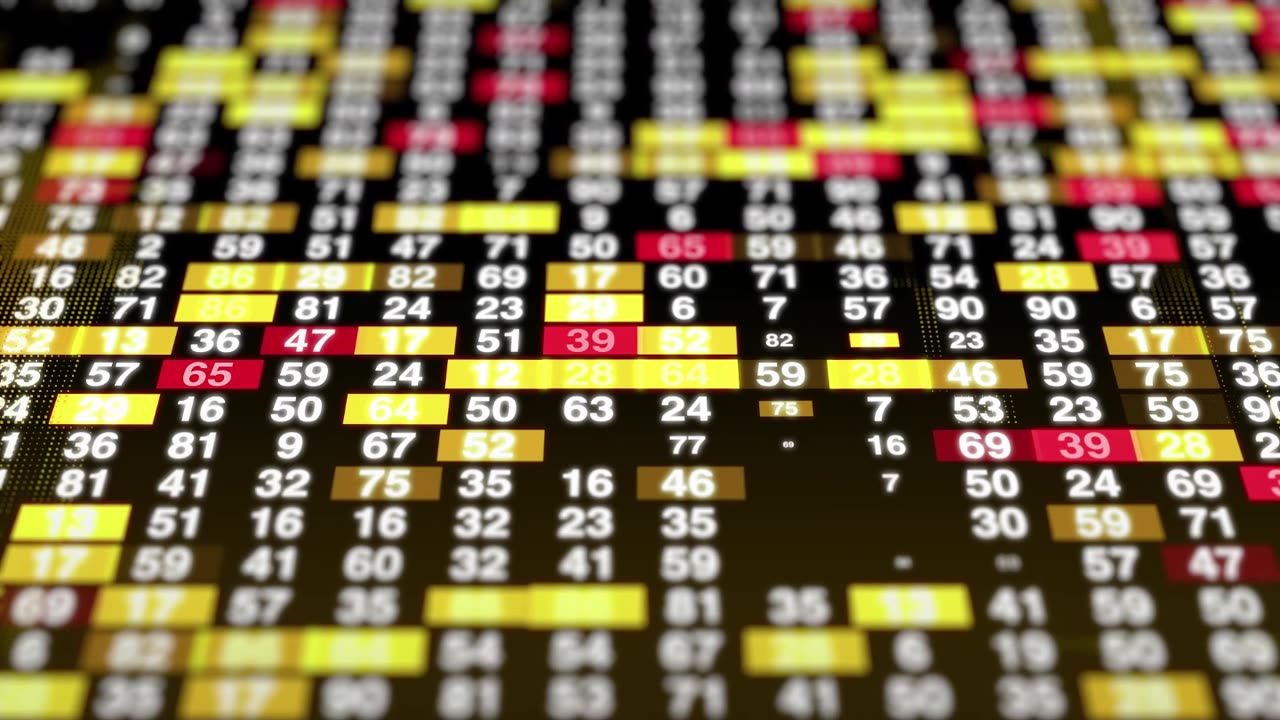
How to Get Rich with Software to Scan Stock Prices.
Login to Bloomberg Terminal: First, ensure you have access to a Bloomberg Terminal and log in using your credentials.
Choose the appropriate function: Bloomberg offers a vast array of functions to analyze and screen stocks. One commonly used function is "EQS" (Equity Screening). Type "EQS" in the Bloomberg command line and press "Enter" to open the Equity Screening tool.
Define your screening criteria: Once in the Equity Screening (EQS) tool, you can specify the criteria you want to use to filter stocks. You can include parameters such as market cap, price-to-earnings ratio (P/E), dividend yield, sector, industry, etc. You can add multiple criteria to create complex screens.
Run the screen: After defining your criteria, click on the "Screen" button or type "Go" in the command line to run the screen.
View the results: The screening results will display a list of stocks that meet your specified criteria. You can view relevant financial data and sort the results based on various columns.
Save or export the results: If you wish to save or export the results, you can use the appropriate options within the EQS tool.
Automate the process (Optional): Depending on your Bloomberg Terminal setup and access, you may be able to use Excel's "Bloomberg Add-in" or custom programming (using Bloomberg's API) to automate the screening process. Automation would require more advanced knowledge of programming and Bloomberg API integration.
It's essential to keep in mind that Bloomberg's functionalities and interfaces may vary over time, so it's a good idea to check the latest Bloomberg documentation or contact Bloomberg's customer support for the most up-to-date information and assistance with specific queries or requirements.
Always exercise caution and verify the data before making any investment decisions based on the results of the screening. Financial markets are complex and dynamic, and thorough research and analysis are necessary before investing in any stock.
-
 LIVE
LIVE
TimcastIRL
48 minutes agoEPSTEIN Files DROP, FBI GOES ROGUE, AG Says They COVERED UP Epstein Case w/Amber Duke | Timcast IRL
18,334 watching -
 LIVE
LIVE
Kim Iversen
1 hour ago"Canada's Trump" Is Trudeau’s Worst Nightmare: Is Maxime Bernier the Future of Canada?
1,462 watching -
 DVR
DVR
Bannons War Room
10 days agoWarRoom Live
2.56M435 -
 16:06
16:06
The Rubin Report
7 hours agoProof the Islamist Threat in England Can No Longer Be Ignored | Winston Marshall
34.3K22 -
 2:07:07
2:07:07
Robert Gouveia
4 hours agoFBI Files Coverup! Bondi FURIOUS; SCOTUS Stops Judge; Special Counsel; FBI Does
40.5K31 -
 56:15
56:15
Candace Show Podcast
5 hours agoBREAKING: My FIRST Prison Phone Call With Harvey Weinstein | Candace Ep 153
107K66 -
 LIVE
LIVE
megimu32
1 hour agoON THE SUBJECT: The Epstein List & Disney Channel Original Movies Nostalgia!!
178 watching -
 9:06
9:06
Colion Noir
10 hours agoKid With Gun Shoots & Kills 2 Armed Robbers During Home Invasion
4.52K3 -
 54:28
54:28
LFA TV
1 day agoUnjust Man | TRUMPET DAILY 2.27.25 7PM
19.7K2 -
 DVR
DVR
CatfishedOnline
6 hours ago $1.19 earnedGoing Live With Allen Weekly Recap
10.8K