Premium Only Content

How to Play Every PC Game on Phone | Moonlight Gaming Server
In this video you will learn how to play every PC Game on your phone, TV or any other device. You you just want to play Steam games then check out my Steam Link video.
Moonlight Website :-
https://moonlight-stream.org/
Steam Link :-
https://youtu.be/kSqxm06cXwI
Let’s connect online :-
📱 Instagram: https://www.instagram.com/hardikgehlot29
🐦 Twitter: https://twitter.com/HardikGehlot29
😄 Facebook: https://www.facebook.com/HardikGehlot29
📌 Pinterest: https://www.pinterest.com/HardikGehlot29
My gear :-
🎙️ Microphone: https://amzn.to/3WXvfwd
💻 Laptop: https://amzn.to/40nNvSs
⌨️ Mouse and Keyboard: https://amzn.to/3jqht7q
🪟 Windows 10/11 Pro Lifetime License: https://amzn.to/3RrfBrB
📱 Phone: https://amzn.to/3Yjm7n8
🌟 Please leave a LIKE ❤️ and SUBSCRIBE For More Videos Like This! 🌟
⏱️⏱️VIDEO CHAPTERS⏱️⏱️
0:00 Intro
0:06 Moonlight Gaming Service
0:28 Setting Up Host PC
1:44 Adding Games
1:52 Playing Game
2:36 Outro
Thanks For WATCHING :) don't Forget To Like, Share & SUBSCRIBE ♥
#games #moonlight #pcgamesonmobile
-
 5:12:34
5:12:34
MyronGainesX
6 hours ago $2.05 earnedTucker Carlson VS Piers Morgan Debate Reaction
65.6K13 -
 DVR
DVR
Man in America
13 hours ago🚨 Chlorine Dioxide: Banned, Censored & Feared by Big Pharma w/ Jonathan Otto
24.3K16 -
 9:21
9:21
Colion Noir
3 hours agoMan Robbed Carrying Gun In Back Pocket, Then Shot Trying To Get It Back
15.5K8 -
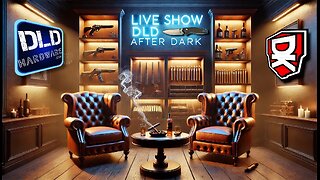 LIVE
LIVE
DLDAfterDark
1 hour agoAnderson American Big Bore pistol Contest!
616 watching -
 DVR
DVR
Flyover Conservatives
22 hours agoBiohacking Your Health: The Future of Medicine & Longevity - Part 2 - Deep Dive: Drs. Mark and Michele Sherwood | FOC Show
44.6K2 -
 1:27:30
1:27:30
AlaskanBallistics
2 hours ago $0.01 earnedI Love This Gun PodCast #7
19.8K -
 1:04:49
1:04:49
Glenn Greenwald
6 hours agoHow is Trump's Fixation on Taking Over Gaza "America First"?; Netanyahu Never Intended to Carry Through on Ceasefire Deal | SYSTEM UPDATE #405
72.8K84 -
 1:00:06
1:00:06
Rumble Rundown
14 hours agoThe Rumble Rundown: Rumble Studio and Creator Program
74.5K33 -
 14:20
14:20
Timcast
7 hours agoTim Pool HAS JOINED Rumble Premium, HUGE ANNOUNCEMENT, Timcast Exclusive Content Is MOVING
143K287 -
 2:14:28
2:14:28
Slightly Offensive
4 hours ago $6.45 earnedELITES Go DEFCON3 on Kanye West, Cancel Culture 2.0 BEGINS! | Nightly Offensive
55.4K9