Premium Only Content
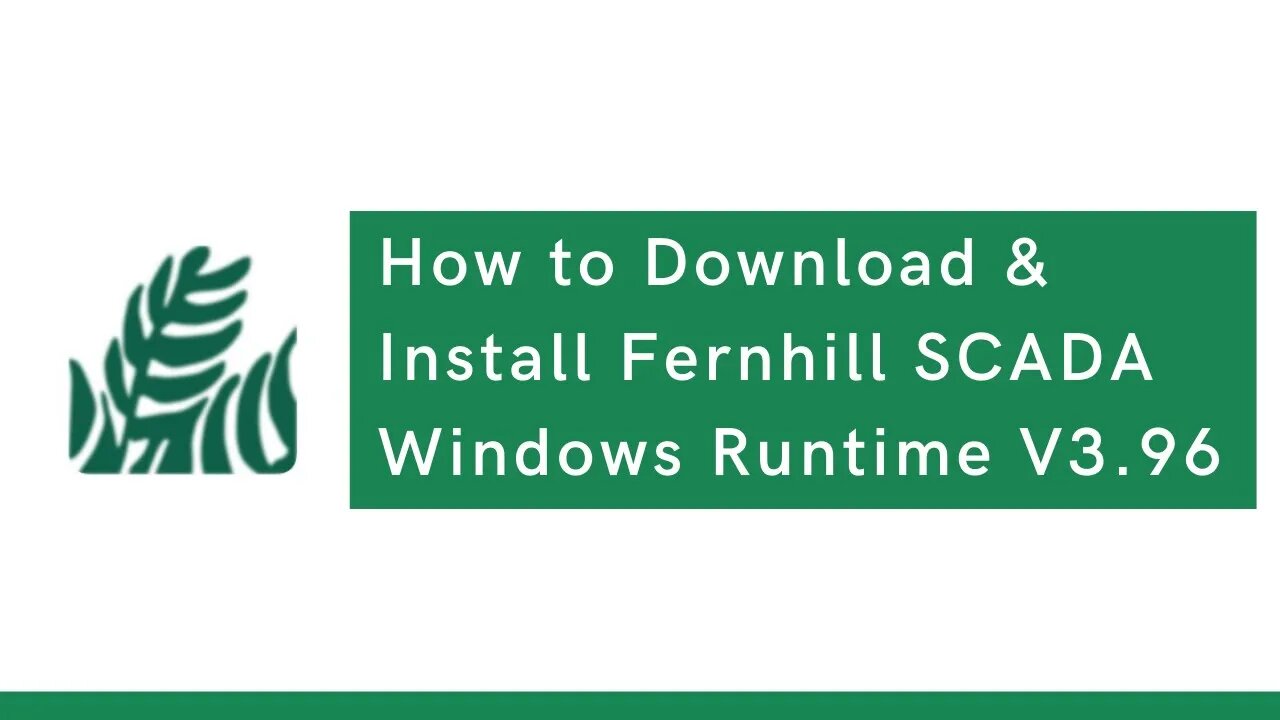
How to Download & Install Fernhill SCADA Windows Runtime V3.96 | SCADA |
In this video, we will guide you on how to download and install Fernhill SCADA Windows Runtime V3.96. Fernhill SCADA is a powerful software for industrial automation and control systems. Here are the steps to download and install Fernhill SCADA on your Windows PC:
1. Go to the Fernhill SCADA website and download the latest version of the Fernhill SCADA Windows Runtime software.
2. Once the download is complete, open and extract is and fine the setup file.
3. Launch the setup file and follow the installation wizard and select the appropriate options for your system.
4. Once the installation is complete, you can launch Fernhill SCADA Runtime from the Start menu.
That's it! You have successfully downloaded and installed Fernhill SCADA Windows Runtime V3.96 on your Windows PC.
Official Link to Download Fernhill SCADA: https://www.fernhillsoftware.com/download.php
Don't forget to like, comment, and subscribe to our channel for more tutorials on industrial control system software and other related topics.
------------------------------------------------------------
🌐Website : https://fusion-automate.super.site/
💬Telegram: https://t.me/PYLIN
📞WhatsApp: https://wa.me/message/B7RXUT4OUXWUF1
📸Instagram: https://instagram.com/fusion_automate
🗺Facebook: https://www.facebook.com/PaperCodeIN
💼LinkedIn: https://www.linkedin.com/company/fusion-automate/
👨💻GitHub: https://github.com/papercodeIN/
📢Join this channel to get access to perks: https://www.youtube.com/channel/UCKKhdFV0q8CV5vWUDfiDfTw/join
------------------------------------------------------------
-
 LIVE
LIVE
Kim Iversen
1 hour ago"Canada's Trump" Is Trudeau’s Worst Nightmare: Is Maxime Bernier the Future of Canada?
1,542 watching -
 DVR
DVR
Bannons War Room
10 days agoWarRoom Live
2.58M436 -
 16:06
16:06
The Rubin Report
7 hours agoProof the Islamist Threat in England Can No Longer Be Ignored | Winston Marshall
34.3K23 -
 2:07:07
2:07:07
Robert Gouveia
5 hours agoFBI Files Coverup! Bondi FURIOUS; SCOTUS Stops Judge; Special Counsel; FBI Does
40.5K32 -
 56:15
56:15
Candace Show Podcast
5 hours agoBREAKING: My FIRST Prison Phone Call With Harvey Weinstein | Candace Ep 153
107K69 -
 LIVE
LIVE
megimu32
1 hour agoON THE SUBJECT: The Epstein List & Disney Channel Original Movies Nostalgia!!
194 watching -
 9:06
9:06
Colion Noir
10 hours agoKid With Gun Shoots & Kills 2 Armed Robbers During Home Invasion
16.9K3 -
 54:28
54:28
LFA TV
1 day agoUnjust Man | TRUMPET DAILY 2.27.25 7PM
19.7K2 -
 DVR
DVR
CatfishedOnline
7 hours ago $1.19 earnedGoing Live With Allen Weekly Recap
21.8K -
 20:10
20:10
CartierFamily
7 hours agoAndrew Schulz DESTROYS Charlamagne’s WOKE Meltdown on DOGE & Elon Musk!
36.8K45