Premium Only Content
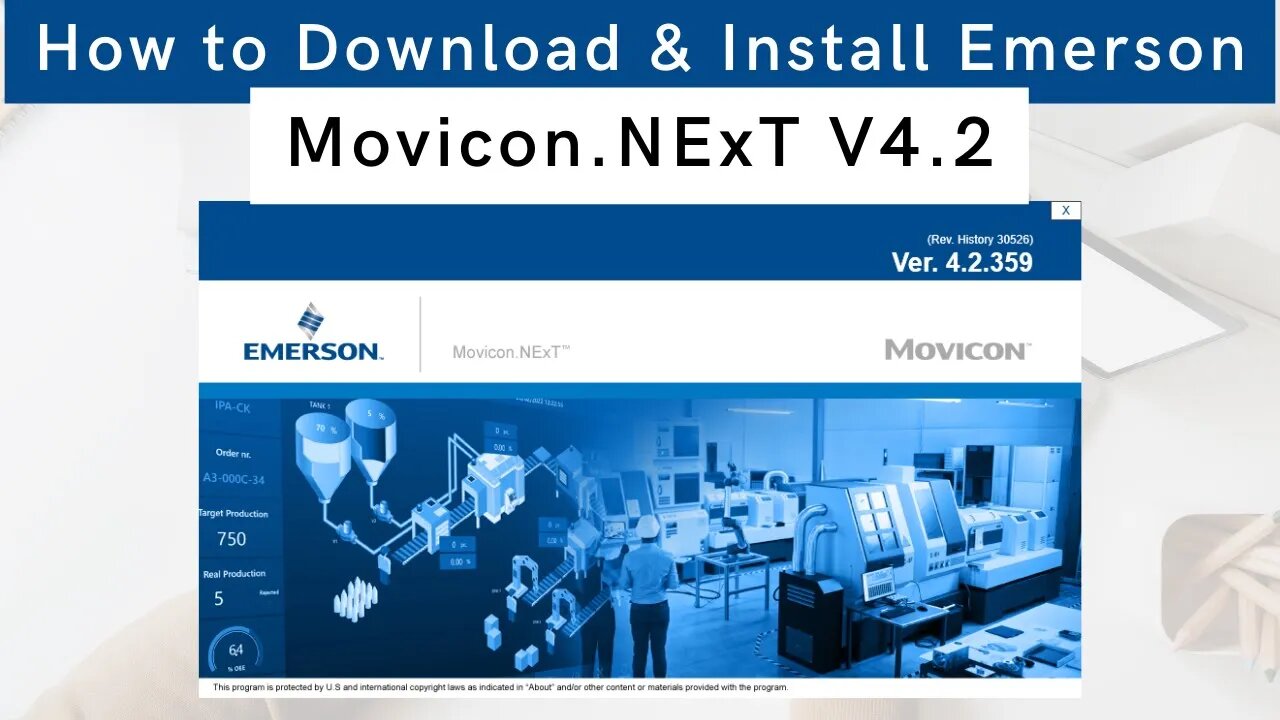
How to Download & Install Emerson Movicon NExT V4.2 | Movicon WebHMI V4.2.359 |
Official Link to Download Emerson Movicon NExT V4.2.359: https://www.emerson.com/en-us/automation/control-and-safety-systems/movicon/movicon-next
or
Official Link to Download Emerson Movicon WebHMI V4.2.359: https://www.emerson.com/en-in/automation/control-and-safety-systems/movicon/movicon-webhmi
In this video, we will guide you through the steps to download and install Emerson Movicon NExT VV4.2.359 or Movicon WebHMI V4.2.359.
Firstly, you need to go to the official Emerson website which we have provided.After downloading, extract the files and run the installation wizard. Follow the on-screen instructions to complete the installation process.
It is important to note that before starting the installation, you should ensure that your system meets the minimum requirements to run these applications.
Thank you for watching! Don't forget to like, comment, and subscribe for more helpful videos.
------------------------------------------------------------
🌐Website : https://fusion-automate.super.site/
💬Telegram: https://t.me/PYLIN
📞WhatsApp: https://wa.me/message/B7RXUT4OUXWUF1
📸Instagram: https://instagram.com/fusion_automate
🗺Facebook: https://www.facebook.com/PaperCodeIN
💼LinkedIn: https://www.linkedin.com/company/fusion-automate/
👨💻GitHub: https://github.com/papercodeIN/
📢Join this channel to get access to perks: https://www.youtube.com/channel/UCKKhdFV0q8CV5vWUDfiDfTw/join
------------------------------------------------------------
-
 10:23
10:23
barstoolsports
3 hours agoHow To Train Like A Pro Football Player | Dana Learns Ep. 5
1.06K -
 1:22
1:22
SLS - Street League Skateboarding
1 hour agoAkio Homma on Instant Skateshop and the future of Japanese Skateboarding - Kona Spotlight
689 -
 LIVE
LIVE
SOLTEKGG
3 hours agoMorning coffee w/ Soltek
95 watching -
 1:27:01
1:27:01
Tate Speech by Andrew Tate
3 hours agoEMERGENCY MEETING EPISODE 94 - SOUTH KOREAN BBQ
137K48 -
 1:56:07
1:56:07
The Quartering
3 hours agoWoke Snow White Trailer Savaged, South Korea Marshall Law, Woke Journo Humiliated & CocaCola Roasted
48K8 -
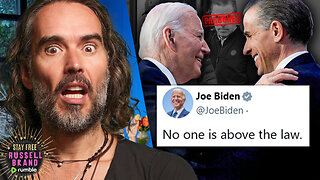 1:17:50
1:17:50
Russell Brand
4 hours ago"NO ONE IS ABOVE THE LAW! - Just When You Thought It Couldn’t Get Crazier! – SF506
121K120 -
 2:01:36
2:01:36
vivafrei
3 hours agoRay Epps Fed-Surrection Cover-Up? Hunter Biden Pardon Fallout! Plan-Demic Failures & MORE!
51.3K31 -
 16:22
16:22
Clownfish TV
1 hour agoMSNBC Has WORST Ratings in 20 Years! Rachel Maddow BEAT by Ancient Aliens RERUNS?!
12.6K1 -
 27:46
27:46
Goose Pimples
7 hours ago7 Ghost Videos SO SCARY You’ll Call in Sick Tomorrow
7.45K1 -
 LIVE
LIVE
TheMonicaCrowleyPodcast
1 hour agoThe Monica Crowley Podcast: Pardon Me?
252 watching