Premium Only Content
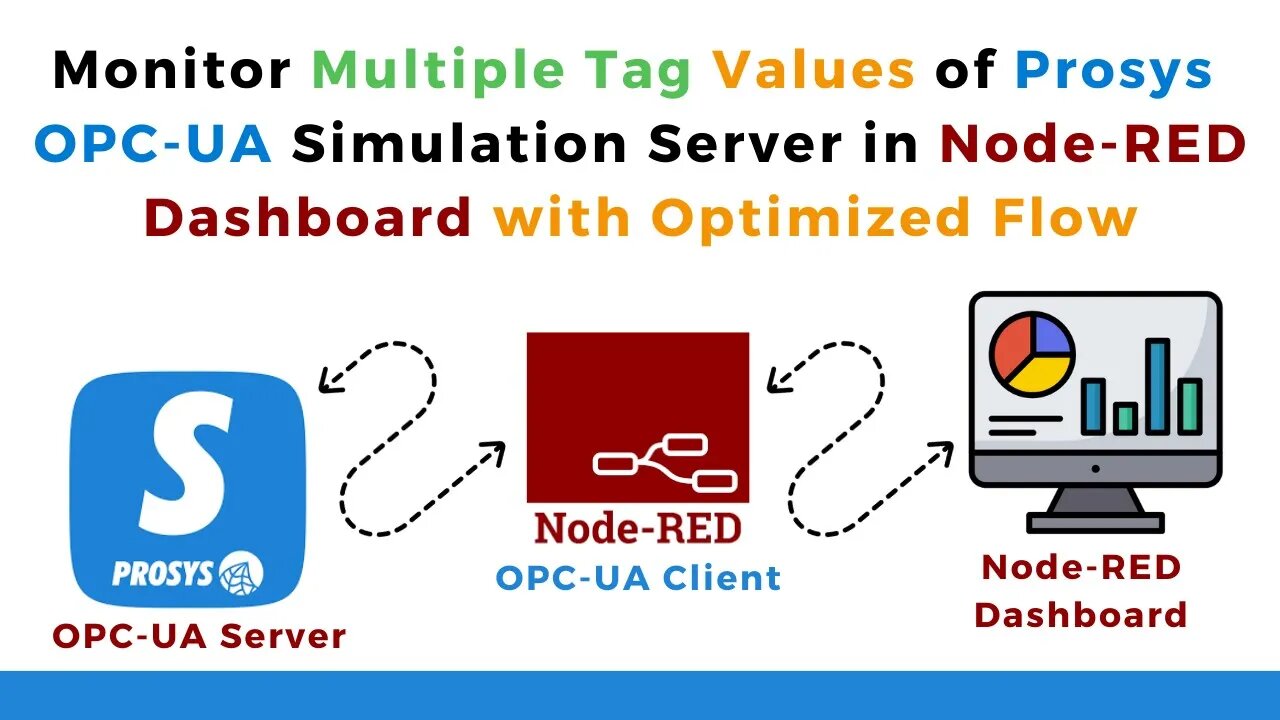
003 | Read and Monitor Multiple Tags of Prosys OPC-UA Simulation Server in Node-RED Dashboard |
In this video, we will show you how to read multiple Prosys OPC-UA simulation server tags in Node-RED using a single OPC-UA client node. We will also guide you on how to create a Node-RED dashboard to monitor those OPC-UA tags.
First, we will demonstrate how to establish a connection between Prosys OPC-UA simulation server and Node-RED. Then, we will show you how to use a single OPC-UA client node to read multiple tags from the simulation server. We will also guide you on how to create a flow in Node-RED to process those tags.
We will also create a Node-RED dashboard to monitor those OPC-UA tags. You will learn how to use the dashboard nodes to create a user-friendly interface to display the status of the tags.
By the end of this video, you will have a clear understanding of how to read multiple Prosys OPC-UA simulation server tags in Node-RED using a single OPC-UA client node and create a Node-RED dashboard to monitor those tags.
GitHub Repo. Link: https://github.com/papercodeIN/Node-RED/tree/main/Node-RED%20%2B%20OPC-UA
------------------------------------------------------------
🌐Website : https://fusion-automate.super.site/
💬Telegram: https://t.me/PYLIN
📞WhatsApp: https://wa.me/message/B7RXUT4OUXWUF1
📸Instagram: https://instagram.com/fusion_automate
🗺Facebook: https://www.facebook.com/PaperCodeIN
💼LinkedIn: https://www.linkedin.com/company/fusion-automate/
👨💻GitHub: https://github.com/papercodeIN/
📢Join this channel to get access to perks: https://www.youtube.com/channel/UCKKhdFV0q8CV5vWUDfiDfTw/join
------------------------------------------------------------
-
 4:57:03
4:57:03
Nobodies Gaming
12 hours ago $6.49 earnedNobodies Rumble Gaming TEST STREAM
44.4K6 -
 59:49
59:49
The StoneZONE with Roger Stone
9 hours agoUpdate on Andrew & Tristan Tate w/ Lawyer Joe McBride +What will Trump do about J6ers? The StoneZONE
148K23 -
 1:08:56
1:08:56
Man in America
13 hours ago🔴 LIVE: California Wildfires—APOCALYPTIC Warning or Globalist Land Grab?
70.1K66 -
 1:30:04
1:30:04
Donald Trump Jr.
15 hours agoFires Rage Across LA, How Dems Destroyed the Golden state, Live with Alex Marlow, John Phillips, and Joe Bastardi | TRIGGERED Ep.206
159K356 -
 1:37:52
1:37:52
Glenn Greenwald
13 hours agoInternational Rage—From EU To Brazil—Over Zuckerberg’s Vow To End Censorship; Lee Fang On Financial Interests Behind H1B & LA Mayor Skipping Town | SYSTEM UPDATE #386
96.5K78 -
 58:44
58:44
Flyover Conservatives
1 day agoInauguration Danger: Is Trump Walking Into a Trap? - Sheriff Richard Mack | FOC Show
44.4K16 -
 1:48:50
1:48:50
Precision Rifle Network
1 day agoS4E1 - Guns & Grub - Back like a bad rash!
77.8K5 -
 1:11:22
1:11:22
Common Threads
11 hours ago $7.04 earnedLIVE DEBATE: Trump Pushes U.S. Expansion, Cali Fires Spark Political Outrage
77K7 -
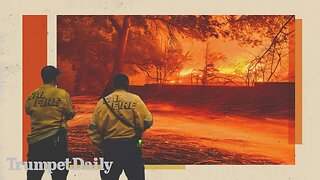 54:46
54:46
LFA TV
14 hours agoThe LA Apocalypse | TRUMPET DAILY 1.9.25 7pm
64.8K39 -
 57:50
57:50
theDaily302
20 hours agoThe Daily 302-CORY GAUTEREAUX
64.8K