Premium Only Content
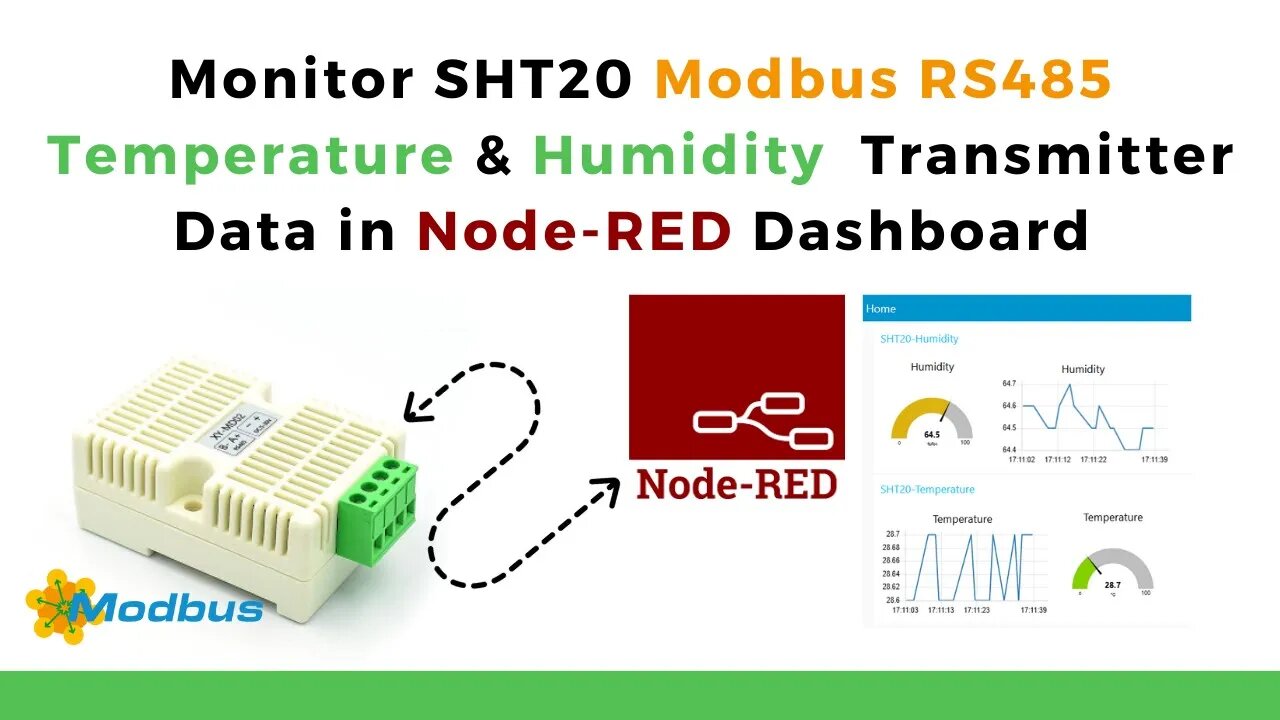
Monitor SHT20 Modbus RS485 Temperature & Humidity Transmitter Data in Node-RED Dashboard | IIoT |
In this video, we will show you how to monitor the temperature and humidity data from an SHT20 Modbus RS485 transmitter using Node-RED dashboard. We will guide you through the steps of setting up the hardware and software needed to get the data from the transmitter into Node-RED, where we will create a custom dashboard to visualize the data.
With the rise of Industrial Internet of Things (IIoT), it has become increasingly important to monitor and control environmental factors in industrial settings. Temperature and humidity are two critical factors that can greatly affect production processes and product quality. By using the SHT20 Modbus RS485 transmitter and Node-RED dashboard, you can easily monitor these factors in real-time and take necessary actions to maintain optimal conditions.
In this tutorial, we assume that you already have a basic understanding of Node-RED and Modbus communication protocol. We will provide links to resources for beginners to help you get started.
## Hardware Required:
- SHT20 Modbus RS485 Temperature & Humidity Transmitter
- RS485 to USB Converter
- USB cable
- Computer
GitHub Repo. Link for Node-RED Flow: https://github.com/papercodeIN/Node-RED/tree/main/Node-RED%20%2B%20Modbus
------------------------------------------------------------
🌐Website : https://fusion-automate.super.site/
💬Telegram: https://t.me/PYLIN
📞WhatsApp: https://wa.me/message/B7RXUT4OUXWUF1
📸Instagram: https://instagram.com/fusion_automate
🗺Facebook: https://www.facebook.com/PaperCodeIN
💼LinkedIn: https://www.linkedin.com/company/fusion-automate/
👨💻GitHub: https://github.com/papercodeIN/
📢Join this channel to get access to perks: https://www.youtube.com/channel/UCKKhdFV0q8CV5vWUDfiDfTw/join
------------------------------------------------------------
-
 1:48:19
1:48:19
The Quartering
3 hours agoElon Calls White People Dumb, Vivek Calls American's Lazy & Why Modern Christmas Movies Suck!
64.3K27 -
 2:08:42
2:08:42
The Dilley Show
4 hours ago $21.75 earnedH1B Visa Debate, Culture and More! w/Author Brenden Dilley 12/26/2024
64.3K12 -
 4:55:59
4:55:59
LumpyPotatoX2
6 hours agoThirsty Thursday on BOX Day - #RumbleGaming
47.8K3 -
 1:04:52
1:04:52
Geeks + Gamers
5 hours agoDisney RATIO'D on Christmas Day | Mufasa Embarrassed By Sonic 3
37.3K2 -
 LIVE
LIVE
Sm0k3m
9 hours agoPlaying games on Rumble
188 watching -
 10:37
10:37
Russell Brand
2 days agoHow is this even allowed?
162K834 -
 1:37:26
1:37:26
Real Coffee With Scott Adams
6 hours agoEpisode 2701 CWSA 12/26/24
87.4K81 -
 2:58:58
2:58:58
Wendy Bell Radio
10 hours ago9 Steps Ahead
116K136 -
 2:03:46
2:03:46
LFA TV
19 hours agoTIME FOR A NEW SPEAKER! | LIVE FROM AMERICA 12.26.24 11am EST
66.9K41 -
 1:40:22
1:40:22
Game On!
16 hours ago $5.36 earnedNFL Thursday Night Football Seahawks at Bears EXPERT Picks!
50K9