Premium Only Content
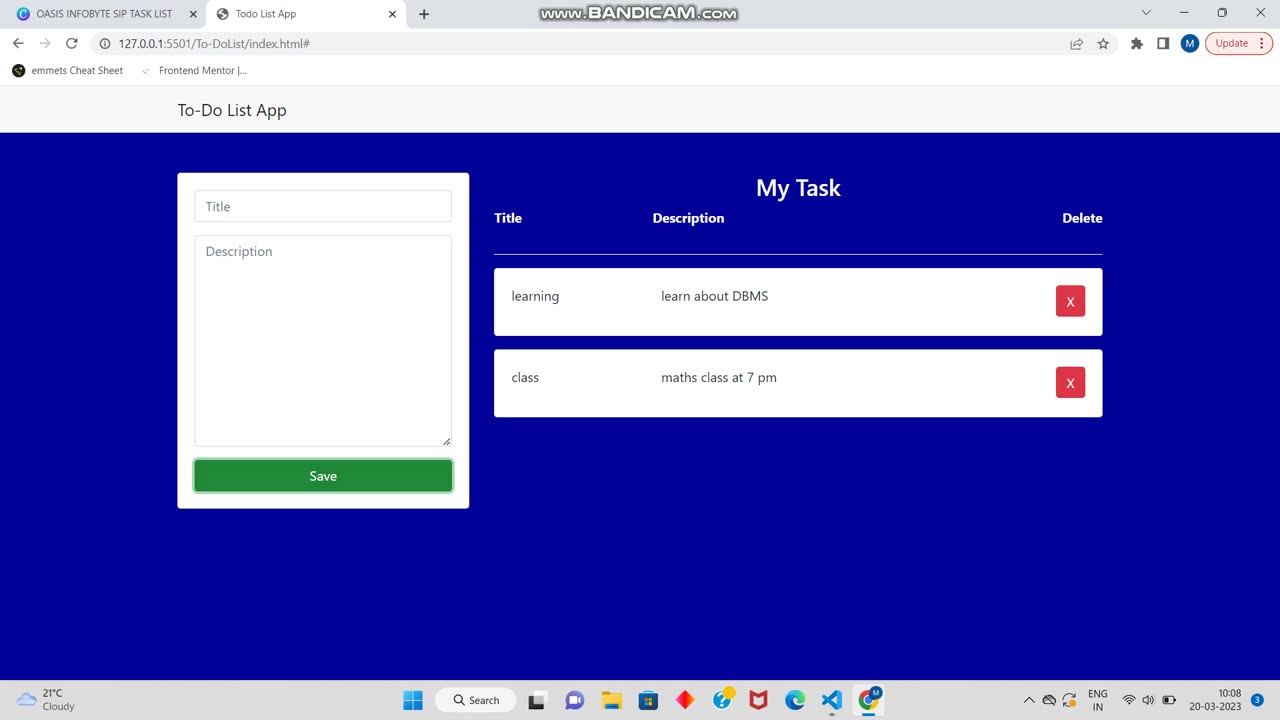
Building a Productive Todo App | Step-by-Step Tutorial
Are you looking to boost your productivity and stay organized? Look no further! In this comprehensive tutorial, we'll guide you through the process of building your very own Todo App from scratch. Whether you're a seasoned developer or a complete beginner, this step-by-step guide will have you up and running in no time.
📋 What's Covered:
🔹 Setting up the Development Environment: We'll start by ensuring you have the right tools and software installed to get started with ease.
🔹 Project Structure and Initialization: Learn how to set up a clean and organized project structure, making future maintenance a breeze.
🔹 Creating the User Interface: Dive into designing an intuitive and user-friendly interface using modern HTML, CSS, and JavaScript techniques.
🔹 Implementing Todo Functionality: We'll show you how to add, edit, delete, and mark tasks as complete, making your app truly interactive.
🔹 Data Management with Local Storage: Discover how to persist your tasks using Local Storage, ensuring your data is retained across browser sessions.
🔹 Adding Task Prioritization: Take your Todo App to the next level by introducing task prioritization, keeping your most important tasks front and center.
🔹 Styling and Animations: Spruce up your app's appearance with stylish CSS and add subtle animations to provide a delightful user experience.
🔹 Responsive Design: Learn how to make your Todo App look great on various devices, from desktops to mobiles.
🔹 Accessibility Considerations: Ensure your app is accessible to all users, catering to diverse needs and requirements.
🔹 Deployment: Explore options for deploying your Todo App, making it accessible to friends, family, or even potential employers.
By the end of this tutorial, you'll have a fully functional and visually appealing Todo App, ready to boost your productivity and help you conquer your daily tasks. Join us on this coding journey and level up your development skills!
👉 Don't forget to like the video, subscribe to our channel, and hit the notification bell to stay updated on future tutorials! Let's get productive together! 💪📈
-
 1:00:56
1:00:56
The Tom Renz Show
8 hours agoThe War On DOGE Is ALSO A War On The Economy
4.95K5 -
 1:30:16
1:30:16
Steve-O's Wild Ride! Podcast
5 days ago $0.84 earnedAri Shaffir Exposes The Dark Side of Podcasting - Wild Ride #252
11.3K1 -
 1:56:29
1:56:29
The Quartering
6 hours agoAirplane FLIPS and CRASHES, Sean Duffy Slams Pete Buttigieg, & What Happened with Patriarchy Hannah
66.8K29 -
 37:08
37:08
Standpoint with Gabe Groisman
23 hours agoDOGE The UK?! With Liz Truss
26.5K12 -
 56:39
56:39
SLS - Street League Skateboarding
6 days agoHIGHEST SCORING KNOCKOUT ROUND OF ALL TIME! Felipe Gustavo, Dashawn Jordan, Filipe Mota & more...
21.7K1 -
 14:26
14:26
Breaking Points
1 day agoWOKE VS BASED?: Saagar And Ryan Play A Game
24.2K6 -
 5:29:58
5:29:58
SoundBoardLord
8 hours agoThe Red Dead Journey Continues!!!
23.1K1 -
 1:17:31
1:17:31
The Officer Tatum
4 hours agoLIVE: Delta Airlines CRASH BLAMED On Trump, Ashley St. Claire Had Elon's BABY? + More | Ep 63
29.7K37 -
 1:38:08
1:38:08
vivafrei
6 hours agoAOC goes Full Criminal Lover? Mehdi Hasan Goes Full Terrorist? Another Plane Crash & MORE! Viva Frei
71.8K36 -
 1:52:19
1:52:19
Russell Brand
5 hours agoLIVE FROM MAR A LAGO: US, Russia & China to Negotiate While UK Ramps Up in Ukraine – SF539
141K50