Premium Only Content

Monitor SHT20 Modbus RS485 Temperature & Humidity Transmitter Data in Ignition SCADA Dashboard |
In this video, we will show you how to monitor SHT20 Modbus RS485 Temperature & Humidity Transmitter data in Ignition SCADA Dashboard. We will also discuss IoT, IIoT, and Modbus RTU concepts.
We will start by explaining what SHT20 Modbus RS485 Temperature & Humidity Transmitter is and how it works. Then, we will move on to Ignition SCADA Dashboard, where we will create a new project and configure the Modbus RTU driver.
Next, we will create a new device in Ignition and map the Modbus registers to the device tags. We will also create a new window in Ignition and add the device tags to the window components.
Finally, we will run the project and see how the temperature and humidity data from SHT20 Modbus RS485 Temperature & Humidity Transmitter is displayed in Ignition SCADA Dashboard.
If you are interested in IoT, IIoT, and Modbus RTU concepts, or if you want to learn how to monitor SHT20 Modbus RS485 Temperature & Humidity Transmitter data in Ignition SCADA Dashboard, then this video is for you.
------------------------------------------------------------
🌐Website : https://fusion-automate.super.site/
💬Telegram: https://t.me/PYLIN
📞WhatsApp: https://wa.me/message/B7RXUT4OUXWUF1
📸Instagram: https://instagram.com/fusion_automate
🗺Facebook: https://www.facebook.com/PaperCodeIN
💼LinkedIn: https://www.linkedin.com/company/fusion-automate/
👨💻GitHub: https://github.com/papercodeIN/
📢Join this channel to get access to perks: https://www.youtube.com/channel/UCKKhdFV0q8CV5vWUDfiDfTw/join
------------------------------------------------------------
-
 LIVE
LIVE
vivafrei
10 hours agoEp. 246: Eve of Trump's Inauguration! Confirmation Hearings Analysis! TikTok Goes Dark & MORE!
18,165 watching -
 LIVE
LIVE
Vigilant News Network
5 hours agoBill Gates’ New Bioterror Project Exposed | Media Blackout
1,857 watching -
 7:56:34
7:56:34
Barry Cunningham
1 day agoWATCH LIVE: TRUMP INAUGURATION MAKE AMERICA GREAT AGAIN VICTORY RALLY - 1 DAY TO GO!!
31.5K42 -
 8:36
8:36
China Uncensored
8 hours agoIs China’s EV Industry Collapsing?
138K110 -
 4:17:00
4:17:00
Tundra Tactical
1 day ago $24.07 earnedSHOT SHOW 2025!!!!!! Whats Are We Looking Forward To Most
209K20 -
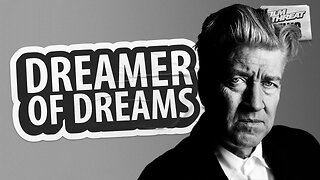 22:53
22:53
Film Threat
1 day agoA TRIBUTE TO VISIONARY DIRECTOR DAVID LYNCH | Film Threat News
78K8 -
 20:30
20:30
Exploring With Nug
1 day ago $5.78 earnedMissing Father of 2 FOUND Underwater In Shallow Pond!
59.3K11 -
 19:19
19:19
This Bahamian Gyal
1 day agoThe View PRAISES Michelle Obama for DITCHING TRUMP inauguration, "when they go LOW, go even LOWER"
49.9K59 -
 14:25
14:25
Degenerate Jay
1 day ago $8.61 earnedThe Flash Movie Failed Because People Hate The Character? Sure.
140K19 -
 28:30
28:30
CharLee Simons Presents Do Not Talk
6 days agoSam Anthony from YourNews.com (with host CharLee Simons)
85.1K4