How To Enable Dark Mode in Notion
Loading comments...
-
 LIVE
LIVE
Kimberly Guilfoyle
1 hour agoSave America: President Trump in Erie, PA- Replay September 29
1,465 watching -
 LIVE
LIVE
Redacted News
1 hour agoNATIONAL EMERGENCY! DEVASTATION WORSE THAN HURRICANE KATRINA, MEDIA SILENT | Redacted News
14,897 watching -
 LIVE
LIVE
Candace Show Podcast
1 hour agoKamala Must Answer For This Deranged Lie | Candace Ep 75
12,845 watching -
 DVR
DVR
In The Litter Box w/ Jewels & Catturd
21 hours agoMIA: Hurricane Helene Harris | In the Litter Box w/ Jewels & Catturd – Ep. 657 – 9/30/2024
16.8K20 -
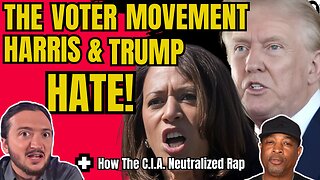 DVR
DVR
Lee Camp
3 hours agoLIVE: The US Fights To STOP Peace From Breaking Out (& much more)
1.47K -
 LIVE
LIVE
Film Threat
7 hours agoVERSUS: THE PENGUIN + MEGALOPOLIS | Film Threat Versus
286 watching -
 LIVE
LIVE
Revenge of the Cis
2 hours agoEpisode 1383: Emasculated
2,242 watching -
 6:39:54
6:39:54
LumpyPotatoX2
7 hours agoThrone & Liberty: Starring SirLumpy | Early Access - #RumbleGaming
8.67K4 -
 2:16
2:16
Chicks in the Office
1 hour agoWhy DWTS Won't Come Between Bachelor Nation's Joey & Kelsey
4.26K4 -
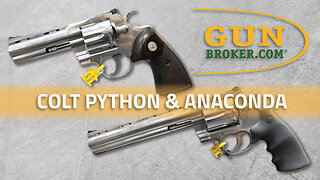 3:03
3:03
GunBroker.com
12 days agoFeatures of the Colt Python and Colt Anaconda Revolvers | GunBroker
5.72K1