Premium Only Content

How to Install Twitch plugin in Adobe After Effects CC
How to Install Twitch plugin in Adobe After Effects CC
📁Download Link : https://shorturl.at/isvP6
Song : https://www.epidemicsound.com/track/R6SdyXYqwZ/
Instagram : https://www.instagram.com/editsbypiyush_/
Installing the Twitch plugin in Adobe After Effects CC is a straightforward process that can enhance your video editing capabilities. Twitch is a popular plugin created by Video Copilot, which adds dynamic glitch and distortion effects to your videos, giving them a unique and visually appealing look. Here's a step-by-step guide on how to install the Twitch plugin in Adobe After Effects CC.
Obtain the Plugin: Firstly, visit the Video Copilot website and purchase the Twitch plugin. Once you have completed the purchase, download the plugin files to your computer.
Locate the Plugin Folder: Open Adobe After Effects CC and navigate to the installation folder on your computer. The default location for After Effects CC on Windows is usually "C:\Program Files\Adobe\Adobe After Effects CC [version]\Support Files\Plug-ins," and on Mac, it is typically "/Applications/Adobe After Effects CC [version]/Plug-ins."
Copy the Plugin Files: Open the Twitch plugin folder that you downloaded and locate the plugin file (usually with a ".aex" extension). Copy this file.
Paste the Plugin: Navigate to the Adobe After Effects CC plugin folder (from step 2) and paste the Twitch plugin file into the "Plug-ins" folder.
Restart After Effects: Close Adobe After Effects CC if it's currently open, and then relaunch the program. The Twitch plugin should now be installed and available for use.
Accessing the Twitch Plugin: To access the Twitch plugin, open After Effects CC and create a new composition or open an existing one. Then, go to the "Effects & Presets" panel and search for "Twitch." You should see the Twitch plugin listed.
By following these steps, you should be able to successfully install the Twitch plugin in Adobe After Effects CC. Enjoy experimenting with the various glitch and distortion effects to add a unique touch to your video projects.
Don't forget to like and subscribe for more tutorials and thanks 🤍😊
Just tags:
#aftereffects #twitch #twitchaftereffect #download #forfree #mac #notfake #sapphire #plugin #plugins #velocityedit #velocity #pc
-
 LIVE
LIVE
GussyWussie
5 hours agoReturning to one of the Best Zelda Games - Breath of the Wild
468 watching -
 LIVE
LIVE
Wahzdee
2 hours agoMorning Grind: Arena Breakout vs Tarkov Showdown 🎮 - Wahzvember Day 25
427 watching -
 0:41
0:41
World Nomac
17 hours agoThe side of Las Vegas they don't want you to know about
335 -
 LIVE
LIVE
Film Threat
6 hours agoVERSUS: WICKED VS GLADIATOR II | Film Threat Versus
222 watching -
 2:06:30
2:06:30
Barstool Yak
7 hours agoThe Yak with Big Cat & Co. Presented by Rhoback | The Yak 11-25-24
16.2K3 -
 1:43:44
1:43:44
The Quartering
5 hours agoDr Disrespect Leaves Youtube For Rumble! With Rumble CEO Chris Pavlovski
102K45 -
 50:55
50:55
Grant Stinchfield
2 hours agoMy Trip To The Emergency Room Exposed the Our Joke of a Health Care System
10.2K1 -
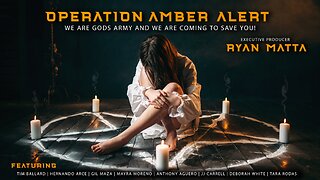 LIVE
LIVE
RyanMatta
1 day ago $1.01 earnedOPERATION AMBER ALERT | CHILD TRAFFICKING DOCUMENTARY | EXECUTIVE PRODUCER RYAN MATTA
490 watching -
 14:14
14:14
TimcastIRL
1 day agoJoe Rogan ROASTS The View For Saying He BELIEVES IN DRAGONS In HILARIOUS MOCKERY
48.4K79 -
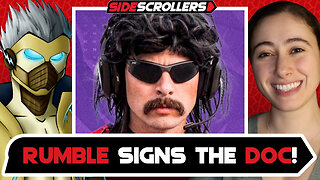 2:17:04
2:17:04
Side Scrollers Podcast
6 hours agoDoc Disrespect ON RUMBLE, PlayStation To Rival Nintendo | Side Scrollers
44.5K5