Premium Only Content

How to Install OTT Navigator Live TV Player on Firestick/Android 📡
This video shows how to install OTT Navigator on Firestick, Fire TV, or any Android TV device.
OTT Navigator is a popular live TV player used by thousands of cord-cutters to help playback and improve their overall streaming experience.
OTT Navigator is 100% legal to install and is available in the Google Play Store.
🔒 Get Surfshark VPN with Huge Discount + 2 Free Months - https://iptvwire.com/vpn-rumble
🎁 Get 7,000+ Live Channels on your Firestick/Android TV Device with my FREE Guide - https://iptvwire.ck.page/a37912d427
▶️ OTT Navigator Screenshot Guide - https://iptvwire.com/ott-navigator/
📺 Visit IPTV Wire - https://iptvwire.com
OTT Navigator Google Play Store Installation - https://play.google.com/store/apps/details?id=studio.scillarium.ottnavigator&hl=en_US&gl=US
Legal Disclaimer: IPTV WIRE does not own or operate any IPTV service or streaming application. We do not host or distribute any applications or add-ons. We do not verify whether IPTV services or app developers carry the proper licensing. The end-user shall be solely responsible for media accessed through any device, app, add-on, or service mentioned on our website. We only promote the use of 100% legal and verified streaming options that can be found on reputable app stores such as Google Play, Amazon, and Apple.
-
 2:20:09
2:20:09
Tundra Tactical
7 hours ago $1.46 earnedIs Trumps Executive Order A Second Amendment Wishlist???: The Worlds Okayest Gun Live Stream
17.5K1 -
 2:33:51
2:33:51
John Crump Live
12 hours ago $10.41 earnedSaturday Night Main Event!
56.1K5 -
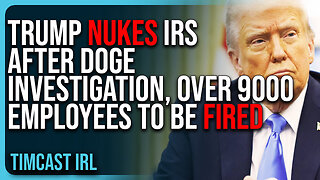 13:57
13:57
TimcastIRL
17 hours agoTrump NUKES IRS After DOGE Investigation, OVER 9000 Employees To Be FIRED
86.1K159 -
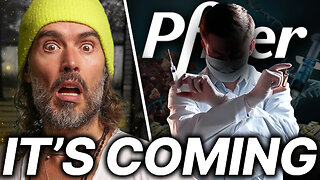 13:35
13:35
Russell Brand
10 hours agoPFIZER JUST MADE THEIR NEXT MOVE AND EXPERTS ARE TERRIFIED
107K165 -
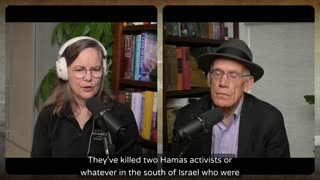 1:15:57
1:15:57
Victor Davis Hanson Show
20 hours agoOver Here, Over There: the Russo-Japanese War and Trumpian Peace Policy
48.6K25 -
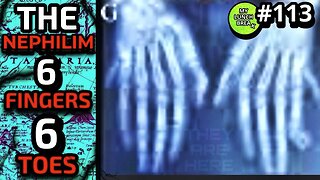 23:55
23:55
MYLUNCHBREAK CHANNEL PAGE
1 day agoThe Nephilim Are Here
80.3K68 -
 1:00:58
1:00:58
Break The Cycle w/ Joshua Smith
8 hours ago $1.34 earnedBreak The Cycle Ep. 247: Funny Guys w/ Robbie "The Fire" Bernstein
20.8K1 -
 41:26
41:26
TheTapeLibrary
22 hours ago $9.16 earnedThe Disturbing Horrors of the Trans-Allegheny Lunatic Asylum
53.2K4 -
 10:07
10:07
Tundra Tactical
8 hours ago $6.19 earnedTRUMP'S HUGE GUN RIGHTS MOVE!
35.4K7 -
 1:53:23
1:53:23
Mally_Mouse
8 hours agoSaturday Shenanigans!! - Crowd Control - Content Warning
26.3K1