Premium Only Content

Amine status itachi sad vedio status
Sellfy
Search
Most recent
Tips & Tricks
Success Stories
Sellfy University
Product updates
Sellfy Blog Tips & tricks
Write the perfect YouTube description (templates & examples)
By Ritvars Lauza read
08 Mar, 2023
Share
Share this article on Twitter
Share this article on Facebook
Share this article on Reddit
Write the perfect YouTube description (templates & examples)
YouTube descriptions are not mandatory. Many YouTubers actually leave them blank.
That said, there’s incredible power in them.
Use them correctly and you will increase your video views, get more followers and make way more money (if you monetize your channel.)
Today I’ll briefly describe some core principles that you should keep in mind when writing them and give you some examples/ YouTube description templates that will get you started.
Tell Viewers About You with Channel Descriptions
Your YouTube channel description should tell viewers everything they need to know about you, your channel, and your videos, without giving too much away.
Sell on YouTube with Sellfy
Start free trial
It should make them want to subscribe and watch some of your videos to get to know you better. It is also a good place to answer questions they may have about your channel and content.
Here is how to write the perfect YouTube channel description:
Describe your channel. This might be the most obvious thing to do, but it’s where most people get hung up. The goal of this description is to tell your viewers what will happen if they subscribe and watch your videos. What kind of content will they see? How frequently will they see it? Will they learn anything? Make sure they know the benefits of subscribing such as your amazing sense of humor or your easy-to-understand tutorials.
Include links to your website, social media, and online store (If you have one). You want to make sure viewers know where to find you, so link to everything you want people to find. If you have a channel trailer or introductory video, this would be a good place to link to it, as well.
Sellfy Tip
Many successful YouTubers sell their own products by linking to them on YouTube. With our platform — Sellfy you can easily create your own store. Learn more.
Include a call to action to whatever you want your new followers to do. Do you want them to subscribe, turn on notifications, share your content, or maybe sign up to receive newsletters? Whatever you want them to do ask them to do it! Word it in a way they won’t be able to resist and put the CTA at the end of your channel description. Write it like you are talking to a friend. You don’t want to make your channel description too formal. It should be easy to read, or even skim, with short sentences and paragraphs and maybe even bullet points if that is applicable to your content. If you are having trouble with your channel description, try actually describing it to a friend and use the same language and terminology you use to talk with them!
Make it brief. Don’t go overboard and give them too much information. Leave them wanting to know even more beyond your channel basics because that will make them want to watch your videos or visit your website. A short channel description that gets straight to the point is best.
YouTube channel description
Channel Description Template
Now check out the channel description for Nikki Tutorials.
Nikki’s description is loaded with personality and tells subscribers when to expect new videos. Her description does a wonderful job of getting to the point but is still loaded with information.
Look at the channel description for TheSorryGirls.
Their channel description only takes up one paragraph, but readers immediately know what kind of videos will be on their channel. From there, they list everywhere else they want future subscribers to find them.
YouTube Channel description template
Both channel descriptions are different, yet still, have the same effect. There are several different ways to write cool YouTube channel descriptions without giving too much info. To get you started writing your perfect channel description, check out our YouTube channel description template below:
Hi! I’m [your name]. On my channel, you will find [topic]. I love [topic] and sharing my experiences with you. Subscribe to see more [topic], [topic], and [topic] on your feed!
[Upload Schedule]
Facebook:
Twitter:
Instagram:
Pinterest:
Blog/Website:
Online Store:
Get Found in Search with Video Descriptions
When writing descriptions for your YouTube videos, there are several things you need to keep in mind. First, it is important to do keyword research so you know what your ideal audience is searching for. Placing keywords in your video description is important for getting found in search and can also help with choosing the best video tags.
Second, you have 5000 characters to work with- make the most of them! It may take several different attempts at writing video descriptions to find what works best for you and your channel, so don’t be afraid to mix it up!
Here is what you need to do to write the perfect YouTube video description:
1. Pay close attention to the first three lines.
For starters, the first three lines of your video description are what viewers will see before the “see more” break. You want to captivate their attention in these three lines so they will click the link to see more. The first line of your video description is also what appears under your video in search results, so you want to get straight to the point if you want people to click on it. Not to mention, these lines are where your keyword research will come into play. Since the first line is what appears in search results, you’ll want to place long-tail keywords and other search terms users are searching for here. Be careful not to stuff it with keywords. Still keep it conversational, but make sure it is phrased in a way people would search.
2. Be clear about what the video is about.
Much like the last tip, you want to be clear so people know to click on your video in search and click on the “see more” link. You also want to be clear so people aren’t confused by anything. After the first three lines, if you feel the need to go into more detail about the video topic, do so! It’s ok to have a long video description as long as it provides relevant and important information and is easy to read. Consider using short paragraphs, bullet points, or characters like asterisks to break up the text.
3. Add timestamps if your video is long or covers a wide range of topics.
If you have several different points in the video where you have important advice or information, link to each one in the description. While having viewers who watch the whole video is a good thing, not everyone who wants to hear what you have to say will have the time to watch the entire thing, especially if your video is over 10 minutes. Some people are looking things up with a limited amount of time to learn them, so help them out with timestamps. Your helpfulness might just be what makes them subscribe and look to your channel for more information in the future.
Sell on YouTube with Sellfy
Start free trial
-
 2:05:41
2:05:41
TimcastIRL
4 hours agoTrump SLAMS Ukraine President In TENSE WH Meeting, The War MAY END w/ Rob Smith | Timcast IRL
119K62 -
 10:31:05
10:31:05
Dr Disrespect
12 hours ago🔴LIVE - DR DISRESPECT - PGA TOUR 2K25 LAUNCH DAY
171K27 -
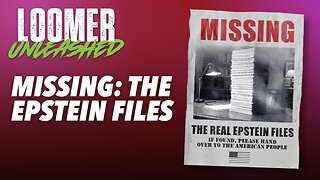 2:30:04
2:30:04
Laura Loomer
3 hours agoEP105: MISSING: The Epstein Files
35.6K10 -
 1:46:14
1:46:14
Kim Iversen
4 hours agoTrump to Zelenskyy: 'You're Gambling with World War III'
47.9K67 -
 55:28
55:28
Glenn Greenwald
6 hours agoGlenn Reacts to Trump-Zelensky Exchange and Takes Q&A from our Members | SYSTEM UPDATE #415
88.3K173 -
 4:26:54
4:26:54
Nerdrotic
8 hours ago $27.79 earnedMarvel PANIC MODE! Kathleen Kennedy GONE?! Hollywood DEI Dead | Friday Night Tights 342 Nick Freitas
109K28 -
 1:30:03
1:30:03
Flyover Conservatives
22 hours agoZelensky Fail... God Called IT!; From Prison to the White House: Angela Stanton King’s Unbelievable Redemption Story | FOC Show
32.3K1 -
 1:06:14
1:06:14
IsaacButterfield
8 hours ago $1.25 earnedFree Speech Is Dead | Did Trump Go Too Far? | Sexist Job
32.6K13 -
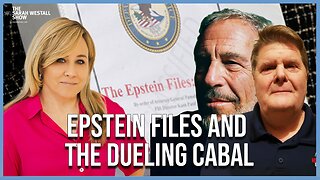 1:02:59
1:02:59
Sarah Westall
10 hours agoEpstein Files, Dueling Cabal Factions and Gold from Ancient Civilizations w/ Dave Hodges
62.8K18 -
 LIVE
LIVE
I_Came_With_Fire_Podcast
8 hours ago“Trump-Zelensky BEATDOWN | Europe BUILDS MUSCLE | NEWSCUM Podcast”
279 watching