Premium Only Content
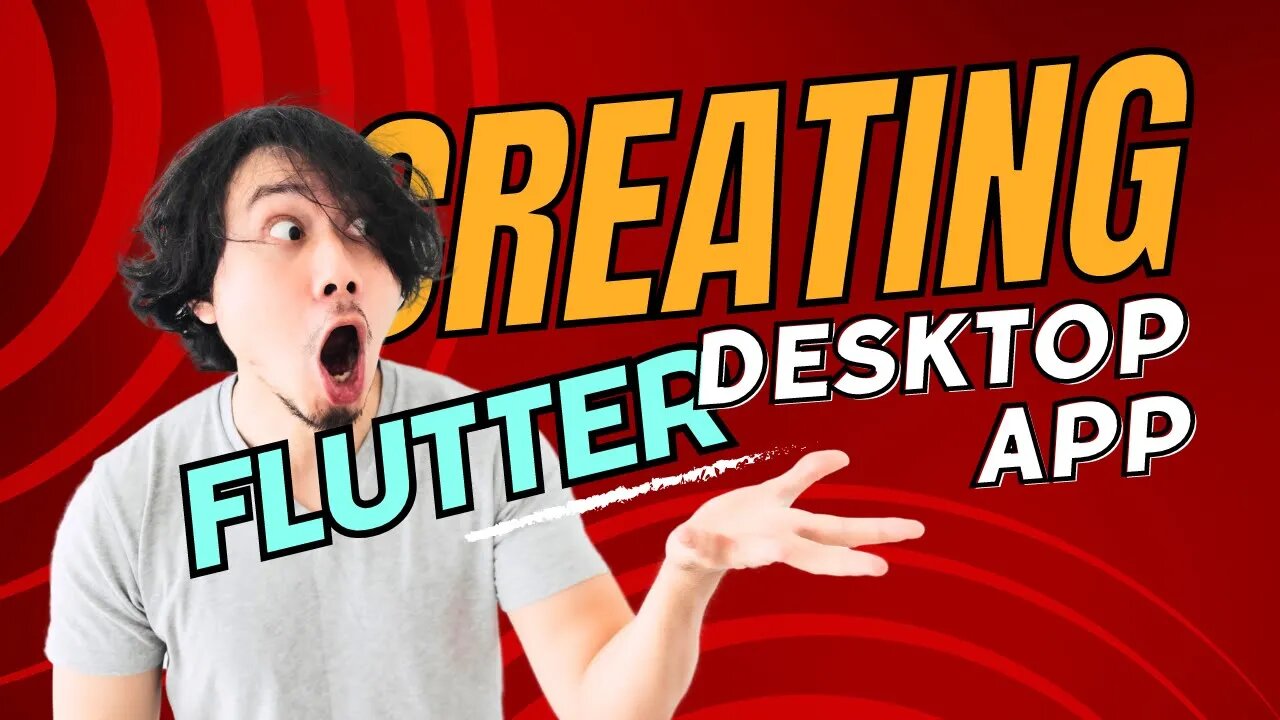
How to Start Creating Flutter Desktop App | MacOS | iPadOS | Windows | Linux
All about flutter Desktop App and layout. Build flutter apps for MacOS, iPadOS, Windows and Linux.
.
Get full source code here: https://ko-fi.com/s/4ffaf16e32
.
Checkout Youtube Channel for more here: https://youtube.com/@kosidev_show
.
.
My Open source codebase here: https://github.com/KOSIDOCS/flutter_all_layout
.
.
.
Hit me up on my Socials here:
.
Instagram: https://lnkd.in/dBz-diJ
.
Twitter: https://lnkd.in/daZzjVYr
.
Twitch: https://lnkd.in/dZBRdh7S
.
Get my pre-built UI kit here: https://lnkd.in/dHvfTJQZ
.
For Mentorship, Get on here: https://lnkd.in/dMN9nDMr.
.
TimeStamps
0:00 Intro Talk and what I have been doing for the past 6 months.
6:39 Setting up Vscode and Flutter app
10:00 The New Flutter default Material 3 UI
12:12 Organizing Flutter project Folder
22:00 Creating Resizable Desktop Window with Minimum width.
27:00 Creating Theme data, Typography, Custom Colors, Fonts, Images and Static texts.
43:00 Creating Responsive Desktop Layout using Flex widget and Flexible widget.
56:00 Creating Navigation bar, buttons animations.
2:11:00 Creating the second flexible layout with Custom search bar.
2:33:50 Creating the last layout with custom Jobs cards and charts.
2:50:30 Fixing overflow bugs with Wrap widget and flexible.
3:02:52 Ending Talk, sharing what I will be doing Next.
3:05:46 Last testing on Apple ipadOS.
3:07:38 Thanks!! for watching.
### Subscribe and Join for more videos on layout.
-
 LIVE
LIVE
Revenge of the Cis
3 hours agoEpisode 1449: Boo This
1,981 watching -
 1:20:31
1:20:31
Awaken With JP
3 hours agoWiping Hard Drives, Hire a Criminal Defense Lawyer - LIES Ep 79
44K27 -
 1:02:23
1:02:23
In The Litter Box w/ Jewels & Catturd
20 hours agoDEI Kills | In the Litter Box w/ Jewels & Catturd – Ep. 744 – 2/18/2025
39.2K23 -
 LIVE
LIVE
Game On!
2 hours agoBreaking Down COLLEGE BASKETBALL BETTING LINES Like a Pro!
66 watching -
 LIVE
LIVE
John Crump Live
4 hours agoMexico Backs Cartels By Threatening To Designate Gun Manufactures As Terrorist!
227 watching -
![[Ep 611] DOGE On The March! | Guest Sam Anthony - [your]NEWS | Seditious Dems | Ukraine](https://1a-1791.com/video/fwe1/97/s8/1/q/C/C/3/qCC3x.0kob-small-Ep-611-DOGE-On-The-March-Gu.jpg) LIVE
LIVE
The Nunn Report - w/ Dan Nunn
2 hours ago[Ep 611] DOGE On The March! | Guest Sam Anthony - [your]NEWS | Seditious Dems | Ukraine
442 watching -
 1:00:56
1:00:56
The Tom Renz Show
8 hours agoThe War On DOGE Is ALSO A War On The Economy
4.95K5 -
 1:30:16
1:30:16
Steve-O's Wild Ride! Podcast
5 days ago $0.84 earnedAri Shaffir Exposes The Dark Side of Podcasting - Wild Ride #252
11.3K1 -
 1:56:29
1:56:29
The Quartering
6 hours agoAirplane FLIPS and CRASHES, Sean Duffy Slams Pete Buttigieg, & What Happened with Patriarchy Hannah
66.8K29 -
 37:08
37:08
Standpoint with Gabe Groisman
23 hours agoDOGE The UK?! With Liz Truss
26.5K12